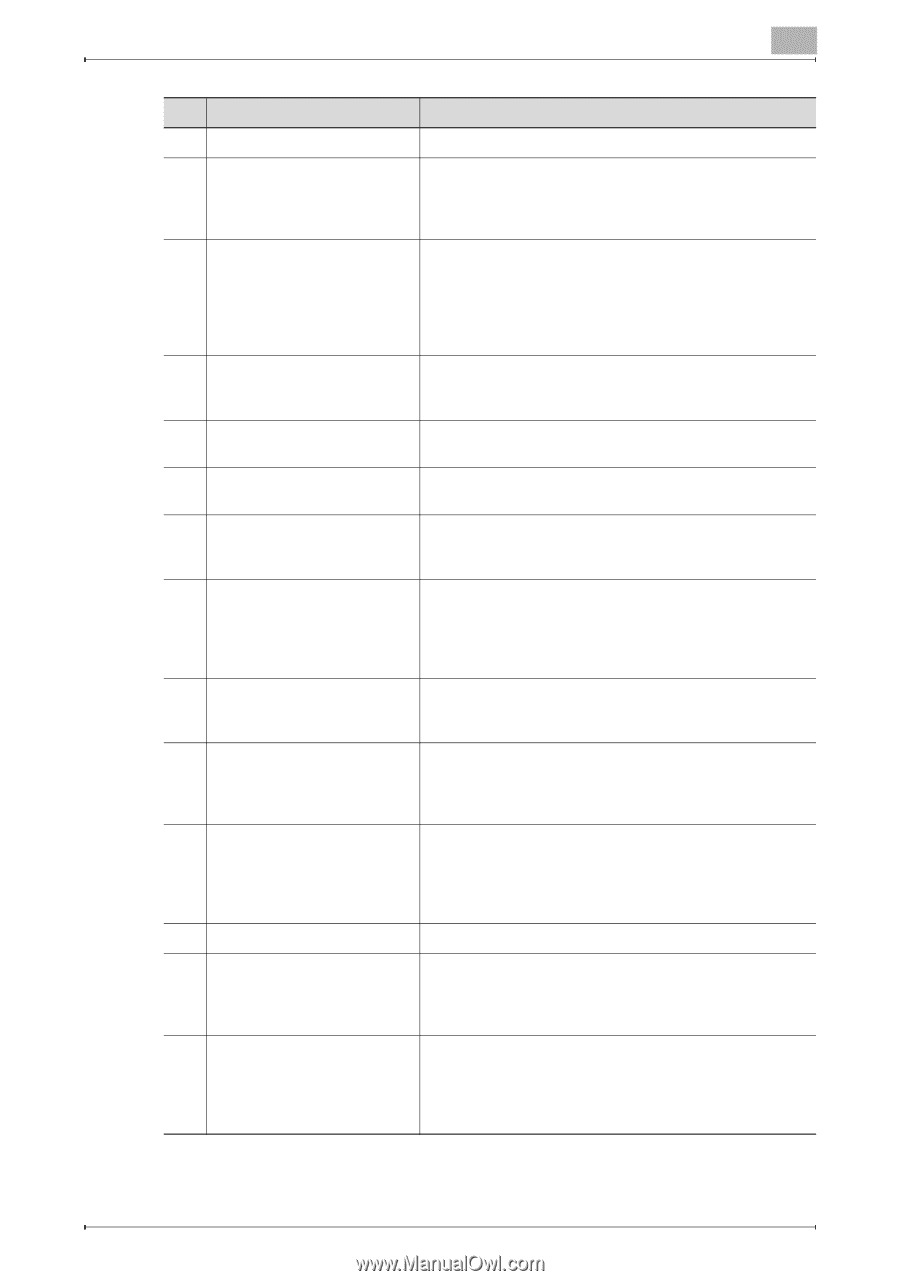Konica Minolta bizhub C550 bizhub C550 Fax Operations User Manual - Page 41
For details, refer to the User's Guide [Enlarge Display Op - orange lights
 |
View all Konica Minolta bizhub C550 manuals
Add to My Manuals
Save this manual to your list of manuals |
Page 41 highlights
Before using this machine No. Name 8 [Stop] key 9 [Proof Copy] key 10 [Start] key 11 [Data] indicator 12 [C] (clear) key 13 Keypad 14 [Help] key 15 [Enlarge Display] key 16 [Accessibility] key 17 [Power Save] key 18 [Access] key 19 [Brightness] dial 20 [User Box] key 21 [Fax/Scan] key 1 Description Press to stop scanning of the original. If the [Proof Copy] key is pressed before the [Start] key is pressed, a finished preview with the currently specified settings applied is displayed in the touch panel. (page 2-70) Press to begin operation of the mode selected: box, Fax/ Scan or copying. If Fax/Scan mode is selected, transmission will begin. When the machine is ready to begin the operation, the indicator on the [Start] key lights up in blue. If the [Start] key indicator lights up in orange, the selected operation is unable to begin. Flashes blue while print job or fax is being received. Lights up blue while print job or fax is in printing queue or is being printed. Press to erase a value entered using the keypad or characters entered using the screen keyboard. Use to enter numbers. These keys can be used when entering telephone numbers or setting values. Press to display the Help screen. Explanations and operating procedures for this machine's functions can be displayed on the screen. Press to enter Enlarge Display mode. If authentication is performed with PageScope Authentication Manager, it does not enter Enlarge Display mode. For details, refer to the User's Guide [Enlarge Display Operations]. Press to display the screen for specifying user accessibility functions. For details, refer to the User's Guide [Copy Operations]. Press to enter Power Save mode. While the machine is in Power Save mode, the indicator on the [Power Save] key lights up in green and the touch panel goes off. To release Power Save mode, press [Power Save] key again. If user authentication or account track settings have been applied, press this key after entering the user name and password (for user authentication) or the account name and password (for account track) in order to use this machine. Use to adjust the luminance of the touch panel. Press to enter Box mode. While the machine is in Box mode, the indicator on the [User Box] key lights up in green. For details, refer to the User's Guide [Box Operations]. Press to enter to Fax/Scan mode. While Fax/Scan mode is being used, the indicator on the [Fax/Scan] key lights up in green. For details on the scan functions, refer to the User's Guide [Network Scanner Operations]. C550 1-4