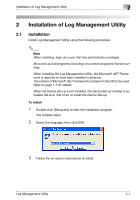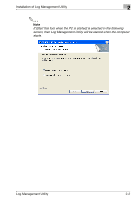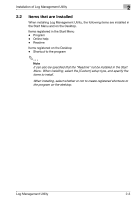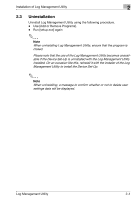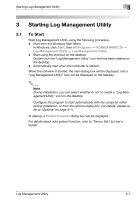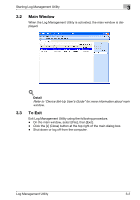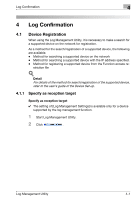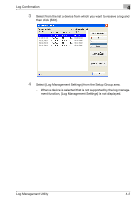Konica Minolta bizhub C754 Log Management Utility User Guide - Page 13
Items that are Installed
 |
View all Konica Minolta bizhub C754 manuals
Add to My Manuals
Save this manual to your list of manuals |
Page 13 highlights
Installation of Log Management Utility 2 2.2 Items that are Installed When installing Log Management Utility, the following items are installed in the Start Menu and on the Desktop. Items registered in the Start Menu - Program - Online help - Readme Items registered on the Desktop - Shortcut to the program 2 Note It can also be specified that the "Readme" not be installed in the Start Menu. When installing, select the [Custom] setup type, and specify the items to install. When installing, select whether or not to create registered shortcuts to the program on the desktop. Log Management Utility 2-3

Installation of Log Management Utility
2
Log Management Utility
2-3
2.2
Items that are Installed
When installing Log Management Utility, the following items are installed in
the Start Menu and on the Desktop.
Items registered in the Start Menu
-
Program
-
Online help
-
Readme
Items registered on the Desktop
-
Shortcut to the program
2
Note
It can also be specified that the “Readme” not be installed in the Start
Menu. When installing, select the [Custom] setup type, and specify the
items to install.
When installing, select whether or not to create registered shortcuts to
the program on the desktop.