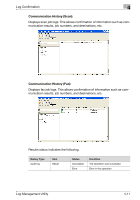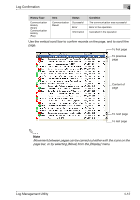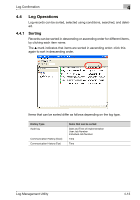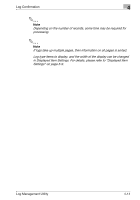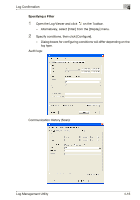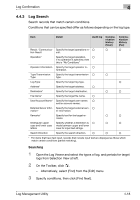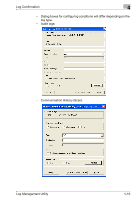Konica Minolta bizhub C754 Log Management Utility User Guide - Page 32
Specifying a Filter
 |
View all Konica Minolta bizhub C754 manuals
Add to My Manuals
Save this manual to your list of manuals |
Page 32 highlights
Log Confirmation 4 Specifying a Filter 1 Open the Log Viewer and click on the Toolbar. - Alternatively, select [Filter] from the [Display] menu. 2 Specify conditions, then click [Configure]. - Dialog boxes for configuring conditions will differ depending on the log type. Audit logs: Communication History (Scan): Log Management Utility 4-16

Log Confirmation
4
Log Management Utility
4-16
Specifying a Filter
1
Open the Log Viewer and click
on the Toolbar.
–
Alternatively, select [Filter] from the [Display] menu.
2
Specify conditions, then click [Configure].
–
Dialog boxes for configuring conditions will differ depending on the
log type.
Audit logs:
Communication History (Scan):