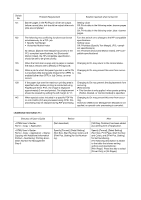Konica Minolta bizhub PRESS C71hc bizhub PRESS C1070/C1070P/C1060/C71hc/PRO C1 - Page 11
<Modification Information 1>, Relay Unit RU-509
 |
View all Konica Minolta bizhub PRESS C71hc manuals
Add to My Manuals
Save this manual to your list of manuals |
Page 11 highlights
Directory of User's Guide

<Modification Information 1>
Directory of User's Guide
Before
After
<HTML User's Guide>
Home > Settings and Adjustments >
Utility/Counter > Administrator Set-
ting > System Setting > Expert
Adjustment > Process Adjustment >
Maximum Density Adjustment:
Adjusting the Maximum Density for Y,
M, C, and K
Step 3
Step 4
(Step 3)
Select the desired density value for
<Yellow>, <Magenta>, <Cyan>, and
<Black>, respectively.
When
Relay Unit RU-509
is not
mounted, go to step 8.
Density Measurement Result (Rough
Value), [Measurement History], and
[Print Mode] is displayed when
Relay Unit RU-509
is mounted.
(Step 4)
Press [Print Mode].
(Step 3)
Select the desired density value for
<Yellow>, <Magenta>, <Cyan>, and
<Black>, respectively. (The remain-
der is deleted.)
(Step 4)
Press [Print Mode].
When the
Relay Unit RU-509
is not
mounted, print charts on the pre-
specified paper, conduct measure-
ment using your spectrophotome-
ter, then repeat manual adjustment
until the target result is obtained.
After adjustment has been com-
pleted, proceed to step 8.