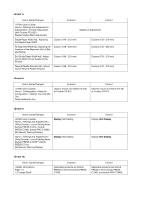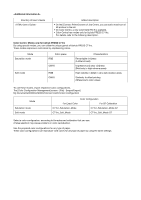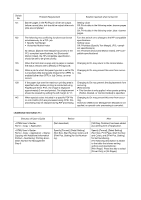Konica Minolta bizhub PRESS C71hc bizhub PRESS C1070/C1070P/C1060/C71hc/PRO C1 - Page 6
Adj. of Color Sensor for Each Paper
 |
View all Konica Minolta bizhub PRESS C71hc manuals
Add to My Manuals
Save this manual to your list of manuals |
Page 6 highlights
Directory of User's Guide

<Additional Information 7>
<Additional Information 8>
<Additional Information 9>
Directory of User's Guide
Before
After
<HTML User's Guide>
Home > Settings and
Adjustments >
Adjustments > Density Balance
Adjustment
Home > Settings and
Adjustments >
Adjustments > Color Density Control
-
Addition of Spectrophotometer FD-9
Example 1:
Home > Settings and
Adjustments >
Adjustments > Density Balance
Adjustment > Outputting the Density
Balance Chart
To use the Spectrophotometer i1-
iSisXL, select [Type 1] or [Type 2] in
[Measure Spectrophotometer-1 (i1-
iSisXL)].
To use the Spectrophotometer i1-
iSisXL or Spectrophotometer FD-9,
select [Type 1] or [Type 2] in [Mea-
sure Spectrophotometer-1 (i1-
iSisXL/FD-9)].
Example 2:
Home > Settings and
Adjustments >
Adjustments > Color Density Control >
Adj. of Color Sensor for Each Paper
Type: Registering the Sensor Adjust-
ment Data That is Adjusted to Paper
Type (Color Sensor Adjustment Data
for Each Paper Type)
Use the ProfileMaker Measure Tool
when the Spectrophotometer i1-
iSisXL or i1-Pro/i1-Pro2 is used. Use
Color Care measure when the Spec-
trophotometer FD-5 BT is used.
Use the ProfileMaker Measure Tool
when the Spectrophotometer i1-
iSisXL or i1-Pro/i1-Pro2 is used. Use
Color Care measure or FD-S2w
when the Spectrophotometer FD-5
BT is used. Use FD-S2w when the
Spectrophotometer FD-9 is used.
Directory of User's Guide
Before
After
<HTML User's Guide>
Home > Settings and
Adjustments >
Adjustments > Color Density Control >
Periodical Adjustment (Automatic
Adjustment): Setting Color Density
Control Automatically
For periodical adjustment (auto-
matic adjustment), the following set-
tings are required:
[Adjustment Execution Timing]
[Chart Tray Setting]
[Switch Color(1st or 2nd)]
For periodical adjustment (automatic
adjustment), the following settings
are required:
[Adjustment Execution Timing]
[Chart Tray Setting]
[Switch Color(1st or 2nd)]
[Adjustment Interval]: To set the
interval of the adjustment, select
[ON] and specify a desired number
of sheets between 100 and 9999.
(Between step 10 and step 11)
-
(Between step 10 and step 11)
If you select [ON] in [Periodical Adj.
Execution] in step 5, select [ON] or
[OFF] at the right of [Adjustment
Interval].
(The rest is omitted.)
Directory of User's Guide
Added description
<HTML User's Guide>
Home > Machine Information >
MACHINE Screen > Both Sides Adj. >
Procedure of Both Sides Adjust
NOTICE
When adjustment charts are output in the [Scan Meas.] Adjustment, [Gap]
Adjustment, or [Chart Adjustment], [Full Color] is basically selected for the
color setting.
Select [Black] if all pages of the output matter are monochrome printed.