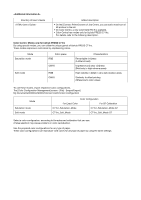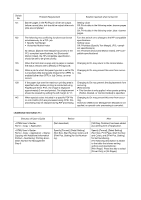Konica Minolta bizhub PRESS C71hc bizhub PRESS C1070/C1070P/C1060/C71hc/PRO C1 - Page 9
Partial, Divided, or Central Divided is specified.
 |
View all Konica Minolta bizhub PRESS C71hc manuals
Add to My Manuals
Save this manual to your list of manuals |
Page 9 highlights
Switch No. 131 132 135 136 138 142 Problem/Requirement Banner pages in the PS Plug-in driver are output before normal jobs, but should be output after such jobs are completed. The following two conflicting functions can be set simultaneously for a PCL job. • Specify Text Margin • Horizontal Motion Index By default, [Specify Text Margin] has priority in the PCL-compliant specifications, but [Horizontal Motion Index], the HP-compatible specification, should be set to be given priority. When the front door is open and no paper is loaded, the status remains set to [Ready] in Printgroove. When a job to which the paper type link is set to ON is imported while Composite Overprint for APPE is enabled (other than OFF) in Job Centro, an error occurs. If the paper size over the maximum printing area is specified when poster printing is conducted using PageScope Direct Print, the image is displaced approximately 3 mm and printed. The displacement should be cleared by setting the left margin to "0". When special colors included in a specific PDF file on Job Centro (2.0) are processed using CPSI, this processing may be stopped during RIP processing. Solution reached when turned On Setting value: Off: Prints data in the following order: banner pages > jobs. On: Prints data in the following order: jobs > banner pages. Turn this switch on to change to the HP-compatible specifications. Setting value: Off: Prioritizes [Specify Text Margin]. (PCL-compliant specifications) On: Prioritizes [Horizontal Motion Index]. (HP-compatible specifications) Changing to On may return to the normal status. Changing to On may prevent this error from occurring. Changing to On may prevent the displacement from occurring. [Restrictions] • This function is only applied when poster printing (Partial, Divided, or Central Divided) is specified. Changing to On may prevent this error from occurring. However, CMM (Color Management Module) is not applied, so special color processing is canceled. Directory of User's Guide Home > Copy > Application > Stamp: Copying with Additional Information Printed > Numbering: Printing Annotation Number for Management Step 5 Before (Not described) Specify [Format], [Detail Setting] (Text Size, Start Number, Color), and [Print Pos. Setting] for Set Numbering. After [180 Deg. Rotation] has been added as a setting item of Application. Specify [Format], [Detail Setting] (Text Size, Print Page, Start Number, and Color), and [Print Pos. Setting] for Set Numbering. (The following description is added to the table that shows setting options and descriptions.) [Print Page] Press this key to select [Cover Only] or [All Pages].