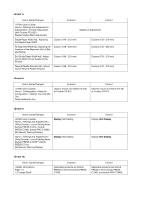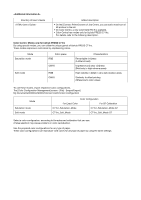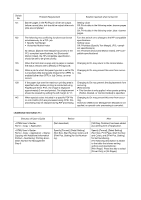Konica Minolta bizhub PRESS C71hc bizhub PRESS C1070/C1070P/C1060/C71hc/PRO C1 - Page 7
Switches have been added to Software Switch Setting in Administrator Set
 |
View all Konica Minolta bizhub PRESS C71hc manuals
Add to My Manuals
Save this manual to your list of manuals |
Page 7 highlights
Directory of User's Guide

<Additional Information 10>
Directory of User's Guide
Added description
<HTML User's Guide>
Home > Settings and Adjustments >
Utility/Counter > Administrator Set-
ting > Controller Administrator Setting >
System Setting > Software Switch
Setting: Setting the Software Switch
Switches have been added to Software Switch Setting in Administrator Set-
ting (Controller Administrator Setting).
Also, the Switch 78 has been modified as described below.
Switch
No.
Problem/Requirement
Solution reached when turned On
78
The quality of thumbnails displayed by Job Centro
has been improved for clear display. However, the
HDD space may decrease when the file capacity
increases. An option to suppress quality improve-
ment should be provided.
Setting value:
Off: Improve the quality
On: Do not improve the quality
If turned On, the characters and lines of thumbnails
may not fully legible.
97
Unnecessary tab paper should be output during
Printgroove printing.
Setting value:
Off: Do not output
On: Output
98
The spine should not be blank when [Cover Print 2
in 1] is selected in perfect binding.
Setting value:
Off: Blank
On: Not blank
103
The texts of color setting information should be
printed in black only.
Setting value:
Off: Do not print all texts in black
On: Print all texts in black
112
In addition to the Switch 40 setting, the print posi-
tion setting (Lead/Center/Rear) of PageScope
Direct Print should be allowed.
Setting value:
Off: Do not follow the print position setting.
On: Follow the print position setting.
[Restrictions]
•
Switch 40 needs to be turned On.
•
This setting is available for PS and PDF.
•
The "Full Bleed" printing is always selected.
113
When using EQUIOS, returning the job results for
proof printing should be enabled.
Setting value:
Off: Disabled
On: Enable
114
To specify the fold function, the feed direction is
fixed to Short Edge in the current specification.
However, Long Edge should also be enabled if it is
in the fold enable range.
Setting value:
Off: Fixed to Short Edge.
On: Enables Long Edge only in the fold enable
range.
115
When a job is saved in the following setting and the
result is checked using a job ticket, etc., [Image
Position] is set to OFF.
•
[Image Position] is set to [Center].
•
[Print Mode] is set to [Hold].
[Center] should be held without changing the set-
ting to OFF.
Setting value:
Off: Sets [Image Position] to OFF.
On: Holds [Image Position] to [Center].
[Restrictions]
•
This function is only applied when the PS Plug-in
driver, Job Centro, or PageScope Direct Print is
used.
•
Setting to On may slightly displace an image to
the right.
116
When importing a PDF file using APPE, images
should be generated on the basis of print area
sizes.
Setting value:
Off: On the basis of PDF original sizes
On: On the basis of print area sizes (same as for
CPSI)
[Restrictions]
•
This setting is available for standard-size originals
only.