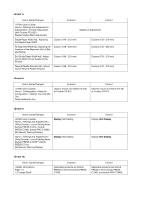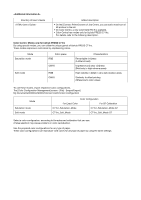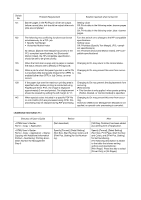Konica Minolta bizhub PRESS C71hc bizhub PRESS C1070/C1070P/C1060/C71hc/PRO C1 - Page 8
In Scope Direct Print, the Fit to Paper Size
 |
View all Konica Minolta bizhub PRESS C71hc manuals
Add to My Manuals
Save this manual to your list of manuals |
Page 8 highlights
Switch No. 118 124 125 126 127 128 129 130 Problem/Requirement When the Envelope Fusing Unit is installed, color chart printing should be enabled. In PageScope Direct Print, the "Fit to Paper Size" function should be enabled for reduction only. In PageScope Direct Print, fitting to the print area should also be available when using the "Fit to Paper Size" function. 2-Sided printing should be enabled in Poster Printing. I want to print transparent objects of Microsoft Office applications in high resolution. When printing in high resolution, it should be possible to reduce the conspicuousness of the dots that appear according to the transparency percentage. JPEG files should be supported in PageScope Direct Print (and PageScope Mobile). Only A3-size sheets should be folded in half when an original containing both A3 and A4 sizes is output. The number of copies and the number of pages for a job should be printed on a banner page in the PS Plug-in driver. Solution reached when turned On Setting value: Off: Disables color chart printing. On: Enables color chart printing. Setting value: Off: Reduced or enlarged according to the paper size On: Reduced according to the paper size (not enlarged) [Restrictions] • A specific condition is required to use this func- tion. For details, contact your service representative. Setting value: Off: Fit to the paper size On: Fit to the print area [Restrictions] • A specific condition is required to use this func- tion. For details, contact your service representative. Setting value: Off: 2-Sided printing is not enabled On: 2-Sided printing is enabled [Restrictions] • A specific condition is required to use this func- tion. For details, contact your service representative. Setting value: Off: Disables high resolution. On: Enables high resolution. [Important] Setting to On necessarily spools jobs for PostScript printing regardless of the MFP setting. [Restrictions] This setting is applied only to diagrams or shapes. This setting does not affect the transparency of images or pictures. Setting value: Off: Does not support JPEG files. On: Supports JPEG files. [Important] After changing this setting, you need to turn off the sub power switch and then turn it back on in order to retain the setting. Setting value: Off: Disables half-fold and output. On: Enables half-fold and output only for A3-size sheets. Setting value: Off: Does not print the number of copies and the number of pages for a job on a banner page. On: Prints the number of copies and the number of pages for a job on a banner page. [Restrictions] • This setting is available only for PS, PDF, and TIFF. • This setting cannot be combined with booklet splitting.