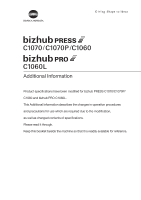Konica Minolta bizhub PRESS C71hc bizhub PRESS C1060/C1070/C1070P/C71hc/PRO C1 - Page 3
Contents, Description of Quick Security Setting, Real-time Remote Panel, Trademarks/Copyrights, Others
 |
View all Konica Minolta bizhub PRESS C71hc manuals
Add to My Manuals
Save this manual to your list of manuals |
Page 3 highlights
Contents 1 Description of Quick Security Setting 1.1 1.2 1.2.1 1.2.2 1.2.3 1.2.4 1.2.5 1.2.6 1.2.7 1.2.8 1.2.9 1.2.10 Overview of Quick Security...1-2 Quick Security Setting ...1-3 Configuring the Quick Security Setting 1-3 List of Items in Quick Security Setting 1-3 Displaying the Quick Security Setting Menu Screen 1-4 Quick IP Filtering: Restricting Access to the Machine 1-5 Administrator Password: Changing Administrator Password and Turning On the Administrator Authentication Function ...1-6 Password Rules Setting: Enabling Password Rules 1-7 Web Utilities Setting: Selecting Whether or Not to Use Web Utilities 1-9 PSWC Setting: Selecting Whether or Not to Use PageScope Web Connection Function 1-10 Security Warning Display: Selecting Whether or Not to Display the Security Warning 1-11 If the Security Warning Is Displayed 1-12 2 Real-time Remote Panel 2.1 2.1.1 2.1.2 2.1.3 2.1.4 2.1.5 2.2 2.2.1 Setting Up Real-time Remote Panel 2-2 Setting Up Remote Panel ...2-3 Installing Web Plugin...2-4 Enabling VNC Function of the Machine 2-9 Setting Connection to VNC Viewer 2-11 Remote Panel Advanced Settings 2-13 Remotely Controlling Machine (Remote Panel 2-14 Security Features of Real-time Remote Panel 2-18 3 Trademarks/Copyrights 3.1 SOFTWARE LICENSE AGREEMENT 3-2 4 Others 4.1 Additional Information for Curl Adjustment 4-2 4.2 Additional Information for Controller Administrator Setting 4-3 4.3 Additional Information for Other Options 4-4 bizhub PRESS C1070/C1070P/C1060, bizhub PRO C1060L Contents-1