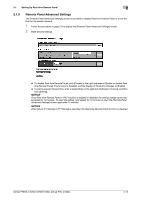Konica Minolta bizhub PRESS C71hc bizhub PRESS C1060/C1070/C1070P/C71hc/PRO C1 - Page 34
Distinguishing between Real-time Remote Panel and Safe Mode
 |
View all Konica Minolta bizhub PRESS C71hc manuals
Add to My Manuals
Save this manual to your list of manuals |
Page 34 highlights
2 Remotely Controlling Machine (Remote Panel) 2.2 % Also for other connection errors or communication errors, the above error scree is displayed. Clicking [Retry] connects to Real-time Remote Panel again. NOTICE Even when the machine enters the low power mode and the display on the touch panel goes out, the screen on Real-time Remote Panel is kept displayed. However, the message [Low Power Mode / Press any key or touch screen to exit] is displayed in the message area of the screen, and the next operation cannot be accepted until the low power mode is canceled by the operation made on the machine or on Real-time Remote Panel. When the machine enters the shut-off mode, the network connection is interrupted and you cannot continue the operation. Distinguishing between Real-time Remote Panel and Safe Mode Real-time Remote Panel and Safe Mode (regular Remote Panel) are provided with a specific title for each window. For Real-time Remote Panel, [Real-time RemotePanel] is displayed in the title bar, and [Remote Panel] for the Safe Mode. 2-16 bizhub PRESS C1070/C1070P/C1060, bizhub PRO C1060L