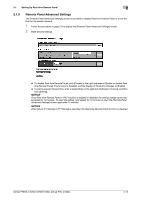Konica Minolta bizhub PRESS C71hc bizhub PRESS C1060/C1070/C1070P/C71hc/PRO C1 - Page 35
Touch Panel Screen While Connecting to Real-time Remote Panel, When in Safe Mode
 |
View all Konica Minolta bizhub PRESS C71hc manuals
Add to My Manuals
Save this manual to your list of manuals |
Page 35 highlights
2.2 Remotely Controlling Machine (Remote Panel) 2 In the control panel area, you can also recognize them to see whether the characters [Start] and [C] are colored or additional input operation keys are provided. Real-time Remote Panel has colored [Start] and [C], while additional input operation keys are not provided. NOTICE When in Safe Mode, [Lock Real Panel] is hidden and the Operation Panel Lock function is disabled. All other functions are the same as the regular remote panel. Touch Panel Screen While Connecting to Real-time Remote Panel While connecting to Real-time Remote Panel, the touch panel of the machine is bordered with a red frame. In addition, the PC icon displayed on the upper right of the screen flashes to indicate that the machine is currently connected. The operations performed on the Real-time Remote Panel can be hidden from the touch panel of the main body. For details, refer to page 2-18. bizhub PRESS C1070/C1070P/C1060, bizhub PRO C1060L 2-17