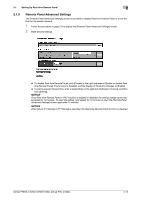Konica Minolta bizhub PRESS C71hc bizhub PRESS C1060/C1070/C1070P/C71hc/PRO C1 - Page 32
Remotely Controlling Machine (Remote Panel)
 |
View all Konica Minolta bizhub PRESS C71hc manuals
Add to My Manuals
Save this manual to your list of manuals |
Page 32 highlights
2 Remotely Controlling Machine (Remote Panel) 2.2 2.2 Remotely Controlling Machine (Remote Panel) 1 Display the [Main page] screen of Web Utilities. 2 Click on [Remote Panel]. The browser window displays the touch panel screen and control panel currently displayed on the machine. 3 Using a mouse and keyboard, perform job operations. When Real-time Remote Panel is enabled: % If the plugin is not installed, the screen of on the touch panel is not displayed. Install the plugin by downloading it from [Download Page] in the upper right of the screen. For details, refer to page 2-4. % Real-time Remote Panel is initially enabled. To disable this function, refer to page 2-13. % When [Quick IP Filtering] or [IP Filtering] is specified, the Real-time Remote Panel function is disa- bled. 2-14 bizhub PRESS C1070/C1070P/C1060, bizhub PRO C1060L