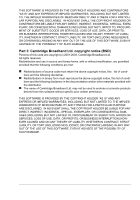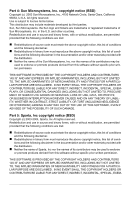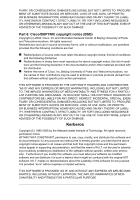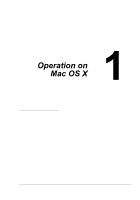Konica Minolta magicolor 4690MF magicolor 4690 Reference Guide - Page 12
Specifying Print Settings Mac OS X 10.4 - printer
 |
View all Konica Minolta magicolor 4690MF manuals
Add to My Manuals
Save this manual to your list of manuals |
Page 12 highlights
Printer Settings (Mac OS X 10.5/10.6) 38 When Using a USB Connection 38 When Using a Network Connection 42 Bonjour Setting 42 IP Printing Setting 45 Selecting Print Options 49 For Mac OS X 10.2/10.3/10.4 49 For Mac OS X 10.5/10.6 51 Uninstalling the Printer Driver 53 Specifying Page Setup Settings 55 Page Attributes Options 56 Specifying Custom Paper Size 57 Specifying Print Settings (Mac OS X 10.4) 58 Print Dialog Box 58 Common buttons 59 Copies & Pages 60 Layout 61 Scheduler 62 Paper Handling 63 ColorSync 64 Cover Page 64 Paper Feed 65 Printer Features 66 Basic Features 67 Color Matching Options 68 Image Options 69 Watermark Selection 70 Watermark Orientation 71 Watermark Setting 72 Supply Levels 73 Summary 73 Using Additional Features (Mac OS X 10.3/10.4/10.5/10.6) 74 Booklet Printing 75 Fit to Paper 75 Specifying Print Settings (Mac OS X 10.5/10.6) 77 Print Dialog Box 77 Common buttons 78 Layout 79 Color Matching 80 Paper Handling 81 Paper Feed 82 Cover Page 83 Scheduler 84 Printer Features 85 Basic Features 85 Color Matching Option 86 ii Contents