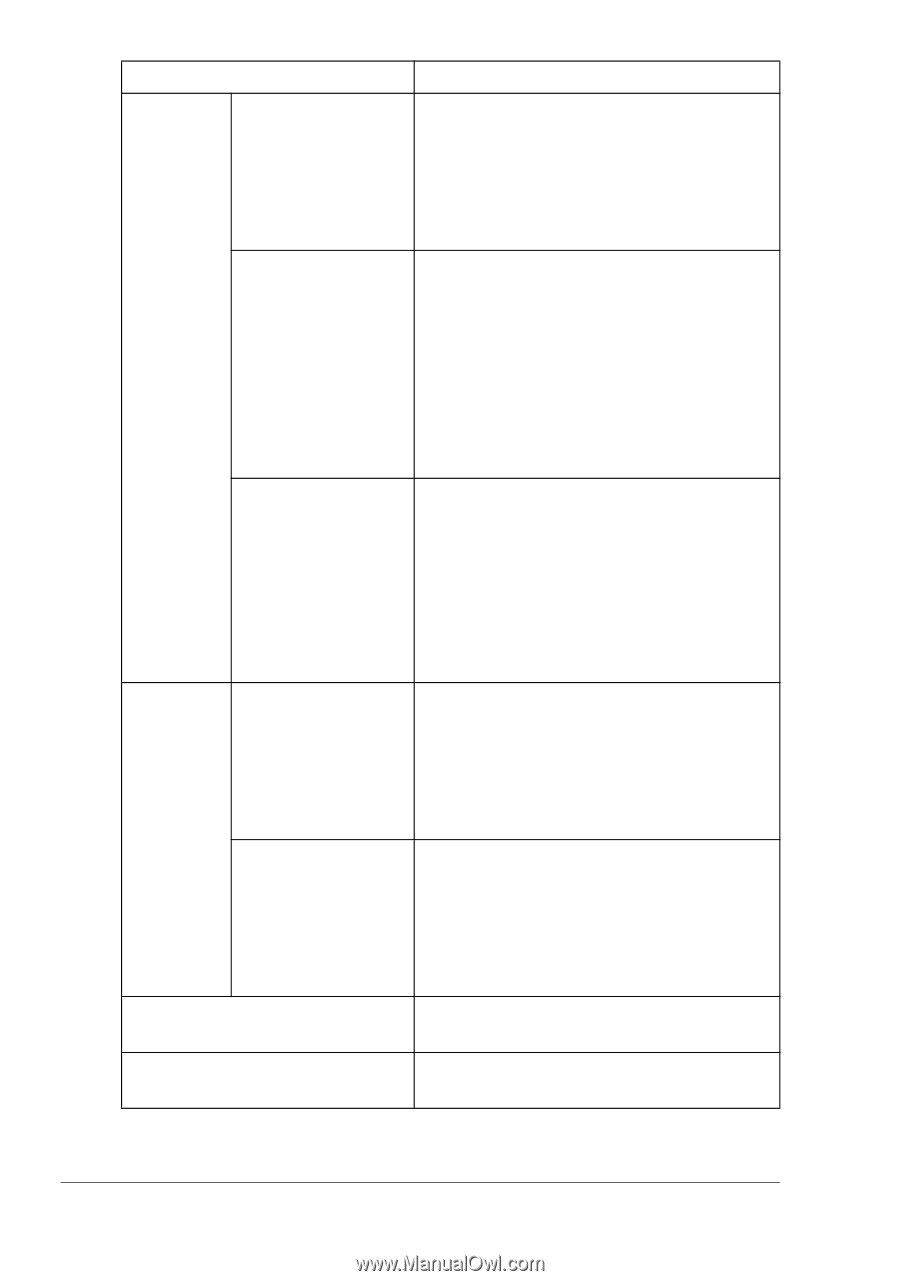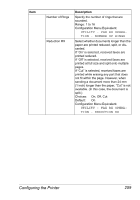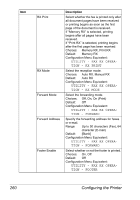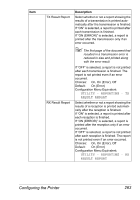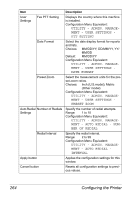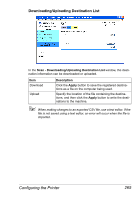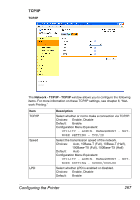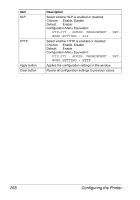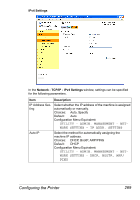Konica Minolta magicolor 4690MF magicolor 4690 Reference Guide - Page 280
Utility - Admin. Manage, Ment - User Settings, Ptt Setting, Date Format, Preset Zoom
 |
View all Konica Minolta magicolor 4690MF manuals
Add to My Manuals
Save this manual to your list of manuals |
Page 280 highlights
Item User Settings Fax PTT Setting Date Format Preset Zoom Auto Redial Number of Redials Settings Redial Interval Apply button Cancel button Description Displays the country where this machine is installed. Configuration Menu Equivalent: UTILITY - ADMIN. MANAGEMENT - USER SETTINGS PTT SETTING Select the date display format for reports and lists. Choices: MM/DD/YY, DD/MM/YY, YY/ MM/DD Default: MM/DD/YY Configuration Menu Equivalent: UTILITY - ADMIN. MANAGEMENT - USER SETTINGS DATE FORMAT Select the measurement units for the preset zoom ratios. Choices: Inch (U.S.model), Metric (Other model) Configuration Menu Equivalent: UTILITY - ADMIN. MANAGEMENT - USER SETTINGS PRESET ZOOM Specify the number of redial attempts. Range: 1 to 10 Configuration Menu Equivalent: UTILITY - ADMIN. MANAGEMENT - AUTO REDIAL - NUMBER OF REDIAL Specify the redial interval. Range: 2 to 99 Configuration Menu Equivalent: UTILITY - ADMIN. MANAGEMENT - AUTO REDIAL INTERVAL Applies the configuration settings for this window. Resets all configuration settings to previous values. 264 Configuring the Printer