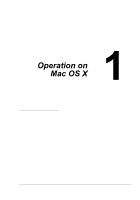Konica Minolta magicolor 4690MF magicolor 4690 Reference Guide - Page 15
Setting Up the Printer Web Understanding the Scope Web Connection Window - all in one printer
 |
View all Konica Minolta magicolor 4690MF manuals
Add to My Manuals
Save this manual to your list of manuals |
Page 15 highlights
SPEED/DUPLEX 179 6 Network Printing 181 Network Connection 182 Theory 182 Making the Connection 183 Ethernet Interface 183 Using DHCP 183 Setting the Address Manually 184 Network Printing 186 Bonjour 186 BOOTP 186 DHCP 187 DNS 187 FTP 187 HTTP 187 IPP 187 LDAP 188 LPD/LPR 188 POP Before SMTP 188 Port 9100 188 SLP 188 SMB 189 SMTP 189 SMTP Authentication 189 SNMP 189 TCP/IP 190 Printing via IPP (Internet Printing Protocol) 191 Adding an IPP Port using Add Printer Wizard - Windows Server 2003/XP/2000 191 Adding an IPP Port using Add Printer Wizard - Windows 7/Vista/Server 2008 193 7 Using PageScope Web Connection 195 About PageScope Web Connection 196 Requirements 196 Setting Up the Printer Web Page 197 Determining the Printer Name 197 Setting Up Your Browser Software 197 Internet Explorer (version 6.0 for Windows) 198 Safari (version 2.0) 198 Understanding the PageScope Web Connection Window 199 Navigation 199 Current Status 200 User Mode 200 Administrator Mode 200 Contents v