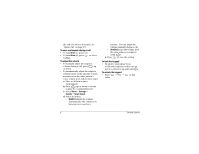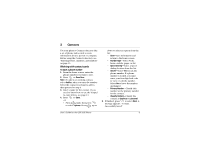Kyocera 2035 User Guide - Page 12
To mute and unmute during a call, To adjust the volume, To lock the keypad, To unlock the keypad
 |
View all Kyocera 2035 manuals
Add to My Manuals
Save this manual to your list of manuals |
Page 12 highlights
the call. (To silence all sounds, see "Silence All" on page 17). To mute and unmute during a call • To turn Mute on, press . • To turn Mute off, press to select UnMute. To adjust the volume • To manually adjust the earpiece volume during a call, press up or down. • To automatically adjust the earpiece volume based on the amount of noise around you or the other person's voice volume level, follow these steps: a. Place a call from a quiet environment. b. Press up or down to set the volume to a comfortable level. c. Select Menu 3 Settings 3 Sounds 3 Smart Sound. d. Select an option. - Enabled adjusts the volume automatically. The volume you have just set is used as a baseline. You can adjust the volume manually during a call. - Disabled keeps the volume level the same unless you adjust it using . e. Press to save the setting. To lock the keypad • To protect your phone from accidental keypresses when you are not in a call, press up and hold . To unlock the keypad • Press 3 3 order. in this 6 Getting Started