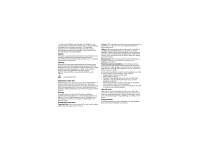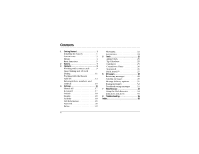vi
C
ONTENTS
1
Getting Started
......................
1
Installing the battery
. . . . . . . . . . .1
Screen icons . . . . . . . . . . . . . . . . . . 3
Menus . . . . . . . . . . . . . . . . . . . . . . . 4
Basic functions . . . . . . . . . . . . . . . . 5
2
Battery
.............................
7
3
Contacts
...........................
9
Working with contact cards
. . . . . 9
Speed dialing and 1-Touch
Dialing
. . . . . . . . . . . . . . . . . . . . . 11
Working with the Recent
Calls list
. . . . . . . . . . . . . . . . . . . . 12
Entering letters, numbers, and
symbols
. . . . . . . . . . . . . . . . . . . . 13
4
Settings
...........................
16
Silence All
. . . . . . . . . . . . . . . . . . 17
Keyguard
. . . . . . . . . . . . . . . . . . . 17
Sounds
. . . . . . . . . . . . . . . . . . . . . 18
Display . . . . . . . . . . . . . . . . . . . . . 18
Security
. . . . . . . . . . . . . . . . . . . . 18
Call Information . . . . . . . . . . . . . . 20
Network . . . . . . . . . . . . . . . . . . . . 20
Extras . . . . . . . . . . . . . . . . . . . . . . 22
Messaging . . . . . . . . . . . . . . . . . . .22
Accessories . . . . . . . . . . . . . . . . . .24
5
Tools
.............................
25
Alarm Clock
. . . . . . . . . . . . . . . .25
Tip Calculator . . . . . . . . . . . . . . .25
Calculator
. . . . . . . . . . . . . . . . . .25
Countdown Timer
. . . . . . . . . . .26
Stopwatch . . . . . . . . . . . . . . . . . .26
Brick Attack™ . . . . . . . . . . . . . . .27
6
Messages
.........................
28
Retrieving messages . . . . . . . . . . .28
Sending messages . . . . . . . . . . . . .29
Message delivery options . . . . . . . 31
Erasing messages
. . . . . . . . . . . . .32
Troubleshooting messages . . . . . .32
7
Web Browser
......................
34
Using the Web Browser . . . . . . . . 34
Indicators and alerts . . . . . . . . . . .35
8
Troubleshooting
....................
36
Index
...............................
39