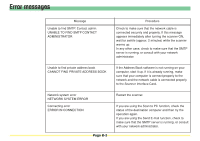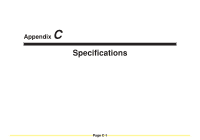Kyocera KM-1650 Scan System (F) Operation Guide (Functions Edition) - Page 252
B-3, to the Scanner Interface Card.
 |
View all Kyocera KM-1650 manuals
Add to My Manuals
Save this manual to your list of manuals |
Page 252 highlights
Error messages Message Unable to find SMTP. Contact admin. UNABLE TO FIND SMTP CONTACT ADMINISTRATOR Procedure Check to make sure that the network cable is connected securely and properly. If this message appears immediately after turning the scanner ON, wait for awhile (approx. 2 minutes) while the scanner warms up. In any other case, check to make sure that the SMTP server is running, or consult with your network administrator. Unable to find private address book CANNOT FIND PRIVATE ADDRESS BOOK If the Address Book software is not running on your computer, start it up. If it is already running, make sure that your computer is connect properly to the network and the network cable is connected properly to the Scanner Interface Card. Network system error NETWORK SYSTEM ERROR Connecting error ERROR IN CONNECTION Page B-3 Restart the scanner. If you are using the Scan to PC function, check the status of the destination computer and then try the operation again. If you are using the Send E-mail function, check to make sure that the SMTP server is running, or consult with your network administrator.