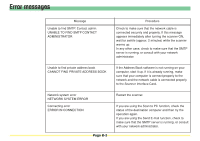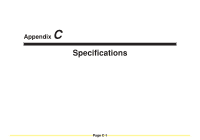Kyocera KM-1650 Scan System (F) Operation Guide (Functions Edition) - Page 253
B-4, Destination Pc Is In Use Re-try After
 |
View all Kyocera KM-1650 manuals
Add to My Manuals
Save this manual to your list of manuals |
Page 253 highlights
Error messages Message Destination PC error DESTINATION PC ERROR Procedure Check the status of the destination computer and then try the operation again. Destination PC HDD is Full DESTINATION PC HDD IS FULL Increase the available space on your computer's hard disk and then try the operation again. Destination PC application is not working. APPLICATION OF DESTINATION PC IS OUT OF ORDER The destination computer and another scanner are currently communicating. Wait for a while and then try the operation again. Destination PC is in use. Try again in a few minutes. DESTINATION PC IS IN USE RE-TRY AFTER A FEW MINUTES The designated Address Book and another scanner are currently communicating. Wait for a while and try the operation again. Private Address Book Version is different. Contact Admin. PRIVATE ADDR. BOOK'S VERSION IS DIFFERENT. CONTACT ADM. The versions of the Address Book do not match. Consult with your network administrator. Page B-4