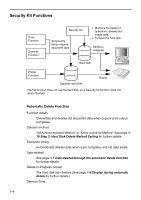Kyocera KM-3035 Data Security Kit A Operation Guide - Page 11
Security Kit Installation Procedures, Step 1: Operation preparation
 |
View all Kyocera KM-3035 manuals
Add to My Manuals
Save this manual to your list of manuals |
Page 11 highlights
Security Kit Installation Procedures Step 1: Operation preparation Security Kit installation The Security Kit is installed by service personnel. Precautions for Security Kit installation • The re-copy function is now prohibited. • The Delete Invalid Data menu is replaced by the Format Hard Disk menu. Precautions for installing the Security Kit on a pre-used copy machine The entire hard disk must be formatted. Step 2: Changing the Management Code The management code must be changed to use the security kit. This prevents everyone except the administrator from using the security kit. 1 Press the Default Setting/Counter key. 2 Press the Machine Default key. 3 Enter password using the numeric keypad. 4 Select Management Change Code from the left side setup field, and press the Change # key. 5 Input a new management code using the numeric keypad. Management code change Able to change management code.(# key) Back Close Default setting - Machine default 6 Press the Close key. 1-9