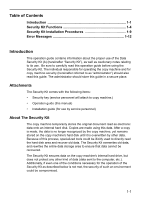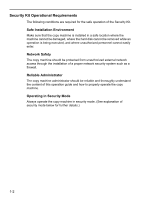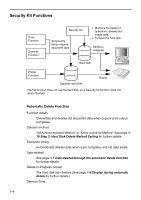Kyocera KM-3035 Data Security Kit A Operation Guide - Page 4
Security Kit Operational Requirements, Safe Installation Environment, Network Safety
 |
View all Kyocera KM-3035 manuals
Add to My Manuals
Save this manual to your list of manuals |
Page 4 highlights
Security Kit Operational Requirements The following conditions are required for the safe operation of the Security Kit. Safe Installation Environment Make sure that the copy machine is installed in a safe location where the machine cannot be damaged, where the hard disk cannot be removed while an operation is being executed, and where unauthorized personnel cannot easily enter. Network Safety The copy machine should be protected from unauthorized external network access through the installation of a proper network security system such as a firewall. Reliable Administrator The copy machine administrator should be reliable and thoroughly understand the content of this operation guide and how to properly operate the copy machine. Operating in Security Mode Always operate the copy machine in security mode. (See explanation of security mode below for further details.) 1-2