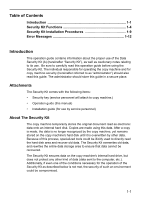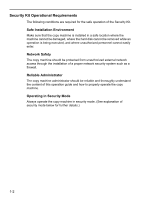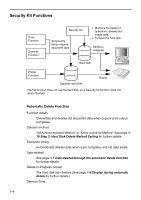Kyocera KM-3035 Data Security Kit A Operation Guide - Page 8
Hard Disk Delete Method, Display during automatic delete, Important, Icon display, Details
 |
View all Kyocera KM-3035 manuals
Add to My Manuals
Save this manual to your list of manuals |
Page 8 highlights
Hard Disk Delete Method You can select either of the following two ways to delete data: Once-overwrite Method Overwrites the entire area used to store old document data with zeroes to render recovery of the document data impossible. The entire hard disk is overwritten with zeroes during a format operation. NSA-recommended Method (Default) This is the NSA (US National Security Agency)-recommended Method. The area to be deleted is overwritten twice with a random pattern and then a third and final time with zeroes. This method takes longer to execute than the "Once-overwrite Method", but because even highlysophisticated recovery methods is unable to recover the deleted data, this method provides higher security. Display during automatic delete Ready to copy. 11x81/2" Plain 81/2x11" Color 11x81/2" Plain 11x81/2" Recycled APS Bypass Plain Basic User choice Auto Exposure Exposure mode Function AMS Reduce /Enlarge Program Paper Size Set 11x81/2" Sort:Off Sort:On Sort/ Finished Combine Orig.image quality Reduce /Enlarge Icon display Details The hard disk contains old data. Hard disk icon Alternating Deleting old data. Data old deleted. Important! To avoid damaging the hard disk, do not shut off power to the copy machine during an automatic delete (while the hard disk icon is flashing). 1-6