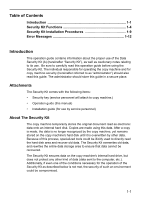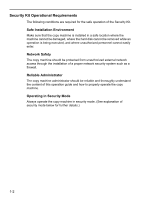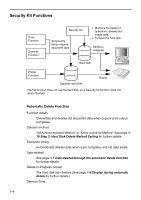Kyocera KM-3035 Data Security Kit A Operation Guide - Page 6
Security Kit Functions, Automatic Delete Function
 |
View all Kyocera KM-3035 manuals
Add to My Manuals
Save this manual to your list of manuals |
Page 6 highlights
Security Kit Functions Copy Function Scanner Function Security Kit Temporarily stores original document data 1 Monitors the status of operations, deletes old image data. 2 Formats the hard disk. Sends to computer Hard Disk Printer Function Output Optional Hard Disk The fax function does not use the hard disk, so a Security Kit function does not delete fax data. Automatic Delete Function Function details Overwrites and deletes old document data when copy or print output completes. Deletion method "NSA-recommended Method" or "Once-overwrite Method" See page 110 Step 3: Hard Disk Delete Method Setting for further details. Execution timing Automatically deletes data when a job completes and old data exists. Data deleted See page 1-7 Data deleted through the automatic delete function for further details. Delete-in-Progress Screen The hard disk icon flashes (See page 1-6 Display during automatic delete for further details.) Deletion Time 1-4