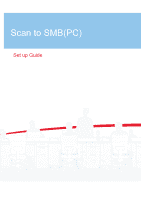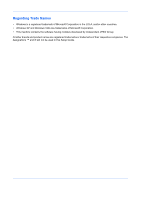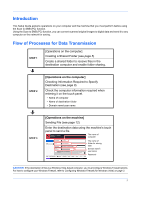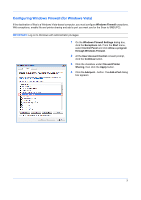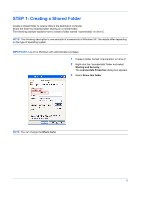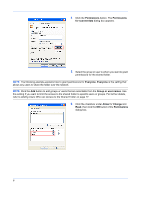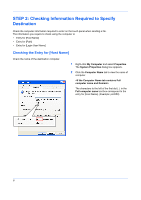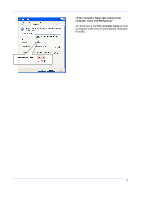Kyocera KM-5050 Scan To SMB (PC) Setup Guide Rev-3 - Page 6
Add a Port, Windows Firewall, Settings, Click TCP.
 |
View all Kyocera KM-5050 manuals
Add to My Manuals
Save this manual to your list of manuals |
Page 6 highlights
5 Enter the information on the port you want to add. Item [Name] [Port number] [Protocol] Information to be entered Type a name for the port you want to add. 139 Click TCP. 6 Click the OK button to close the Add a Port dialog box. The new port is added to the list of the programs or ports. 7 Click the OK button to close the Windows Firewall Settings dialog box. NOTE: You can communicate using port 445 for Scan to SMB (PC). To use port 445, change SMB port number to 445 via the COMMAND CENTER. When you want to change port numbers, consult your network administrator. 4
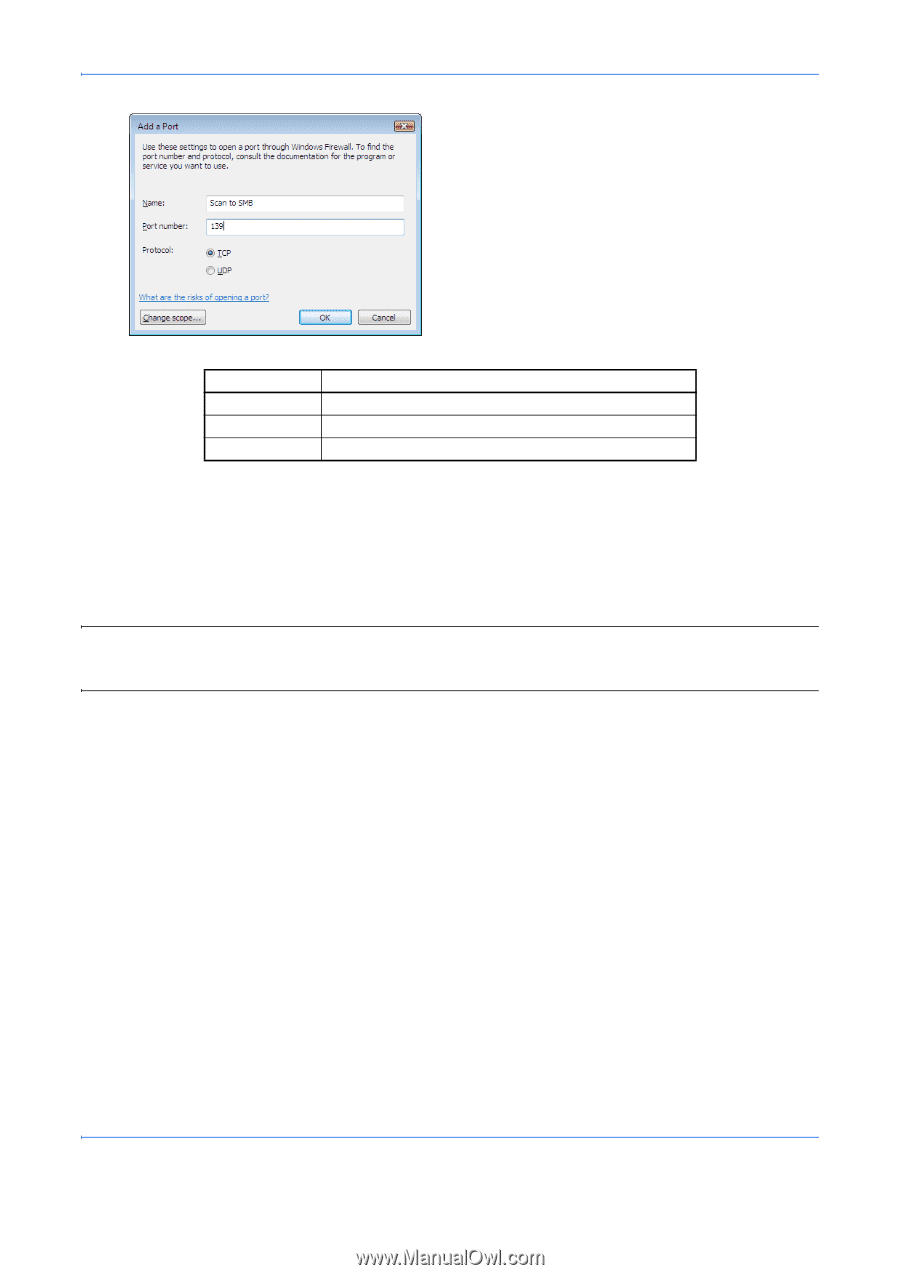
4
5
Enter the information on the port you want to add.
6
Click the
OK
button to close the
Add a Port
dialog
box.
The new port is added to the list of the programs or
ports.
7
Click the
OK
button to close the
Windows Firewall
Settings
dialog box.
NOTE:
You can communicate using port 445 for Scan to SMB (PC). To use port 445, change SMB port number
to 445 via the COMMAND CENTER. When you want to change port numbers, consult your network
administrator.
Item
Information to be entered
[Name]
Type a name for the port
you want to add.
[Port number]
139
[Protocol]
Click TCP.