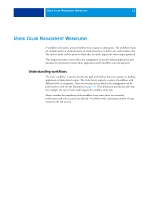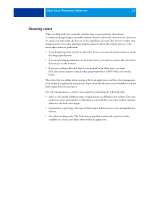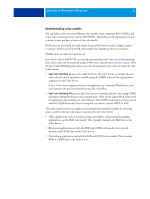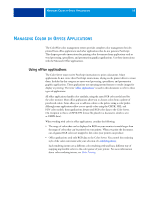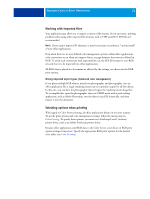Kyocera TASKalfa 3051ci Printing System (11),(12),(13),(14) Color Reference G - Page 17
Optimizing for output type, imagesetter
 |
View all Kyocera TASKalfa 3051ci manuals
Add to My Manuals
Save this manual to your list of manuals |
Page 17 highlights
USING COLOR MANAGEMENT WORKFLOWS 17 Optimizing for output type You can use the Color Server for on-demand color printing and color proofing. On-demand color printing refers to those jobs for which the Color Server is the final print device. Printing jobs to the Color Server in preparation for printing on an offset press is referred to as color proofing. Both types of Color Server print jobs can use RGB, CMYK, and spot colors. Characteristics of on-demand jobs Bright, saturated colors are often desirable. Colors are achieved using the full range of colors available, referred to as the full gamut of the printer or, more simply, device CMYK. Characteristics of offset proofs Require the printed colors to match those from another set of CMYK printing conditions. Colors that are specified for an offset press require CMYK simulation that is optimized for proofing on the printer. NOTE: The term "on-demand" applies to producing printed output when it is needed. You may be familiar with the term "short-run," which usually applies to the volume of a printing task. Although these terms do not mean exactly the same thing, "on-demand" in this document applies also to short-run printing scenarios. Because you can print as many pages as you need and reprint jobs quickly, the Color Server performs equally well in either environment. The type of printing you plan for a document, on-demand color printing on the Color Server versus color proofing for eventual printing on an offset press, determines the way you define colors, as well as the print option settings you choose. • For on-demand color printing on the Color Server, use any application and define colors in RGB or CMYK. If your application supports it, you can also choose colors from the PANTONE color library. Choose the appropriate settings for print options affecting color output (for descriptions of the print options, see Color Printing). • For color proofing, use a PostScript-defined color in CMYK or choose colors from color libraries, such as the PANTONE color library. Placed objects can also be defined in RGB or CMYK. Choose the appropriate settings for print options affecting color output (see Color Printing). NOTE: The Color Server allows you to use RGB or CMYK data when printing proofs for an offset press run. However, sending data to an imagesetter usually requires CMYK data.