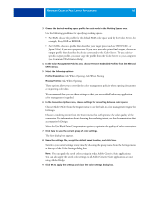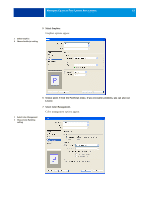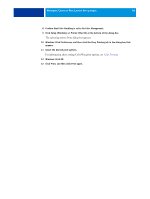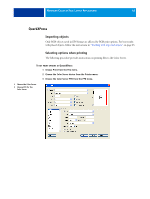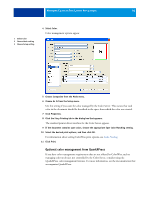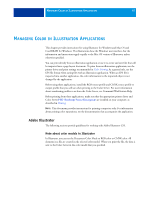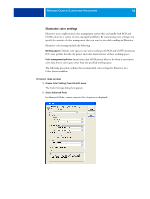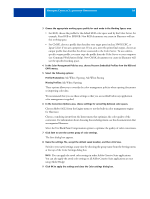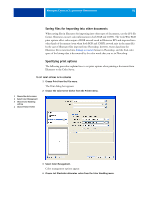Kyocera TASKalfa 3051ci Printing System (11),(12),(13),(14) Color Reference G - Page 45
QuarkXPress, Importing objects, Selecting options when printing
 |
View all Kyocera TASKalfa 3051ci manuals
Add to My Manuals
Save this manual to your list of manuals |
Page 45 highlights
MANAGING COLOR IN PAGE LAYOUT APPLICATIONS 45 QuarkXPress Importing objects Only RGB objects saved in EPS format are affected by RGB print options. For best results with placed objects, follow the instructions in "Working with imported objects" on page 25. Selecting options when printing The following procedure provides instructions on printing files to the Color Server. TO SET PRINT OPTIONS IN QUARKXPRESS 1 Choose Print from the File menu. 2 Choose the Color Server device from the Printer menu. 3 Choose the Color Server PPD from the PPD menu. 1 Choose the Color Server 2 Choose PPD for the Color Server 1 2
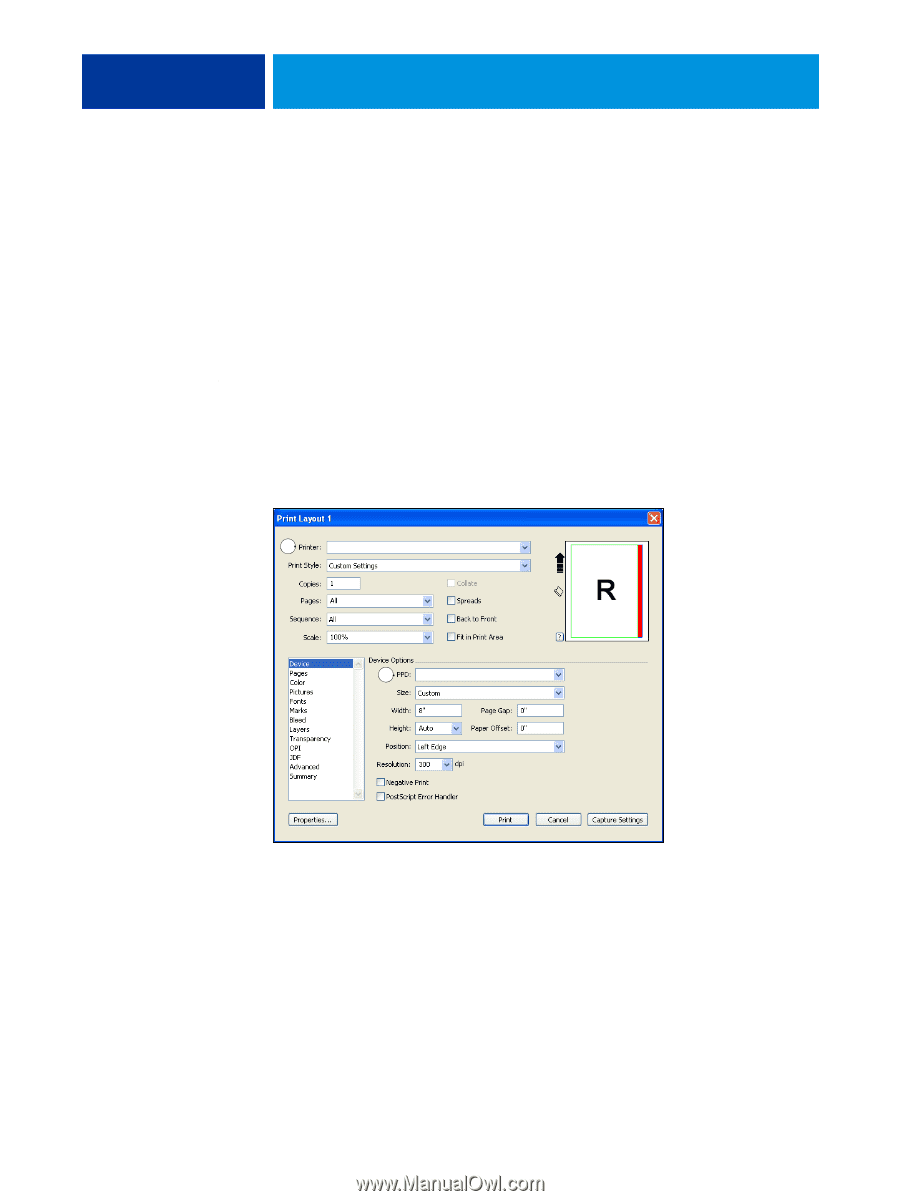
M
ANAGING
C
OLOR
IN
P
AGE
L
AYOUT
A
PPLICATIONS
45
QuarkXPress
Importing objects
Only RGB objects saved in EPS format are affected by RGB print options. For best results
with placed objects, follow the instructions in
“Working with imported objects”
on page 25.
Selecting options when printing
The following procedure provides instructions on printing files to the Color Server.
T
O
SET
PRINT
OPTIONS
IN
Q
UARK
XP
RESS
1
Choose Print from the File menu.
2
Choose the Color Server device from the Printer menu.
3
Choose the Color Server PPD from the PPD menu.
1
Choose the Color Server
2
Choose PPD for the
Color Server
1
2