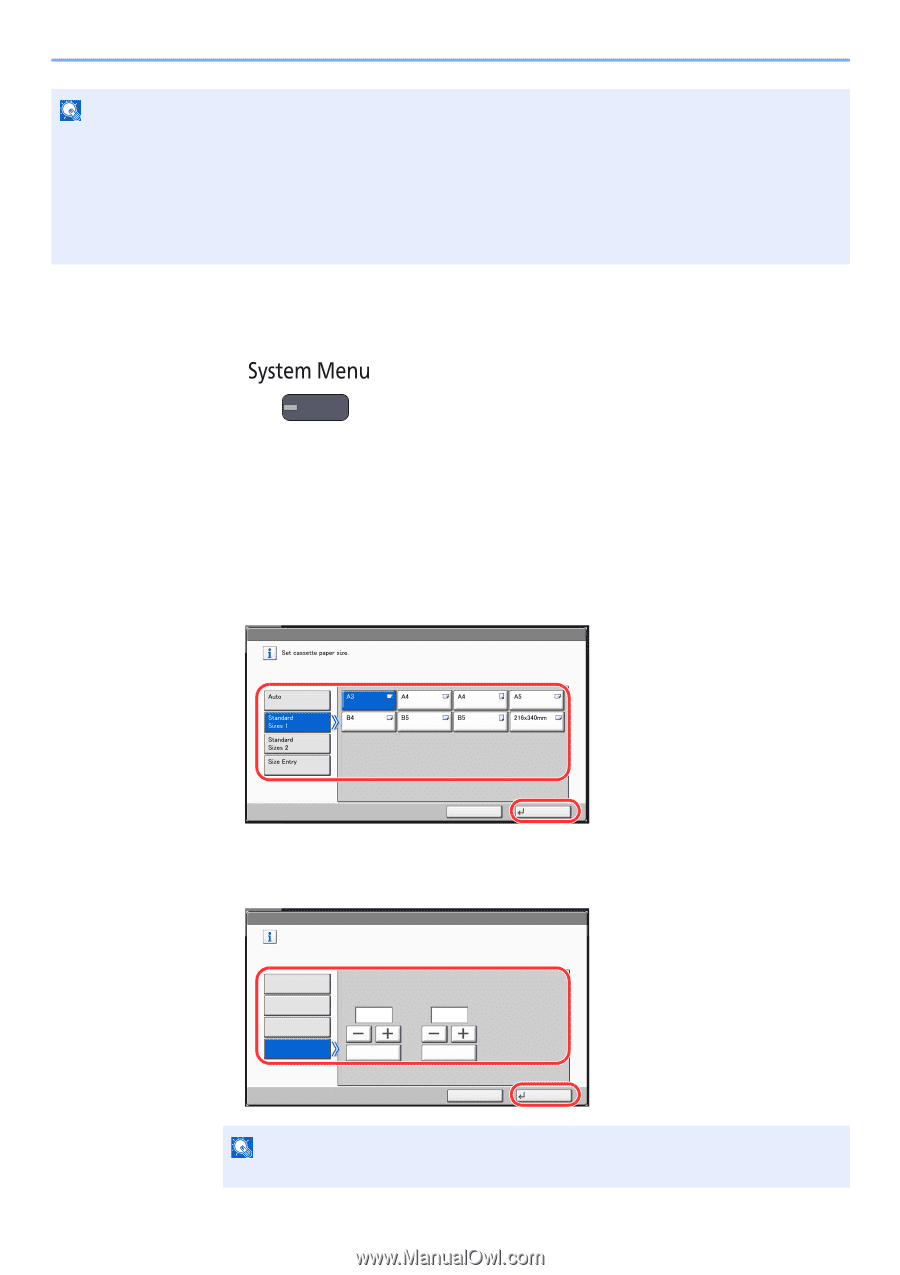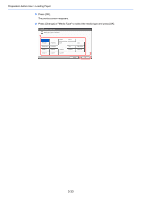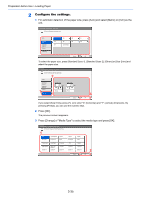Kyocera TASKalfa 4551ci TASKalfa 3051ci/3551ci/4551ci/5551ci Operation Guide R - Page 140
System Menu, In Cassette/MP Tray Settings, select one of [Cassette 1] - [Cassette 7]
 |
View all Kyocera TASKalfa 4551ci manuals
Add to My Manuals
Save this manual to your list of manuals |
Page 140 highlights
Preparation before Use > Loading Paper NOTE If the optional FAX Kit is installed, the available media types for printing received faxes are as shown below. Plain, Recycled, Bond, Vellum, Color, Thick, High Quality, Rough and Custom 1 to 8 Set the paper size of the cassette used for fax reception as follows: Inch models: Press [Auto] and then [Inch]. Metric models: Press [Auto] and then [Metric]. If the above setting is changed, it will not be possible to print faxes. 1 Display the screen. 1 Press the [System Menu] key. 2 Press [Cassette/MP Tray Settings]. 2 Configure the settings. 1 In "Cassette/MP Tray Settings", select one of [Cassette 1] - [Cassette 7], and press [Next]. Then in "Paper Size", press [Change]. 2 For automatic detection of the paper size, press [Auto] and select [Metric] or [Inch] as the unit. To select the paper size, press [Standard Sizes 1] or [Standard Sizes 2] and select the paper size. Cassette/MP Tray Settings - Paper Size 1 㪘㫌㫋㫆 㪘㪊 㪘㪋 㪘㪋 㪘㪌 㪙㪋 㪙㪌 㪙㪌 2 Cancel OK When cassette 1 or 2 is selected, a size not displayed in the standard sizes can be set. Select [Size Entry], press [+], [-] to enter "X" (horizontal) and "Y" (vertical) dimensions. By pressing [# Keys], you can use the numeric keys. Cassette/MP Tray Settings - Paper Size Set cassette paper size. 1 Auto Standard Sizes 1 Standard Sizes 2 Size Entry X(182 - 457) mm # Keys Y(140 - 304) mm # Keys Cancel 2 OK NOTE [Cassette 3] to [Cassette 7] are shown when the optional paper feeder is installed. 3-32