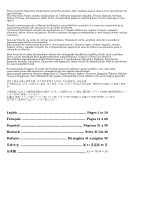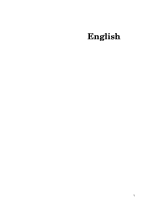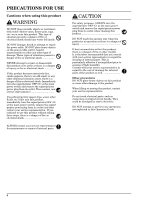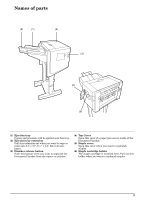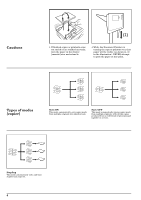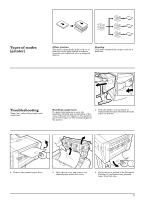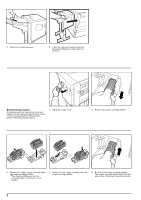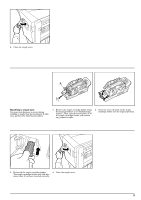Kyocera TASKalfa 500ci DF-780 Operation Guide - Page 7
Names of parts
 |
View all Kyocera TASKalfa 500ci manuals
Add to My Manuals
Save this manual to your list of manuals |
Page 7 highlights
Names of parts (2) (1) (4) (3) (5) (6) (1) Ejection tray Copies and printouts will be ejected onto this tray. (2) Ejection tray extension Pull this extension out when you want to copy or print onto 11" × 17", 8 1/2" × 14", B4 or A3 size paper. (3) Finisher release button Push this button when you want to separate the Document Finisher from the copier (or printer). (4) Top Cover Open this cover if a paper jam occurs inside of the Document Finisher. (5) Staple cover Open this cover when you want to replenish staples. (6) Staple cartridge holder The staple cartridge is installed here. Pull out this holder when you want to replenish staples. 5
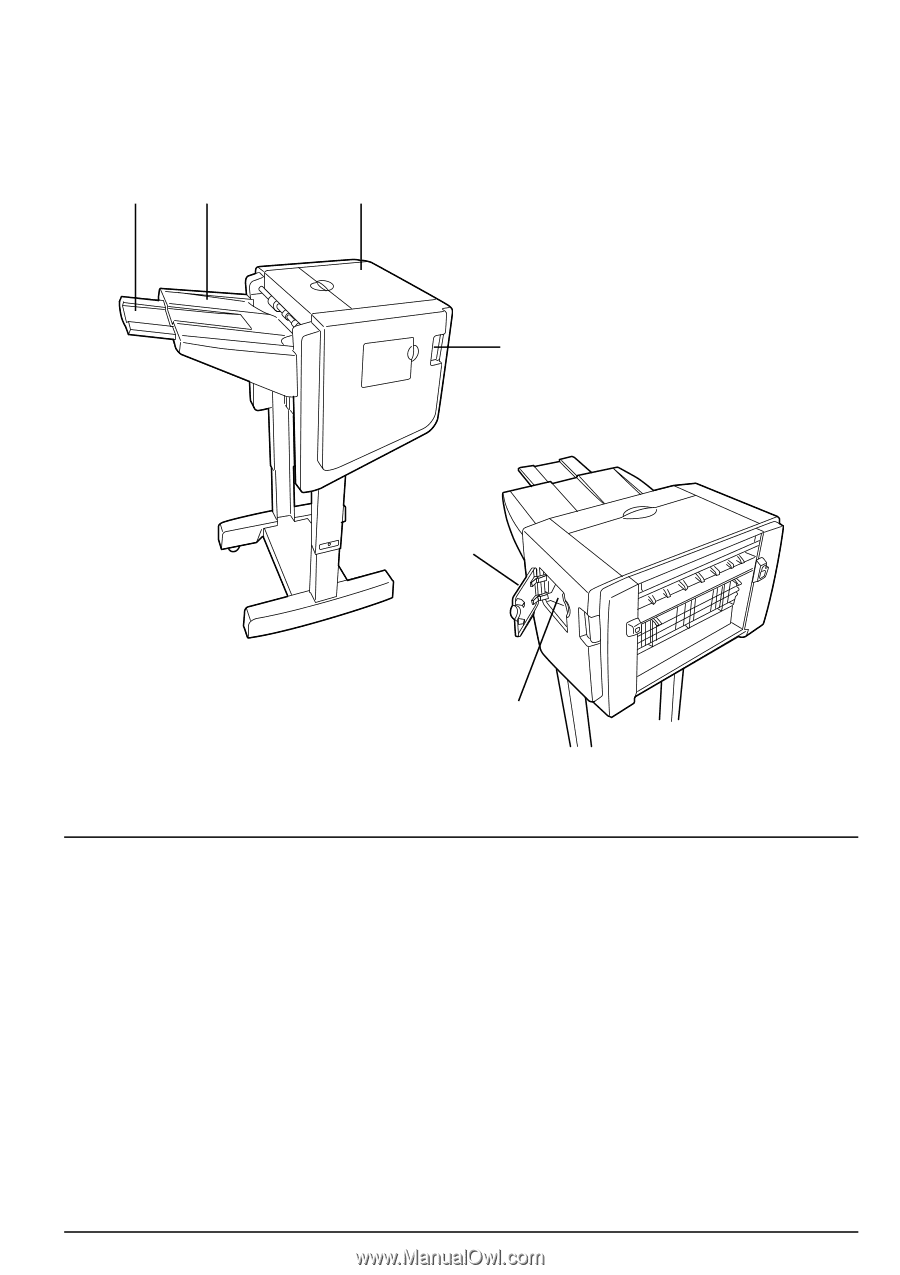
5
(1)
Ejection tray
Copies and printouts will be ejected onto this tray.
(2)
Ejection tray extension
Pull this extension out when you want to copy or
print onto 11" × 17", 8
1/2
" × 14", B4 or A3 size
paper.
(3)
Finisher release button
Push this button when you want to separate the
Document Finisher from the copier (or printer).
(4)
Top Cover
Open this cover if a paper jam occurs inside of the
Document Finisher.
(5)
Staple cover
Open this cover when you want to replenish
staples.
(6)
Staple cartridge holder
The staple cartridge is installed here. Pull out this
holder when you want to replenish staples.
Names of parts
(2)
(1)
(4)
(3)
(5)
(6)