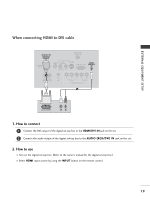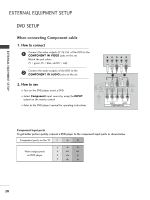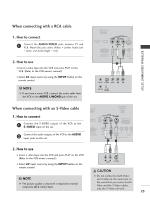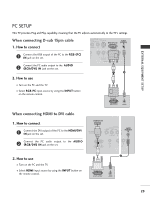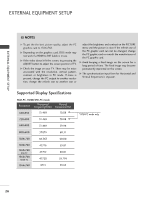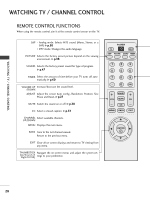LG 23LS7D Owner's Manual (English) - Page 26
HEADPHONE SETUP, How to connect
 |
UPC - 719192171381
View all LG 23LS7D manuals
Add to My Manuals
Save this manual to your list of manuals |
Page 26 highlights
EXTERNAL EQUIPMENT SETUP HEADPHONE SETUP You can listen to the sound through the headphone. 1. How to connect 1 Plug the headphone into the headphone socket. 2 To adjust the headphone volume, press the VOL + or - button. If you press the M U T E button, the sound from the headphone is switched off. HDMI/DVI IN SERVICE ONLY VIDEO A L(MON H/P RS-232C IN (SERVICE ONLY) EXTERNAL EQUIPMENT SETUP 24
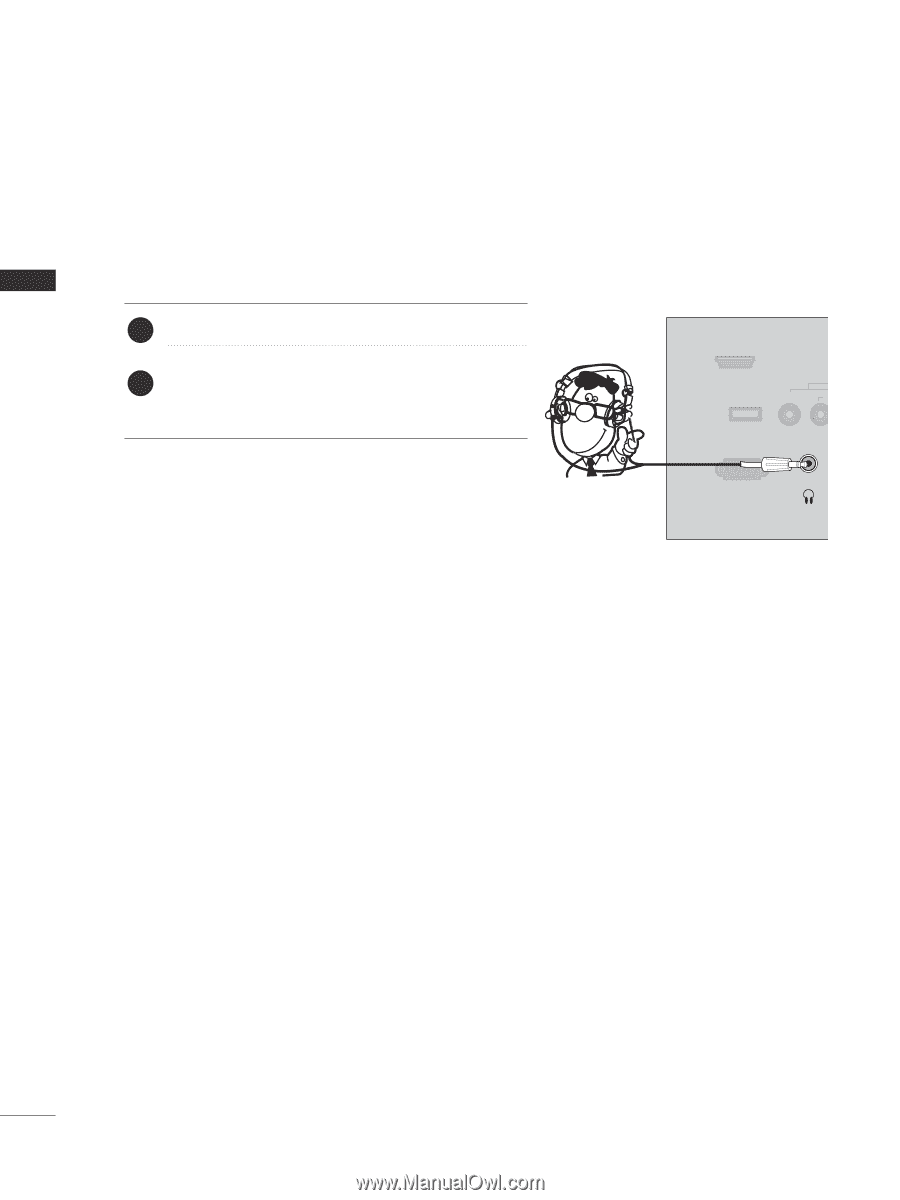
EXTERNAL EQUIPMENT SETUP
24
HEADPHONE SETUP
EXTERNAL EQUIPMENT SETUP
You can listen to the sound through the headphone.
Plug the headphone into the headphone socket.
To adjust the headphone volume, press the
VOL
+ or
- button. If you press the
MUTE
button, the sound
from the headphone is switched off.
1. How to connect
2
1
VIDEO
A
L
(MON
RS-232C IN
(SERVICE ONLY)
SERVICE
ONLY
HDMI/DVI IN
H/P