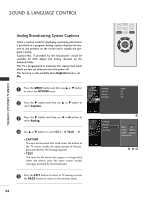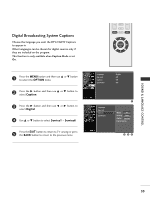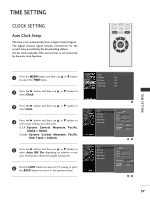LG 23LS7D Owner's Manual (English) - Page 55
Caption Mode
 |
UPC - 719192171381
View all LG 23LS7D manuals
Add to My Manuals
Save this manual to your list of manuals |
Page 55 highlights
SOUND & LANGUAGE CONTROL CAPTION MODE Caption must be provided to help people with hearing loss watch TV. VOL MUTE CC MENU BACK CH EXIT ENTER 1 Use the C C button to select Caption O n or O f f. I When selecting O f f, Sub-menus for Analog, DTV, and Digital Option become disabled. 2 Press the EXIT button to save and return to TV viewing. I You can also adjust Caption in the OPTION menu. Language Key Lock Caption Low Power : English : Off : Off : Off Language Key Lock Caption Low Power G Mode On Analog Text1 Digital Service3 Digital Option 53

SOUND & LANGUAGE CONTROL
53
CAPTION MODE
VOL
CH
ENTER
BACK
MUTE
CC
MENU
EXIT
Caption must be provided to help people with hearing loss
watch TV.
Language
: English
Key Lock
: Off
Caption
: Off
Low Power
: Off
Language
Key Lock
Caption
G
Low Power
Mode
On
Analog
Text1
Digital
Service3
Digital Option
Use the
CC
button to select Caption
On
or
Off
.
■
When selecting
Off
,
Sub-menus for Analog, DTV, and
Digital Option become disabled.
Press the
EXIT
button to save and return to TV viewing.
2
1
■
You can also adjust
Caption
in the
OPTION
menu.