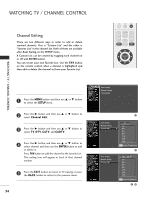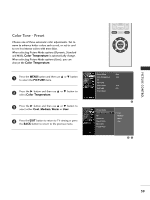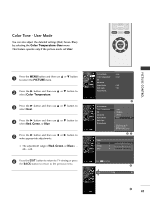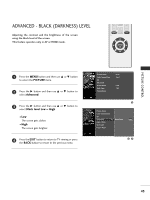LG 23LS7D Owner's Manual (English) - Page 40
PRESET PICTURE SETTINGS, Picture Mode - Preset
 |
UPC - 719192171381
View all LG 23LS7D manuals
Add to My Manuals
Save this manual to your list of manuals |
Page 40 highlights
PICTURE CONTROL PICTURE CONTROL PRESET PICTURE SETTINGS Picture Mode - Preset Picture Mode adjusts the TV for the best picture appearance. Select the preset value in the Picture Mode menu based on the program category. Dynamic, Standard, Mild Settings are preset for the optimum picture quality at the factory and are not adjustable. In the User mode only, user can directly adjust the contrast, brightness, color, sharpness, tint. 1 Press the PICTURE button repeatedly to select the picture appearance setup option as below : Dynamic, Standard, Mild, and User (your own settings). 2 Press the EXIT button to save and return to TV viewing. POWER TV INPUT SAP PICTURE SOUND TIMER 1 2 3 4 56 7 8 9 - 0 FAV ADJUST VOL MUTE CH I You can also use the PICTURE menu to adjust Picture Mode. Picture Mode Color Temperature XD Advanced Aspect Ratio Back Light Picture Reset : User : Cool : 16:9 : 100 Picture Mode G Color Temperature XD Advanced Aspect Ratio Back Light Picture Reset Dynamic Standard Mild User 38