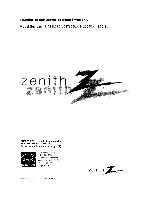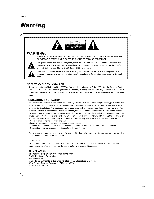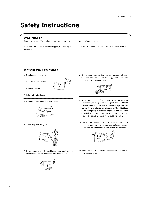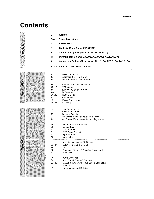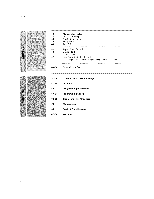LG 32LC2DA Operation Guide
LG 32LC2DA Manual
 |
View all LG 32LC2DA manuals
Add to My Manuals
Save this manual to your list of manuals |
LG 32LC2DA manual content summary:
- LG 32LC2DA | Operation Guide - Page 1
Installation and Operating Guide I Warranty Model Numbers I Z32LC2DA Z37LC2DA, Z42LC?DA J LCD TV 'ii!_i]]i;,:_ ENERGY STAR is a set of power-saving guidelines issued by the U.S. Environmental Protection Agency(EPA), As an ENERGYSTAR Partner LGE U.SA,, Inc. has - LG 32LC2DA | Operation Guide - Page 2
important opera, rig and maintenance (servicing) instrust[ons in the literature accompanying the appD ance. NOTE TO CABLE/TV |NSTALLER: This reminder is providod this product in any way without written authorization from LG Electronics Unauthorized modification could void the users authority to - LG 32LC2DA | Operation Guide - Page 3
and no objects filled w_h liquid, such as vases, shaJ_ be placed on the IMPORTANT SAFETY INSTRUCTIONS 1. Read these instructions. 2. Keep these instru_ions. 3 Heed all warnings 4 Follow al_ instructions, 5 De not use this apparatus near water. 6, C_ean only w_h a dry cloth 8. Do not install near - LG 32LC2DA | Operation Guide - Page 4
injury from tj p-ove r. 14. Refer al_ servicing to qualified service personnel _rvicing is required when the apparatus has been remain redily operaMe. J /F_ Note -If the TV feels cold to the tou_ch_ there may be a small the Power Cord Most appliances recommend they be placed upon a _dicated circuit; - LG 32LC2DA | Operation Guide - Page 5
Contents 2 Warning 3~4 Safety Instructions 7 Accessories 8 Controls (Model Name: Z42!50PX3D) 9 Connection Options (Model Name 3:2 Mode / Black Level Video Reset Audio Language Auto Sound Control(EZ Sound) Manual Sound Control (EZ Sound-User Balance TV Speakers On/Off Setup option) 5 - LG 32LC2DA | Operation Guide - Page 6
Contents 42 Manual Clock Setup 42 Auto Clock Setup 43 On!Off Timer Setup 43 Sleep Timer 44 Auto Off 45 ~58 59 60_61 62~63 64 65 67_68 External Control Device Setup IR Codes Programming the Remote Programming Codes Troubleshooting Checklist Maintenance Product Specifications Warranty 6 - LG 32LC2DA | Operation Guide - Page 7
Z42i50PX3D _ Owner's Manual For Z32LC2DA, _7LC2DA, Remote Control / Batteries Z42LC2DA 2=TV brackets 2-Wall brackets 2-TV Bracket Bolts Twister Holder Arrange the wires with the twister holder. Cable Management (Refer p,t8) Stand - LG 32LC2DA | Operation Guide - Page 8
Introduction Controls (Model Name: Z42/50PX3D) This is a simplified representation of front panel. - This picture shown below may be somewhat different from your TV, Power Standby Indicator Illuminates red in standby mode. illuminates green when the set is switched on, 8 VOLUME CHANNEL ( - LG 32LC2DA | Operation Guide - Page 9
IN Connect a component these jacks. video/audio @AV OUT Connect a second TV or monitor. device to @AV (Audio/Video) IN 1 Connect audio/video from a PC to the appropriate input po& @RS-232C IN (CONTROL & SERVICE) Port Connect to the RS_232C port on a PC. @Power Cord Socket For operation with - LG 32LC2DA | Operation Guide - Page 10
. , illuminates green when _e set is switched on. CHANNEL (A, T) Buttons -- VOLUME (_i,!_) Buttons -- ENTER Button MENU Button INPUT Button Oil (Power) Button Swivel Stand (Z42LC2:DA Only) * The TV can be conveniently swivelled on its stand 30 ° to the left or right to provide the optimum - LG 32LC2DA | Operation Guide - Page 11
Connect a component these jacks. video/audio device to Connect a second TV or monitor. _AV (Audio/Video) IN 1 Connect audiolvideo device output from a PC to the appropriate input porte _RS°232C IN (CONTROL & SERVICE) Port Connect to the RS-232C port on a PC:. O Power Cord Socket For - LG 32LC2DA | Operation Guide - Page 12
HDM[/DVI input sources are linked automatically, only if these are connected.) POWER Turns your TV' or any other programmed equipment on or off, depending on the mode, RATIO Change the . UP/DOWN NUMBER button Input the channel number: FAV Scroll through the programmed Favorite channels. 12 - LG 32LC2DA | Operation Guide - Page 13
at the top of the _n. (_olue) _ p.33 VCR/DVD Control video casse_e recorders or DVD players. control buttons EXIT CC MENU SAP TIMER Clear all on-screen displays and return to TV viewing from any menu. Select a closed caption, _ p.46 (Win DTV/CADTV mode _ p.46) Displays the main menu, A.qalog - LG 32LC2DA | Operation Guide - Page 14
Introduction ! Ba s ic C:onne ct io n Connect the cables as necessary. After connecting the cables neatly, arrange the cables to the Cable Holder. To connect an additional equipment, see the External equipment Connections section. Reins_ll the CABLE MANAGEMENT as shown, Z32LC2DA 3 Bundle the - LG 32LC2DA | Operation Guide - Page 15
a forward ly causing injury or damaging the product. Caution: Please make sure that children don't climb on or hang from the TV. direction, potential- insert the eye-bolts (or TV brackets and bolts) to tighten the product to the wall as shown in the picture. * If your product has the bolts in - LG 32LC2DA | Operation Guide - Page 16
: All cables shown are not included with the TV Antenr a or Cable Service without a Cable Box Connection. For optimum picture purchase and instal a sighal amplifier. • If the antenna needs to be spit for two TVs, instal a "2-Way Signa_ SpliCer" in the connections. " If the _tenna is not instaled - LG 32LC2DA | Operation Guide - Page 17
remain visible on the screen. VCR Jtl O Connect the AUD|OiVIDEO jacks between TV and VCR Match the jack colors (Video = yeltow, Audio Left = white, the VCR owner's man _al,_ _} Select AV1 input source using the INPUT button on the remote control. - Jfconnected to AV IN2, select AV2 input souree_ - LG 32LC2DA | Operation Guide - Page 18
jacks on the set, insert a video tape into the VCR and press PLAY on the VCR, (Refer to the VCR owner's manual ) Select AV1 input source with using the INPUT button on the remote control - If connected to AM IN2 select AM2 input source, Camcorder 18 and external equipment. Match the jack - LG 32LC2DA | Operation Guide - Page 19
DVD to the HDMI/DVI IN jack on the set. Refer to the DVD player's manual for operating instructions * TV can receive the video and audio signal simuRaneously with using a HDML cable, - If the DVD supports Auto HDM{ function, the DVD output resoEutior, will be automatically set to 1280x720p. . If - LG 32LC2DA | Operation Guide - Page 20
player, insert a DVD. Select Component 1 input source with using the INPUT button on the remote control, - If connected to COMPONENT IN 2 select Component 2 input source Refer to the DVD pJayer's manual for operating instructions. ° Component Input ports To get better picture quatity, connect a DVD - LG 32LC2DA | Operation Guide - Page 21
lnsL_flation - This TV can receive Digital Over4he_air/Cable signals without an external on the set Select HDMI/DVl input source with using Lhe INPUT button on the remote control. Turn on the digital sebtop box, (Refer to the owner's manual for the digital set-top box,) e C_rmectthevdeo ;o,utp_:tS - LG 32LC2DA | Operation Guide - Page 22
-top box. (Refer to the owner's manual for the digital set4op box.) Select NDMIIDVI input source with using the INPUT button on the remote control. * If the automatically set to 1280x720p . If the digital set4op box does not support Auto DVt, you need to set the output resolution appropriately_ To - LG 32LC2DA | Operation Guide - Page 23
which allows you to hook up a _cond TV or monitor, O Connect the second TV or monitor to the TV"s AV OUTPUT jacks. See the Operating Manual of the second TV or monitor for further details regarding that device's inputsettings, - Send the TV's audio to external audio equipment (stereo system - LG 32LC2DA | Operation Guide - Page 24
Plug and Play capability, meaning that the PC adjusts automatically to the TV's settings. PC O Connect the DVt output of the PC to the HDMIiDVI IN jack on the seL Connect the set. O Turn on the PC and the set. Select HDMI/DVI input source with using the INPUT button on the remote control 24 - LG 32LC2DA | Operation Guide - Page 25
. tf not, refer to the Manual of HDMI/DVi Source Devices or contact your service center. 4. In case HDMI/DVl Source Devices is not connected Cable or poor cable connection, "NO SIGNAL" OSD display in HDMJ/DVl Input, In case that Video Resolution is not supported TV SET output in HDMI!DVl Source - LG 32LC2DA | Operation Guide - Page 26
in present input to see the best picture appearance. * Initializing (Reset to original factory values) To initialize the adjusted values 26 1 Press the ADJUST button and then use & ,,'T button to select the P_ESET option, 2 Press ENTER button and then use 4 / I_ button to select Yes 3 Press ENTER - LG 32LC2DA | Operation Guide - Page 27
remember which power state it was last set to, even if the power cord is out. 3 When finished using the TV; press the POWER button on the remote control. The TV reverts to standby mode. 1. Press the VOL ,i I f button to adjust the volume 2. If you want to switch the sound off, press the MUTE - LG 32LC2DA | Operation Guide - Page 28
Operation On Screen Menus Selection and Adjustment ow to adjust 1_ Press the MENU button and then A / T button to select each menu, 2. Press the I_ button and then use A / T / < zI_ button to display the available menus. 28 - LG 32LC2DA | Operation Guide - Page 29
to gain access to Manual Scan menu if the L_ System is turned on. 1 Press the MENU button and then use A / V button to sel_ the _ menu, 2 Press the I_ button and then use A / Y button to select Nl_emua! 8¢_, 3 Press the P button and then use A / Y button to select TV, DTV, C_ZV, and CADTV - LG 32LC2DA | Operation Guide - Page 30
off with ENTER button. The channels in FAV button on the button and then use A: V button to select the _'_P menu 2 Press the I_ button and then use A /_1' button to select Chaxmel _i|, 3 Press the I_ button button to seiect a channel and then use the ENTER button to add or delete it. Press FAV button - LG 32LC2DA | Operation Guide - Page 31
&.I_I"0"Pmenu. 2 Press the 1_ button and then use ,ll, / T button to select Input Source. Press the i_ button and then use ,L l T button to select the sours: TV, AV1, AV2, Component1, Component2, or RGB-PC, or HDM[tDVi 4 Press EXIT button to return to TV viewing or press MENU button to return to the - LG 32LC2DA | Operation Guide - Page 32
the 1_ button and then use A / V button to select Input Label, 3 Press the I_ button and then use A / V button to select the source: AV12, Component1-2, RGB-PC or HDMIiDVl. 4 Press the 41 / I_ button to select the label 5 Press EXIT button to return to TV viewing or press MENU button to return - LG 32LC2DA | Operation Guide - Page 33
, Normal, Night Time, Usez ! and User 2(your own settings). * You can also use the V_£O menu to adjust _ _clure. 2 Press the EXIT button to save and return to TV viewing. - Choose one of three automatic color adjustments. Set to warm to enhance hotter colors such as red, or set to cool to - LG 32LC2DA | Operation Guide - Page 34
select User. 4 Press the I_ button and then use & l _' button to select Red, Green or Blue. 5 Press the 1_ button and then use _1 / I_ button to make appropriate adjustments. * The adjustment range of lied, _een or mue is -20~ +20. 6 Press EXIT button to return to TV viewing or press MENU but- ton - LG 32LC2DA | Operation Guide - Page 35
DB is LG Bectronic's huron to select Auto or M_uerJl, * Sele_ing the Manual 1. Press the P, button and then use -ql I_ button to select DB Contrast. DB Color or DB the A T button to make appropriate adjustments. 4 Press EXIT button to return to TV viewing or press MENU button to return to the previous - LG 32LC2DA | Operation Guide - Page 36
and then useA _T button to select On or _t Press the _ button and then use A i v button to select T-ow or mgh Low The reflection of tt_e _creen gets darker. mgh The reflection of the screen gets b#ghter, 5 Press EXIT button to return to TV viewing or press MENU button to return to the previous - LG 32LC2DA | Operation Guide - Page 37
Operatio_ Use to quickly reset all the Video menu options to their original factory preset values Press the MENU button and then use A / T button to select the V_DI_) menu. 2 Press the i_ button and then use J, / T button to select Video Reset, 3 Press the I_ button to reset the Video menu options - LG 32LC2DA | Operation Guide - Page 38
. 1 Press the MENU button and then use A / T button to select the AUDIO menu. 2 Press the I_ button and then use A / _Vbutton to sel_t Audio Langu_e. 3 Press the I_ button and then use ,&, T button to seUect: EngHsh_ Spanish, or French. 4 Press EXIT button to return to TV viewing or press MENU - LG 32LC2DA | Operation Guide - Page 39
as shown below : Normal, Stadium, News, Music, Theater and User (your own settings) • You can also adjust EZ SOUND in the AUDIO menu. 2 Press EXiT button to save and return to TV viewing, - Adjust the sound in your prefer, ence and surrounded environ- ment: 1 Press the MENU - LG 32LC2DA | Operation Guide - Page 40
Operation 6 Press EXIT button to return to TV viewing or press MENU button to return to the previous menu. 40 - LG 32LC2DA | Operation Guide - Page 41
1 Press the MENU button and then use A / T button to select the &I,I:DIO menu 2 Press the i_ button and then use A / T button to select 3 Press the I_ button and then use _1/I,, button to make appropriate adjustments. 4 Press EXIT button to return to TV viewing or press MENU button to return to the - LG 32LC2DA | Operation Guide - Page 42
= If current time se#ing is wrong, reset the clock manually. 1 Press the MENU bd_ton and then use A / V button to select the TIME menu. 2 Press the I_ button and then use A l V button to select Manual Cl_k 3 Press the I_ button and then use < __" button to select either the year, date, or time - LG 32LC2DA | Operation Guide - Page 43
6 For only On Timer function Press the I_ button and then use A _V button to select the channel at turn-on Press the I_ button and then use ,_. / V button to set the sound level at turn-on. 7 Press EXIT button to return to TV viewing or press MENU button to return to the previous menu. - The Sleep - LG 32LC2DA | Operation Guide - Page 44
10 minutes. 1 Pressthe MENU button andthen use A zV button to select the _ menu. 2 Press the I_ button and then use A / V button to select Auto OH. Press the I_ button and then use A / T button to select Oil or 4 Press EXIT button to return to TV viewing or press MENU button to return to the - LG 32LC2DA | Operation Guide - Page 45
coverage. - This feature allow an analog picture with 4:3 aspect ratio to be displayed in a different propertion, When 4:3 analog signal is received on the 16:9 TV, personal@ preferred aspect ratio needs to be specific& - RGB-PC/DV[-PC input source use 4:3 or 16:9 aspect ratio. 1Press the RATIO - LG 32LC2DA | Operation Guide - Page 46
displays information, usually at the bottom position and is used for a data service. - Caption/_ext, ff provided by the broadcaster, would be available for messages provided by the broadcaster_ 4 Press EXIT button to return to TV viewing or press MENU button to return to the previous menu. * Digital - LG 32LC2DA | Operation Guide - Page 47
: Select _e opacity for the b_kground color. • Edge _: Select an edge type, • Edge Color: Select a color for the edges, Press EXIT button to return to TV viewing or press MENU button to return to the previous menu, o Low power redu_s the power consumption of plasma display. 1 Press the MENU - LG 32LC2DA | Operation Guide - Page 48
Press the MENU button and then use A /T button to select the OPTIOH menu. 2 Press the P* button and then use A / V button to select ISM Method. 3 Press the _ button and then use A _ V button to select Normed, White Wash_ Orbiter or Inversion ° Normal If image sticking is never a problem, ISM is not - LG 32LC2DA | Operation Guide - Page 49
to TV-Y, TV-Y7) (applies to TV-Y7) TV Rating-General: -Age (applies to TV-G, TV-PG, TV-14, TV-MA} ° DiaJogue- sexual diai_ue (applies to TV-_, TVq 4) • Language- adult language (applies to TV-PG, TV14, TV-MA) • Sex* sexual situations (applies to TV-PG, TV-14, TV-MA) • Violence (applies to TV-PG, TV - LG 32LC2DA | Operation Guide - Page 50
Lock System is turned on Press the MENU button and then use A / V button to seiect the LOCK menu. Then, press the I_ button • If Lock is already seL enter the password as requested. , The TV is set up with the initial password "0-0-0-0". 2 Use the A / V button to choose from the following Lock Menu - LG 32LC2DA | Operation Guide - Page 51
's functions externally. - Connect the serial port of the oontrot device to the RS-232C jack on the TV back panel RS-232C connection cables are not supplied with the TV. PC N1 o. NPoin cNoanmneection 2 RXD (Receive data) 43 TDXTDR ((TDrTaEnsmsiidt e draetaad) y) 5 GND 7 RTS (Read)! to send - LG 32LC2DA | Operation Guide - Page 52
button to select Set nO, 3, Press the I_ button and then use A / T button to adjust Set tl) to choose the desired TV ID number. The adjus_nent range of $_m is1 ~99, 4. Press EXIT button to re_urn to TV viewing or press MENU button Data 1: I_lega_ Code 2: Not supported function 3: Wa_t more time COM - LG 32LC2DA | Operation Guide - Page 53
(Command2:b) (Main Picture Input) I_ To select input source for the TV, Transmission l[k][b][ ][Set ID][ ][Data][Cr] J Data O: DTV 1: To adjust the screen format, You can also adjust the screen format using the button on remote control or in the Option menu. Tran_ission RATIO [[kl[c][ l[Set_D - LG 32LC2DA | Operation Guide - Page 54
Reference 09. Color (Command2:i) • To adjust the screen color. You can also adjust color in the Video menu. Transmission I[k][i][ l[Set Ig][ l[gatal[Cr] J Data Min:0~Max:64 + Refer to 'Real data mapping'. Acknowledqement i[i][][Set Ig][ ][OK][Datallx] See page 53. ] 10. Tint (Command2:j) • To - LG 32LC2DA | Operation Guide - Page 55
18. ISM Method (Command2:p) IP To avoid having a fixed image remain on screen. Transmisdon [j ][p][ ][Set [D][ ][Da=][Cr] [ Data 1: Inversion 2: Orbiter 4: White Wash 8: Normal Acknowtedqement [p][ ][Set ID]{ ][OK][Data]Ix] [ 19. Low Power (Command2:q) I1_To controt the Low Power fun_on - LG 32LC2DA | Operation Guide - Page 56
Key code: Refer to page 58. Acknowledqement I[c][ ][Set ID][ ][OK][Data][x] 23. Input select(Command: x b) (Main Picture Input) • To select input source for TV. Transmission [[x][b][][Set ID][][Data][Cr] ] Data Structure DATA(Hex) oo Ol lO 11 20 21 40 41 60 90 INPUT DTV (Antenna) DTV (Cable - LG 32LC2DA | Operation Guide - Page 57
IR Codes Reference I_ Connect your wired remote control to the Remote Control port on the TV. Output wavelorm Single pu_e_ r_ulated with 37,917KHz signai at 45_KHz Tc Carrier frequency I_m_ T1 FC_ = lff"c _=lose/t2 Duty ratio = TI,_c = 1/3 I_ - LG 32LC2DA | Operation Guide - Page 58
R/C Button RiC Button R/C Button RiC Button ° RiC Button R/C Button _ RiC Button ° RiC Button R/C Button ° RiC Button R!C Button RiC Button R/C Button RiC Button R/C Bu_on R!C Button RiC Button .... RtC Button R/C Button _C Button .... R/C Button I&:C Button Discrete !R Cede {TV - LG 32LC2DA | Operation Guide - Page 59
for the corresponding component can be found on the following pages. Again, if the code is correct, the device will turn off. 5 .Press the MENU button to store the code. After blinking twice, this code _s stored 6 Test the remote control functions to see if the component responds properly. If not - LG 32LC2DA | Operation Guide - Page 60
119 043 087 035 191 1_3 010 972 147 034 i_ 933 Bt_ KENWOOD LG (GOLDSTAR} LLOYD LXU MAG_N MAGNAVOX MARANTZ MART,& MATSUI MEI MEMOREX MGA M NOLTA 019 023 020, 0_IZ 032 0_ 008 052 HAMLIN HITACHI HOSPITALITY JERROLD LG (GOLDSTAR} M-NET MACOM MAGNAVOX MEMOREX MOVIE TIME NSC OAK PANASONIC PARAGON - LG 32LC2DA | Operation Guide - Page 61
Reference 8r_d &PEX D_G TAL 3NON 3[9 _ARMAN KAR[_N _VC G C_d_ 022 020 O14 005 _ 027 012 00! O10 0t6 025 8_d MAG NAVOX MARANq'Z MiTSUBiSNi NAD ONKY( PANASONiC Codes 013 024 002 023 008 017 003 0_@ 8_d PH LIPS PIONEER PROCEED P_;OGCAN _:_ICA SAMSUNG C_s 013 004 028 021 005 _ 005 _i 011 015 B_ - LG 32LC2DA | Operation Guide - Page 62
correct polarity (+ to +, - to -)? • Correct remote operating mode set: TV, VCR etc,? • Install new batteries, Power is suddenly turned off * Is the such as an electrical appliance or power tool. Poor reception on some channels • Station or cable product experiencing problems, tune to another - LG 32LC2DA | Operation Guide - Page 63
Refet_oFtce Picture OK & No sound * Press the VOL or VOLUME bu_on, * Sound muted? Press MUTE button, . Try another channel The problem may be with the broadcast, , Are the audio cables installed proper_y? No output from one of the speakers , Adjust Balance in menu option. Unusual sound - LG 32LC2DA | Operation Guide - Page 64
water is off the screen, and then let it air-dry before you turn on your TV, To remove dirt or dust, wipe the cabinet with a soft dry, lint-free cloth Please do not use a wet cloth. If you expect to leave your TV dormant for a long time (such as a vacation), it's a good idea to unplug the - LG 32LC2DA | Operation Guide - Page 65
x 22,3 x 4,9 inches 37,2 x_.0 x 5.1 inches 41,4 x 29.3 x 5.3 inches 811.0 x 566.8 x 123.5 mm 944.0 x 659.3 x 129_7 mrr 1054 x 7_ x 136.8mm Weight with stand without stand 483 pou_s / 21,9 kg 40,8 pounds / 185 kg 65.0 pounds / 29,5 kg 549 pounds / 24_9 kg 932 pounds /42.3 kg 787 pounds / 3&7kg - LG 32LC2DA | Operation Guide - Page 66
Service. Call 1-877-9Zenith (1-877-993-6484) (24 hours a day, 365 days per year) for instructions NOT APPLY TO: Damages or operating problems that result from shipping, installation, in the Operating Guide, accident, lightning Assistance, or Customer Assistance LG Customer Interactive Center 201

Installation
and
Operating
Guide
I
Warranty
Model
Numbers
I
Z32LC2DA
Z37LC2DA,
Z42LC?DA
J
LCD
TV
'ii!_i]]i;,:_
ENERGY
STAR is
a
set
of
power-saving
guidelines
issued
by
the
U.S.
Environmental
Protection
Agency(EPA),
As an ENERGYSTAR
Partner LGE U.SA,, Inc.
has determined
that this
product
meets the ENERo
GY STARguidelines
for
ener_!
emciency,
zenith
(!.) Cop,ydg
i1 200%
LG Electronics
USA
_nc