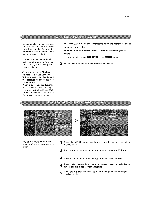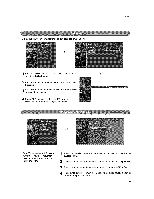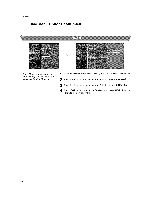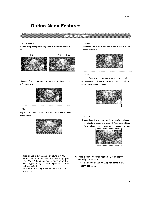LG 32LC2DA Operation Guide - Page 41
speakers, using, extemal, audio, equipment., Feature, turns, Speakers, option, On or Off.
 |
View all LG 32LC2DA manuals
Add to My Manuals
Save this manual to your list of manuals |
Page 41 highlights
Adjust the sound in your preference and surrounded environment. 1 Press the MENU button and then use A / T button to select the &I,I:DIO menu 2 Press the i_ button and then use A / T button to select 3 Press the I_ button and then use _1/I,, button to make appropriate adjustments. 4 Press EXIT button to return to TV viewing or press MENU button to return to the previous menu. Operatio_ Turn TV speakers off it using extemal audio equipment. Feature turns the TV Speakers option On or Off. 1 Press the MENU button and then use A / T button to select the AUDIO menu. 2 Press the I_ button and then use A / V button to select _# S_c_er. 3 Press the I_ button and then use Ai, / T button to select _ or On, 4 Press EXIT bu_on to return to TV viewing or press MENU button to return to the previous menu. 41