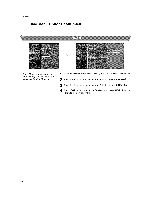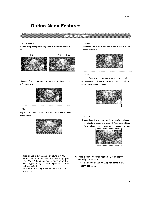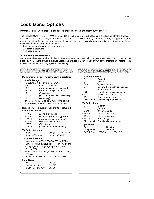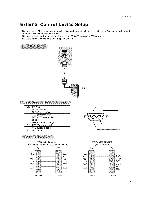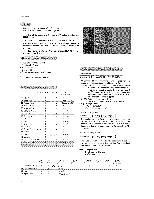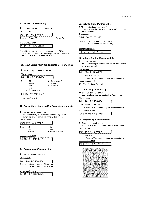LG 32LC2DA Operation Guide - Page 48
White, Orbiter, Inversion, Normal, Orbiter, Inversion
 |
View all LG 32LC2DA manuals
Add to My Manuals
Save this manual to your list of manuals |
Page 48 highlights
Operation Option Menu Features continued - A frozen still picture from a PC/video game displayed on the screen for prolonged periods will result in a ghost image ; even though the image is changed, Use out" unique method to mink mize any fixed image on the screen. Press the MENU button and then use A /T button to select the OPTIOH menu. 2 Press the P* button and then use A / V button to select ISM Method. 3 Press the _ button and then use A _ V button to select Normed, White Wash_ Orbiter or Inversion ° Normal If image sticking is never a problem, ISM is not necessary - set to Normal. ° White Wash White VVash removes permanent images from the screen. Note: An excessive permanent image may be impossible to clear entirely with White Wash. To return to normal viewing, press the any button * Orbiter Orbiter may help prevent ghost images, However_ it is best not to allow any fixed image to remain on the screen, To avoid a permanent image on the screen, the image wil_ move once per 2 minutes: Left -_ Right _ Upside _ Downside _ Right _ Le_ _ Downside _ Upside, , Inversion Inversion will automatically invert the plasma display panel color every 30 minutes, 4 Press EXIT button to return to TV viewing or press MENU button to return to the previous menu. 48