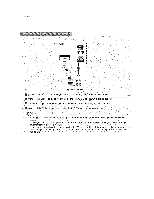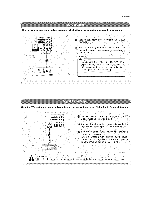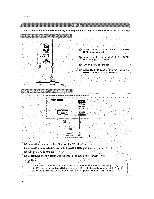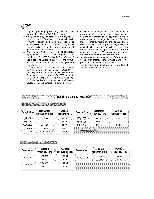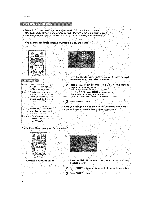LG 32LC2DA Operation Guide - Page 26
Adjustment for screen Resolution, Position, Size,
 |
View all LG 32LC2DA manuals
Add to My Manuals
Save this manual to your list of manuals |
Page 26 highlights
Installation When RGB connect to PC input and select the RGB-PC. this function is used. When HDMI/DVt connect to PC input and select HDMI/DVI input, this function is used, - After connecting RGB-PC or HDMI/DVI to PC input and checking the screen quality, * Adjustment for screen Resolution, Position, Size, and Phase Position This function is to adlust Dcture to left/tight and up/down as you pref_.r. Size This function is to minimize ground. screen change, And the horizontal size will also Phase This function allows you to remove _qy horizontaJ noise and c_ear or sharpen the _mage of characters. Resolution This function allows you select Resolution of XG A£¢/× GAo ! Press the ADJUST button and then use A / Y button to select Resolution_ POSITION SIZE, or PHASE 2 Press ENTER button and then use A / T / 4 make appropriate adjustments, - The PHA_ adiustment range is -16 - +16. dn HDMI/DVFPC mode. PHASE is not available,) • The S_ adjustment [ange _s-30 _ +30, tf_nHDMI/DVFPC mode _ is not availaMe. I_ buttons to * When you change the resolution, select the proper resolutio_ in present input to see the best picture appearance. * Initializing (Reset to original factory values) To initialize the adjusted values 26 1 Press the ADJUST button and then use & ,,'T button to select the P_ESET option, 2 Press ENTER button and then use 4 / I_ button to select Yes 3 Press ENTER button.