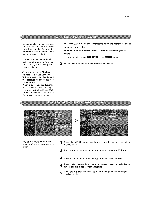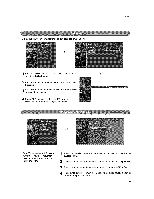LG 32LC2DA Operation Guide - Page 36
Selecting the Cinema, Selecting
 |
View all LG 32LC2DA manuals
Add to My Manuals
Save this manual to your list of manuals |
Page 36 highlights
Operation - Cinema 3:2 Mode - Set up the TV for the best picture appearance for viewing movies, When you operate Cinema (3:2 PullDown Mode or Cinema Correction Mode),the TV will adjust 24 fps video from movies to 30 fps video for display (This function is only available in Analog,AV1 ,AV2,Component 480i mode_} • Black level - Adjusting the contrast and the brightness of the screen using the black level of the screen. This feature operates only in HDMIiDVl or AV1, AV2 mode, 1 Press the MENU button and then use A JV button to select the VIDEO menu, 2 Press the I_ button and then use A / T button to select Advanced. Press the I_ button and then use A / T button to select Cinema 3:2 Mode or Black Level * Selecting the Cinema 3:2 * Selecting the Black Level Mode 4 Press the I_ button and then useA _T button to select On or _t Press the _ button and then use A i v button to select T-ow or mgh Low The reflection of tt_e _creen gets darker. mgh The reflection of the screen gets b#ghter, 5 Press EXIT button to return to TV viewing or press MENU button to return to the previous menu, 36