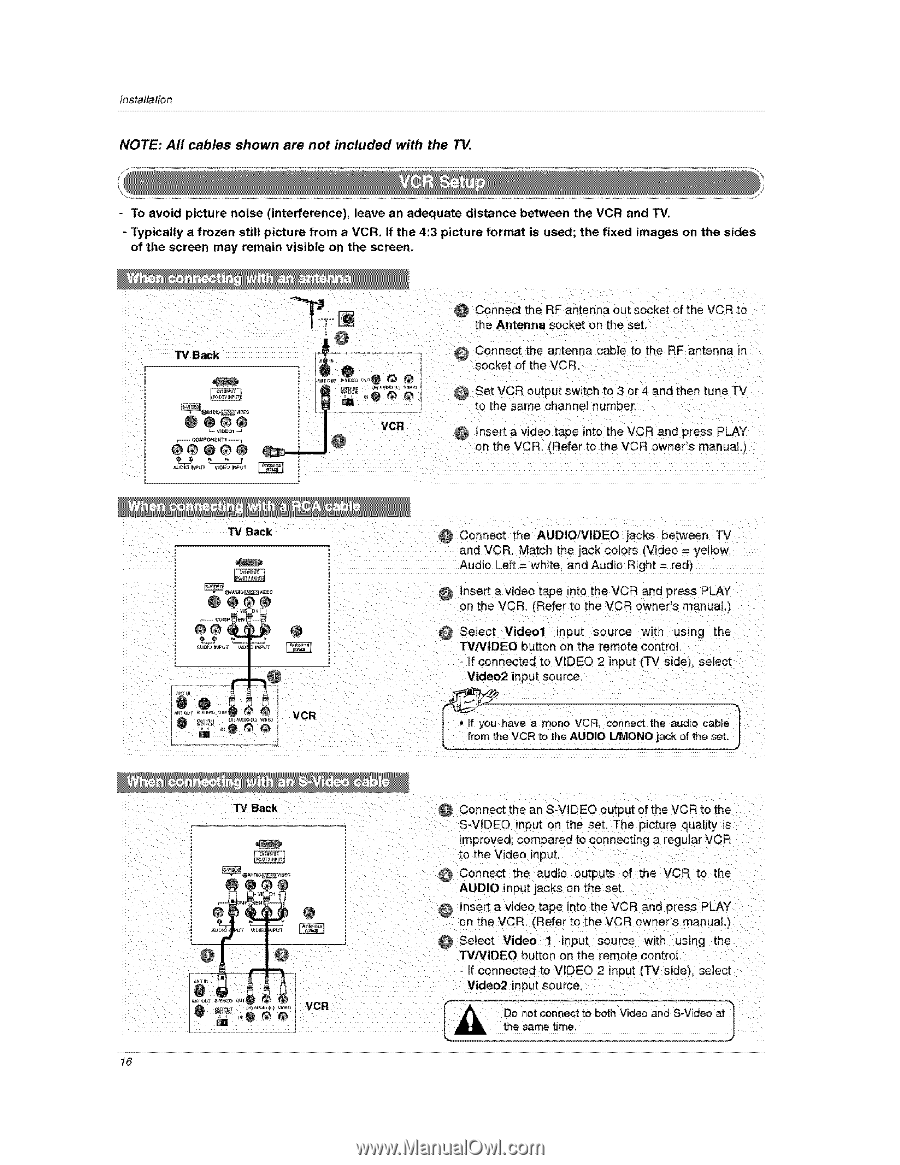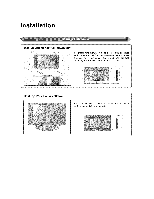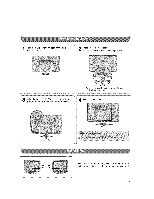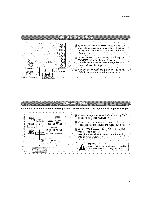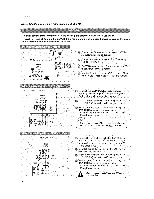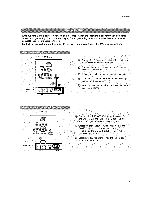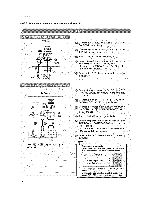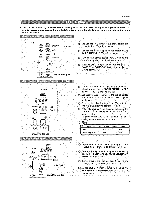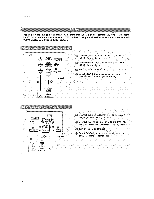LG 32LX3DC Owners Manual - Page 16
iii: ¸¸, ¸ i__i _i_hleii,,ii - ua
 |
View all LG 32LX3DC manuals
Add to My Manuals
Save this manual to your list of manuals |
Page 16 highlights
Installation NOTE: All cables shown are not included with the 7P#. - To avoid picture noise (interference), leave an adequate distance between the VCR and TV, Typically a frozen still picture from a VCR, if the 4:3 picture format is used; the fixed images on the sides of the screen may remain visible on the scr_n. iii: ¸¸/ TV 8_k ," Y/__ :/ I -"_ _ _ /_ _ a _ _,_,_,_; i _ ,,,_o : I_ _"_ i, @ _ @" [_ i ,_o i /I @ Yc R ÷ Cioi'_neie!_hi eR!F'_aien_n_¸ia_0uii_i0_cki;{of_; i _hlVeCiRi,t_,_ii_ the Antenna socket on the set, 8 coanect the anienna c_le to the RF antenna in _ socket of the VCR, _ Set VCR output switch to T3Vo:r 4 and then tune tO the same channel numDe_ _ onnseth_eavVdCeRotap{Reeter ntOtothteheVVCCRRoawnnderpsremSsanPuLaAY i and VCR, Ma_h the jack co]or,s (Vide0 = yellow, Audio Left = white, and Audio Right = red) 16