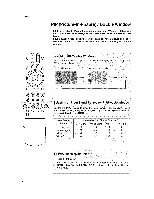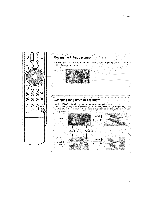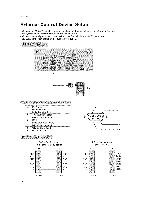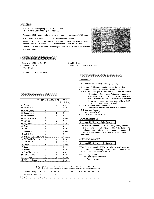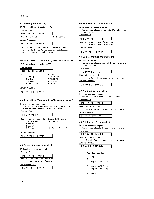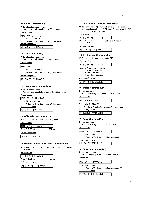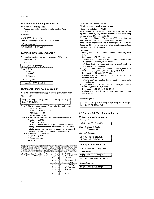LG 32LX3DC Owners Manual - Page 47
Moving, Window
 |
View all LG 32LX3DC manuals
Add to My Manuals
Save this manual to your list of manuals |
Page 47 highlights
Operation ==Moving the PIP sub picture I I !nPJ£ mode' ipress the / 41 button to move the sub picture to a diffe[: IIent location on the screenl 1 1 1 Swapping the PIP/Double Window 0 _,_ Use the SWAP button to switch the main and sub pictures. • Component 1o Component 2. RGB1-PC (or RGB1-DTV), RGB2-PC (or RGB2-DTV_, DVI° .O.0....O.._,..,..G.........DTV (or DVFPC) Jnout sources for the m_r_ picture can't be used to swap the main and sub p_ctu res° 0 PIP Main Picture Sub Picture Double Window 47
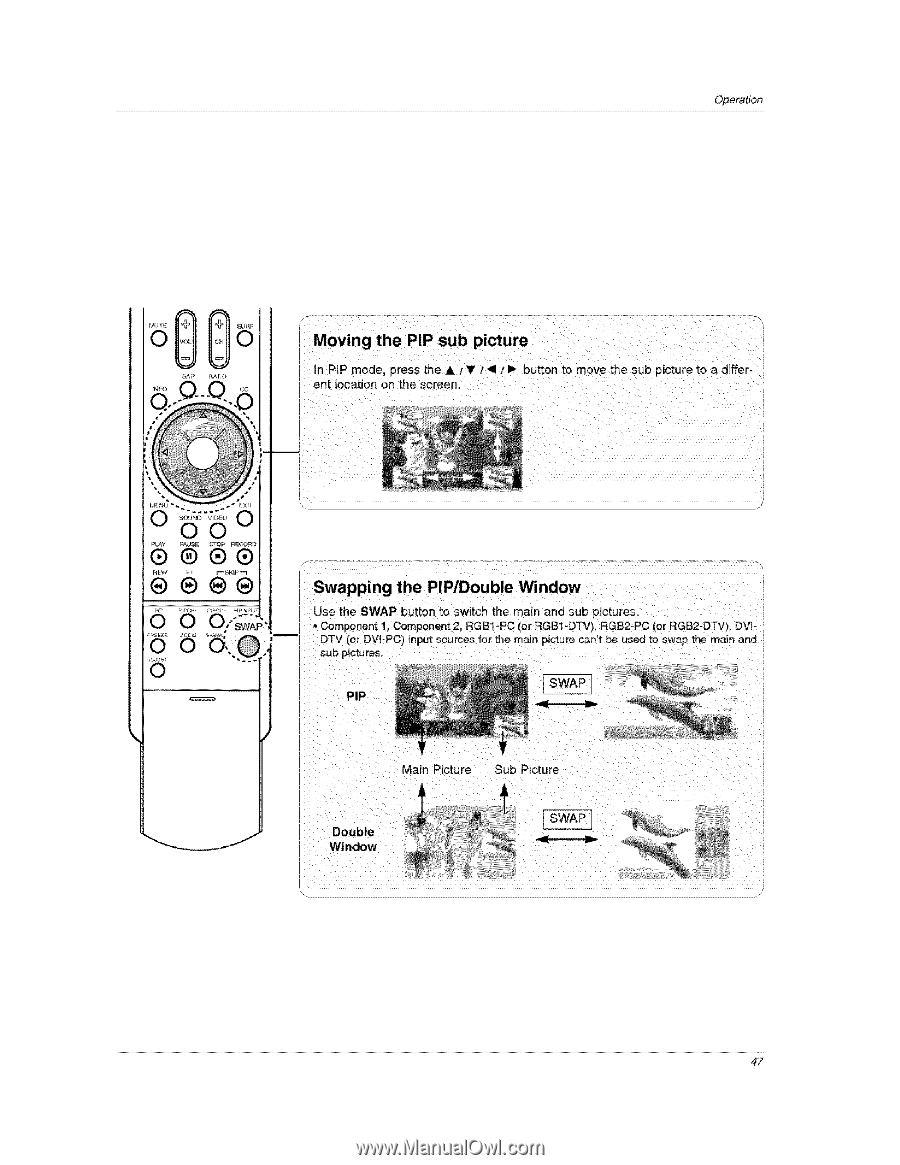
Operation
0
_,_
...............
O,,G
O0
......
_
0
==Moving
the PIP sub picture
I
I
!nPJ£
mode' ipress the
/
41
button to move the sub picture to a diffe[:
I
Ient
location
on the screenl
1
1
1
Swapping
the PIP/Double
Window
Use
the
SWAP
button
to switch
the
main
and
sub
pictures.
• Component
1o Component
2. RGB1-PC
(or RGB1-DTV),
RGB2-PC
(or
RGB2-DTV_,
DVI°
DTV
(or
DVFPC)
Jnout sources
for
the
m_r_
picture
can't
be used
to
swap
the
main
and
sub
p_ctu res°
PIP
Main
Picture
Sub
Picture
Double
Window
47