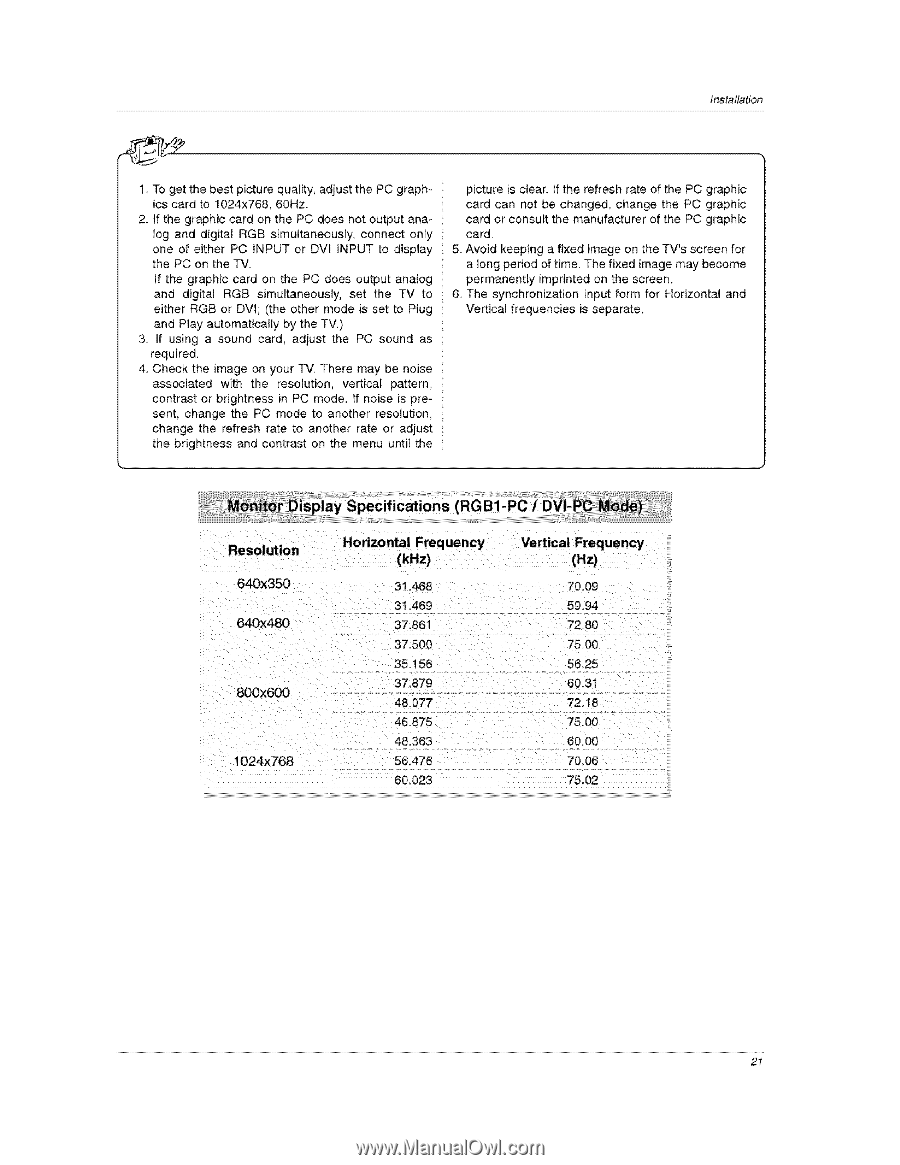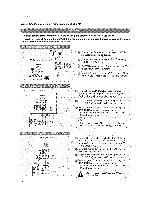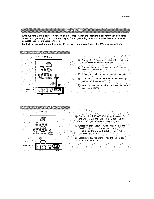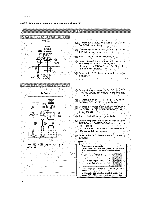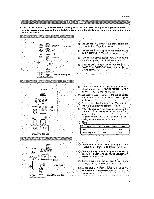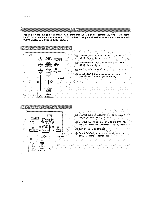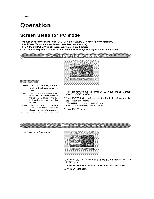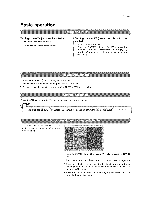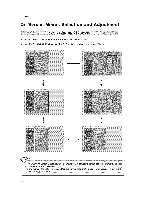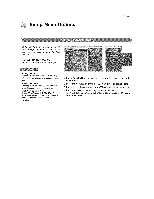LG 32LX3DC Owners Manual - Page 81
RGB1-PC
 |
View all LG 32LX3DC manuals
Add to My Manuals
Save this manual to your list of manuals |
Page 81 highlights
Installation 1 To get the best picture qualib:/, adiust the PC graphics card to 1024x768, 60Hz. 2 if the graphic card on the PC does not ou_ut anm log and digital RGB simuttaneously_ connect only one of either PC INPUT or DVI INPUT to display the PC on the TV. If the graphic card on the PC does ou_ut anaJog and digital RGB simuEtaneously, set the TV to either RGB or DVI; (the other mode is set to Ptug and Piny automatically by the TV) 3. If using a sound card, adjust the PC sound as required. 4 Check the image on your TV. There may be noise associated with the resolution, vertical pattern, contrast or brightness in PC mode_ If noise is pre _ sent, change the PC mode to another resolution, change the refresh rate to another rate or adjust the brightness and contrast on the menu unti_ the picture is clear. If the refresh rate of the PC graphic card can not be changed, change the PC graphic card or consult the manufacturer of the PC graphic card 5_ Avoid keeping a fixed image on the TV's screen for a long period of time. The fixed image may become permanently imprinted on the screen, 6. The synchronization input form for Horizontal and Vertical frequencies is separate Monitor Display Specifications (RGB1-PC / DVI-PC Mode) Resolution 640X350 640X480 800X600 1024x768 Horizontal Frequency 31.468 31.469 37.861 37.500 3&156 37,879 48°077 46.875 48.363 s 6.476 Vertical Frequency (az) 70.09 59.94 72.80 75.00 5&25 60.31 72. t 8 75.00 60.00 70.06 21