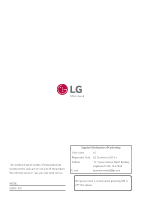LG 32TNF5J-B Owners Manual - Page 16
Contents, Safety Precautions, Using The Remote Control 16, Making Connections, Settings
 |
View all LG 32TNF5J-B manuals
Add to My Manuals
Save this manual to your list of manuals |
Page 16 highlights
2 CONTENTS ENGLISH SAFETY PRECAUTIONS 5 --Precautions for the AC Adapter and Power.......6 --Precautions for Moving the Product 8 --Precautions for Installing the Product 9 --Precautions for Cleaning the Product 11 --Precautions for Using the Product 12 --Precautions for Using the Remote control.......14 --Precautions for Experiencing Image Retention.... 15 --Product Disposal 15 USING THE REMOTE CONTROL. 16 MAKING CONNECTIONS 19 --Connecting to a PC 19 --External Device Connection 19 --Connecting Multiple Monitors 21 SETTINGS 23 --Home 23 Global Buttons Dashboard [Content Manager] [Gallery Mode] --Ez Setting 24 [Video Wall] [On/Off Scheduler] [SI Server Setting] [Pro:Centric] [Server Setting] [Fail Over] [Status Mailing] [Play via URL] [Setting Data Cloning] [Sync Mode] [LG ConnectedCare] [Multi Screen] [Leveler Tool] [Office Meeting Mode] [webOS Partners]