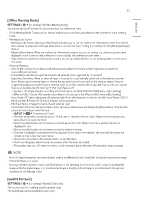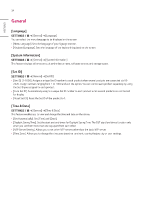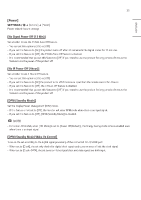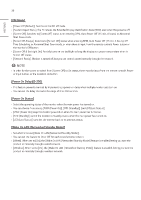LG 32TNF5J-B Owners Manual - Page 52
Certificate Download], LAN Daisy Chain], SoftAP], SoftAp Access Information
 |
View all LG 32TNF5J-B manuals
Add to My Manuals
Save this manual to your list of manuals |
Page 52 highlights
ENGLISH 38 [Certificate Download] •• Download the certificates used for 802.1X EAP stored in USB. •• Only pem file extension can be downloaded. NOTE •• On models that support Wi-Fi dongles, the Wireless Network Connection menu is enabled only when a Wi-Fi dongle is connected. •• When connected to a network that supports IPv6, you can select IPv4 / IPv6 in the wired / wireless network connection. But, IPv6 connection only supports automatic connection. [LAN Daisy Chain] •• LAN Daisy Chain forms a daisy chain of LAN ports so that even if you connect only one monitor set to a network, the other sets in the daisy chain are connected to the network. •• However, the first monitor set in the daisy chain must be connected to the network through a port that is not used for the daisy chain connection. [SoftAP] If you set up a SoftAP, you can connect many devices via a Wi-Fi connection without a wireless router and use wireless Internet. •• The SoftAP and Screen Share features cannot be used at the same time. •• On models that support Wi-Fi dongles, the SoftAP menu is enabled only when a Wi-Fi dongle is connected to the product. •• Wi-Fi Channel: You can directly select a Wi-Fi channel. •• SoftAp Access Information -- SSID: A unique identifier necessary to make a wireless Internet connection -- Security Key: Security key: The security key you enter to connect to the desired wireless network -- Connected Devices Count: Number of connected devices: Shows the number of devices currently connected to your Signage device via a Wi-Fi connection. Up to 10 devices are supported.