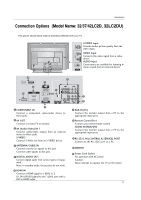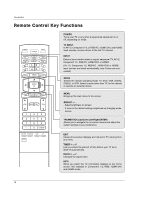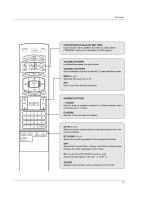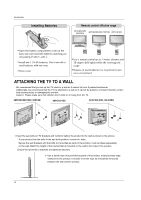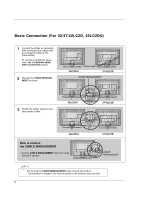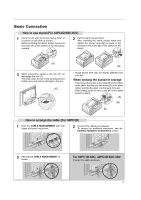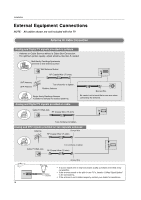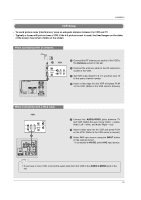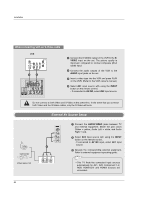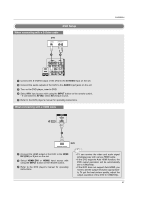LG 60PC1D Owners Manual - Page 16
Basic Connection For 32/37/42LC2D, 32LC2DU
 |
UPC - 719192170421
View all LG 60PC1D manuals
Add to My Manuals
Save this manual to your list of manuals |
Page 16 highlights
Basic Connection (For 32/37/42LC2D, 32LC2DU) 1 Connect the cables as necessary. After connecting the cables neatly, arrange the cables to the Cable Holder. To connect an additional equipment, see the External equipment Connections section. 2 Reinstall the CABLE MANAGEMENT as shown. 32LC2D/U Cable holder 37/42LC2D CABLE MANAGEMENT 3 Bundle the cables using the supplied twister holder. 32LC2D/U 37/42LC2D 32LC2D/U How to remove the CABLE MANAGEMENT - Hold the CABLE MANAGEMENT with both hands and pull it upward. 37/42LC2D CABLE MANAGEMENT Do not hold the CABLE MANAGEMENT when moving the product. - If the product is dropped, you may be injured or the product may be broken. 16
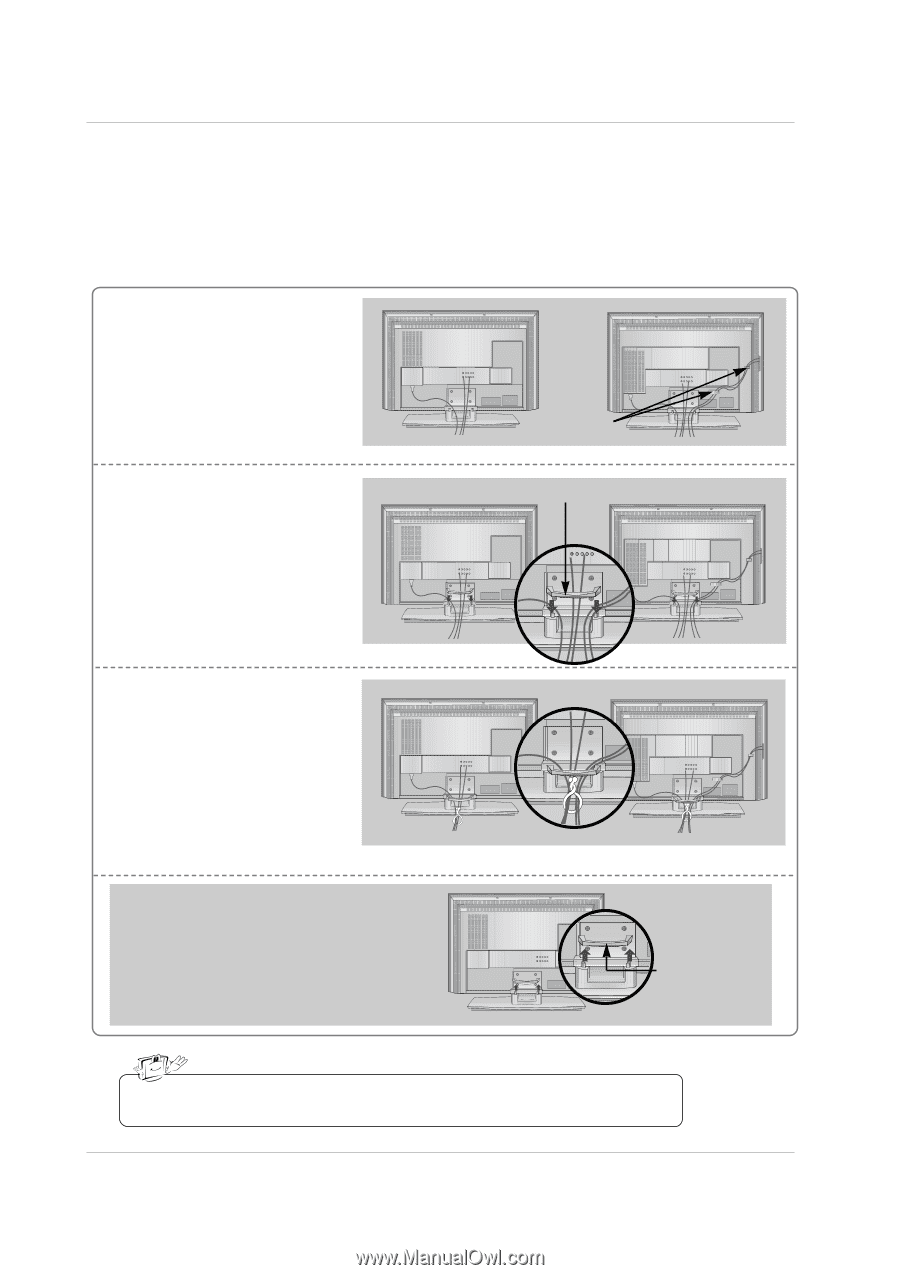
16
Connect the cables as necessary.
After connecting the cables neat-
ly, arrange the cables to the
Cable Holder.
To connect an additional equip-
ment, see the
External equip-
ment Connections
section.
Reinstall the
CABLE MANAGE-
MENT
as shown.
1
2
Bundle the cables using the sup-
plied twister holder.
3
Basic Connection (For 32/37/42LC2D, 32LC2DU)
Basic Connection (For 32/37/42LC2D, 32LC2DU)
32LC2D/U
Cable holder
37/42LC2D
32LC2D/U
37/42LC2D
32LC2D/U
37/42LC2D
Do not hold the
CABLE MANAGEMENT
when moving the product.
- If the product is dropped, you may be injured or the product may be broken.
How to remove
the CABLE MANAGEMENT
- Hold the
CABLE MANAGEMENT
with both hands
and pull it upward.
CABLE
MANAGEMENT
CABLE MANAGEMENT