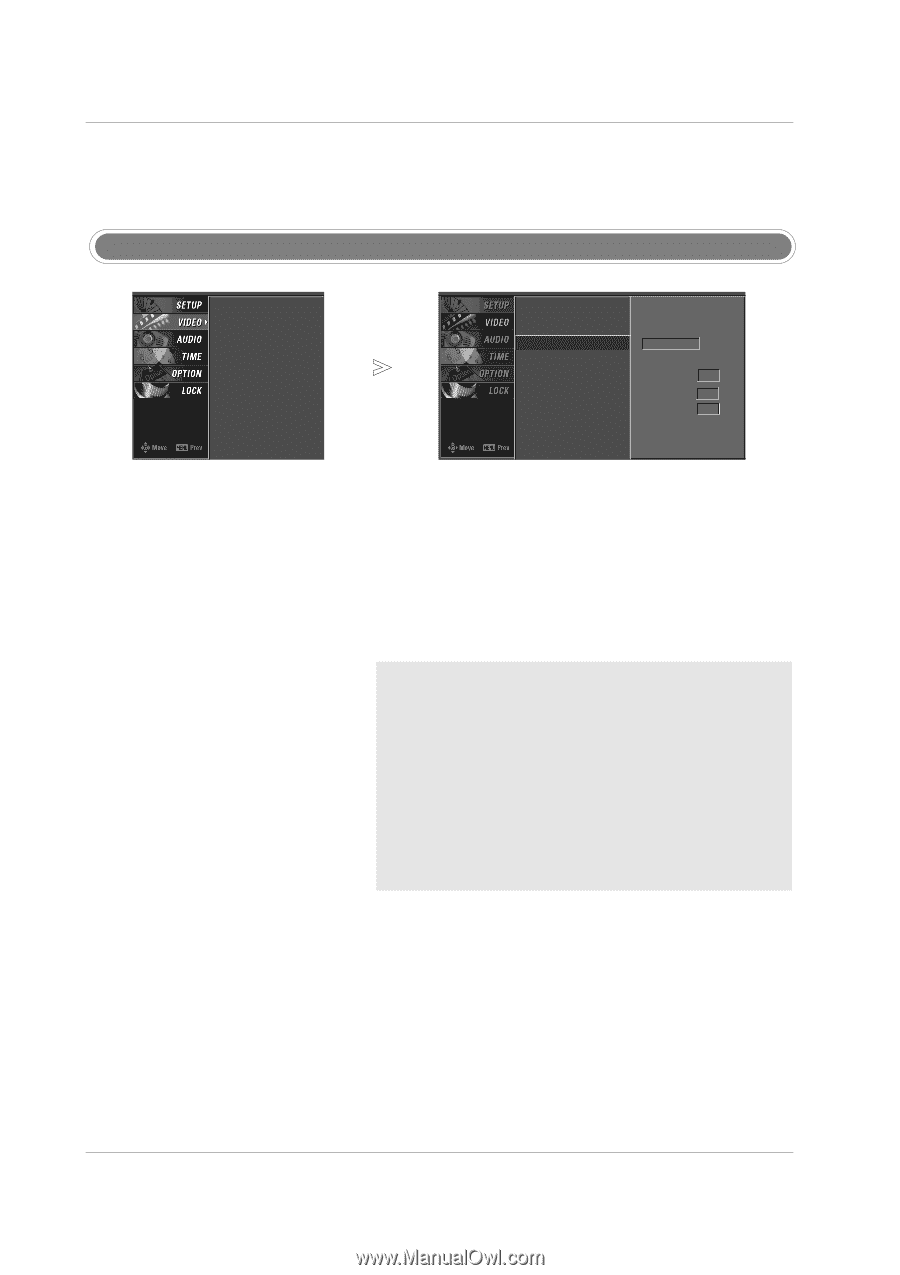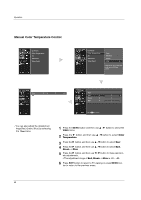LG 60PC1D Owners Manual - Page 37
Selecting the Manual
 |
UPC - 719192170421
View all LG 60PC1D manuals
Add to My Manuals
Save this manual to your list of manuals |
Page 37 highlights
EZ Picture Color Temperature XD Advanced Video Reset Operation XD EZ Picture Color Temperature XD G Advanced Video Reset Manual XD Contrast On XD Color On XD Noise On - XD is LG Electronic's unique picture improving technology to display a real HD source through an advanced dig-ital signal processing algorithm. - When selecting EZ Picture options (Daylight, Normal and Night time), XD is automatically change to Auto. - When selecting EZ Picture options (User 1 and User 2), you can choose the Auto / Manual and when selecting Manual, you can adjust the XD Contrast, XD color and XD Noise. 1 Press the MENU button and then use D / E button to select the VIDEO menu. 2 Press the G button and then use D / E button to select XD. 3 Press the G button and then use D / E button to select Auto or Manual. * Selecting the Manual 1. Press the G button and then use F / G button to select XD Contrast, XD Color or XD Noise. XD Contrast :Optimizing the contrast automatically according to the brightness of the reflection. XD Color :Adjusting the colors of the reflection automatically to reproduce as closely as possible to the natural colors. XD Noise :Removing the noise up to the point where it does not damage the original picture. 2. Use the D / E button to make appropriate adjustments. 4 Press EXIT button to return to TV viewing or press MENU button to return to the previous menu. 37