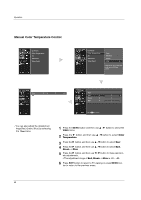LG 60PC1D Owners Manual - Page 39
Video Reset
 |
UPC - 719192170421
View all LG 60PC1D manuals
Add to My Manuals
Save this manual to your list of manuals |
Page 39 highlights
Operation EZ Picture Color Temperature XD Advanced Video Reset Video Reset EZ Picture Color Temperature XD Advanced Video Reset G Selection ( G or ) resets to the factory settings (default). - Use to quickly reset all the Video menu options to their original factory preset values. 1 Press the MENU button and then use D / E button to select the VIDEO menu. 2 Press the G button and then use D / E button to select Video Reset. 3 Press the G button to reset the Video menu options to original values. 39
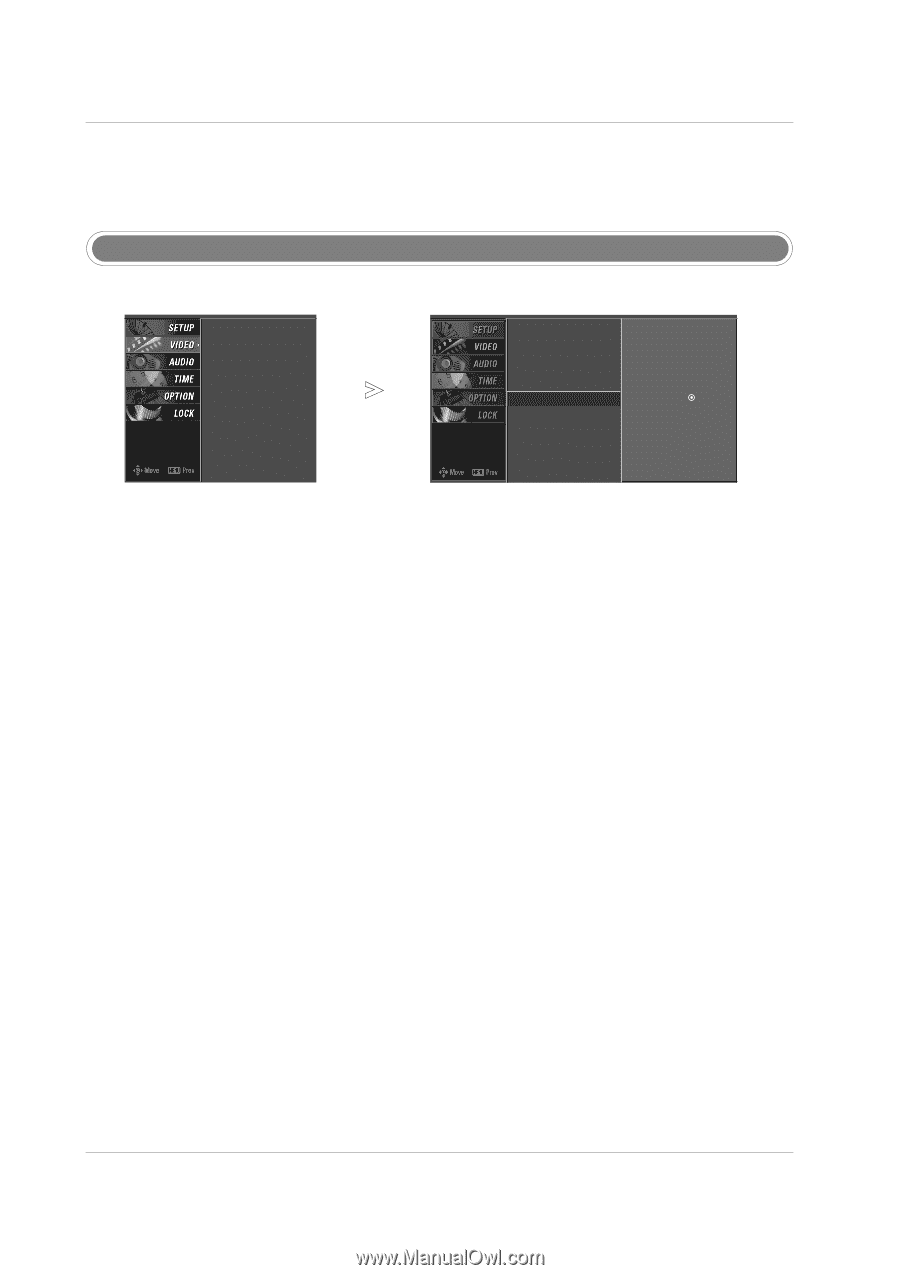
39
Operation
-
Use to quickly reset all the Video
menu options to their original fac-
tory preset values.
Press the
MENU
button and then use
D
/
E
button to select the
VIDEO
menu.
Press the
G
button and then use
D
/
E
button to select
Video Reset
.
Press the
G
button to reset the Video menu options to original values.
1
2
3
Video Reset
EZ Picture
Color Temperature
XD
Advanced
Video Reset
EZ Picture
Color Temperature
XD
Advanced
Video Reset
G
Selection (
G
or
) resets to
the factory settings (default).