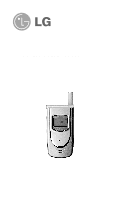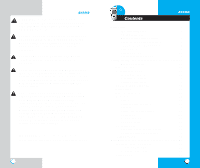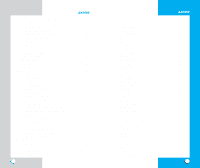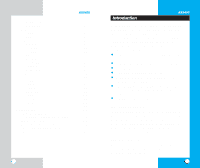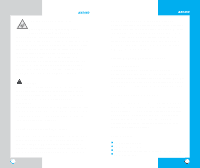LG AX5450 User Guide
LG AX5450 Manual
 |
View all LG AX5450 manuals
Add to My Manuals
Save this manual to your list of manuals |
LG AX5450 manual content summary:
- LG AX5450 | User Guide - Page 1
AX5450 Cellular Phone - LG AX5450 | User Guide - Page 2
AX5450 WARNING! To reduce the possibility of electric shock, do not expose your phone to high humidity areas, such as a bathroom, swimming area, etc. Caution: Use only LG-approved batteries and phone chargers to avoid the damage to the phone. Using other batteries or chargers voids your warranty and - LG AX5450 | User Guide - Page 3
Numbers 44 Making a call from Your Phone Book 44 Advanced Phone Book Features 45 Pause 45 Storing a number with pauses 45 Prepending a Stored Number 46 Dynamic Search 47 Menu Features 49 General Guidelines 49 Camera 50 Take Photo 50 Gallery 51 4 AX5450 Send Photo Msg 52 Photo Inbox 52 - LG AX5450 | User Guide - Page 4
Data 106 Voice Services 108 Location 110 Phone Info 110 Safety AX5450 Congratulations on your purchase of the advanced and compact AX5450 cellular phone manual provides important information on the use and operation of your phone. Please read all the information carefully prior to using the phone - LG AX5450 | User Guide - Page 5
RF exposure requirements, a minimum separation distance of 3/4 inches (2 cm) must be maintained between the user's body and 8 AX5450 the back of the phone, including the antenna whether extended or retracted. Third-party belt-clips, holsters, and similar accessories containing metallic components - LG AX5450 | User Guide - Page 6
for indoor use only. Do not expose the battery charger or adapter to direct sunlight or use it in places with high humidity, such as a bathroom. 10 1 Getting Started AX5450 Phone Components The following shows key components of your mobile phone. Earpiece LCD screen Left Soft Key Side Key SEND - LG AX5450 | User Guide - Page 7
Use to access the camera menu, take pictures and activate a highlighted option in the menus and submenus in the phone. 12 AX5450 11. Navigation Key Use for quick access to phone functions: Text and voice mail notification messages. Schedule Axcess Mini Browser 12. END/PWR Use to turn the power - LG AX5450 | User Guide - Page 8
phone. Then push the battery down until the latch clicks. Removing the Battery Turn the power off. Lift the release latch to detach the battery. release latch slot 14 AX5450 discharged before recharging. 3. Use only LG approved chargers specific to your phone model since they are designed to - LG AX5450 | User Guide - Page 9
AX5450 8. Do not expose the battery charger to direct sunlight or use it in areas of high AX5450 Screen Icons Icons Descriptions Displays the strength of the signal received by the phone and current signal strength is indicated by the number of bars displayed on the screen. No service. The phone - LG AX5450 | User Guide - Page 10
Inbox 2. Outbox 3. Saved 4. All Axcess 1. Get Apps 2. Get Info 18 AX5450 Mobile Web 1. Start Browser 2. Web Messages 3. Web Settings 1. Prompt 2. Alert Voice Services 1.Voice Dial Prompt 2. Answering Machine 3. Train Words 8. Location 1. Location On 2. E911 Only 9. Phone Info 1. My Phone Number - LG AX5450 | User Guide - Page 11
Cigarette Lighter Charger You can operate the phone and trickle charge the phone's battery from your vehicle by using the cigarette lighter charger, model CLC42W Cable Connect your phone to your PC. (LG-DC200DJ) USB Data Cable Connect your phone to your PC. (LG-USB8000) AX5450 21 GETTING STARTED - LG AX5450 | User Guide - Page 12
for the safe and proper use of your phone and to prevent any unanticipated damage. Also, keep the user's manual in an accessible place at all the times after reading it. Explosion, Shock, and Fire Hazards Unplug the power cord and charger during lightning storms to avoid electric shock or - LG AX5450 | User Guide - Page 13
, antennas, and chargers provided by LG. The warranty will not be applied to products provided by other suppliers. Using the phone in proximity to receiving equipment (i.e., TV or radio) may cause interference in this phone. Only authorized personnel should service the phone and its accessories - LG AX5450 | User Guide - Page 14
Services (PCS) at 1.9 Ghz. CDMA technology uses a feature called DSSS (Direct Sequence Spread Spectrum) that enables the phone to keep communication from being crossed and to use one frequency channel by multiple users in the same specific CDMA standards. 26 AX5450 CDMA Standard Designator - LG AX5450 | User Guide - Page 15
AX5450 AX5450 2 Basic Functions Turning the Phone On and Off Turning the Phone On 1. Install a charged battery pack or connect the phone to an external power source such as a cigarette lighter adapter or car kit. 2. Press for a few seconds until the red light in the middle of the phone - LG AX5450 | User Guide - Page 16
dial number or hold the last digit until the call is made. NOTE: The phone number and entry name appear on the display when you type in the speed dial number and hold the last digit. 30 AX5450 Correcting Dialing Mistakes If you make a mistake while dialing a number, press once to erase - LG AX5450 | User Guide - Page 17
. Lock Mode (Quick) Use the Lock Mode to prevent others from using your phone. 1. In standby mode, to activate the lock mode quickly, press for 3 , Unlock, then enter your 4 digit password. 32 AX5450 Call Waiting If your cellular service offers call waiting, while a call is in progress you - LG AX5450 | User Guide - Page 18
is poor, move to an open area. If you are in a building, the reception may be better near a window. 34 AX5450 Speed Dialing Speed dialing is a convenient feature that allows you to make phone calls quickly and easily (Number 1 is always for Voicemail). 1. Enter a speed dial number from 2 to 199 - LG AX5450 | User Guide - Page 19
ADDITIONAL FUNCTIONS AX5450 AX5450 3 Additional Functions Entering information using T9 Text Input You can edit the Banner, Scheduler, Short Message, and Phone Book using T9 Text Input. Input mode T9 Text Input provides five modes for entering text, numbers, special characters, and punctuation. - LG AX5450 | User Guide - Page 20
. Space: Press to complete a word or insert a space. Clear: Press to delete a single space or character. Hold to delete entire words. 38 AX5450 Press the Navigation Key to cycle through and select from the following characters: Symbols Mode Smiley Mode Changing Letter Case There are three - LG AX5450 | User Guide - Page 21
database. For example: 1. Press: . 2. The display shows the word Good. 3. Press: . 4. The display gives you additional choices such as: Home, Gone, Hood, etc. 40 AX5450 Adding Words to the T9 Database If a word is not in the T9 database, add it by using Abc (Multi-tap) mode text entry. The - LG AX5450 | User Guide - Page 22
AX5450 Examples Using Abc (Multi-tap) Text input To type a new message, follow these steps: 1. Press: Right Soft Key to change case to Abc mode. 2. Press: to change to Abc Caps Lock mode. 3. Press: . 4. Display: Lg Phone Book Features You can store up to 500 entries in your phone book with - LG AX5450 | User Guide - Page 23
or by entering the phone number and pressing . 44 AX5450 Advanced Phone Book Features Pause When phone stops dialing until you press Left Soft Key Resume to advance to the next number. 2-sec pause (T) The phone . 3. Press New Number. 4. Enter the phone number. 5. Press Right Soft Key Pause to - LG AX5450 | User Guide - Page 24
the original number. 1. Recall a number in memory. 2. Enter the prepend digits and the phone number. 3. Press . AX5450 Dynamic Search Dynamic search compares entered letters against the entries in the phone book and then displays a matching list in descending order. You can then select a number - LG AX5450 | User Guide - Page 25
4 Menu Features General Guidelines AX5450 1. Press Left Soft Key Menu. Nine menu items will appear on the display screen. 2. Press to go through the list of menu features. 3. Press the - LG AX5450 | User Guide - Page 26
-(Economy/Normal/High) Shutter Sound -(Shutter/Chime/No Sounds) 50 AX5450 Color Effects - (Normal/Antique/Black&White/Negative) Fun Frames - take. Gallery (Menu ) Allows you to view photos that are stored in the phone. 1. From the menu, select Camera. 2. Press Gallery. 3. Press Right Soft - LG AX5450 | User Guide - Page 27
. 2. Press Photo Inbox to view Photo Inbox. Options Erase Lock 3. Select a message with . 4. Press to view the message. Reply Pix Msg Text Only 52 AX5450 Options Pix Msg Info Play Again Save Pix Save Sound Save Address Save Quick-Text Save Pix Msg Forward Erase Pix Msg Status Reference - LG AX5450 | User Guide - Page 28
Play Again Erase Save Pix Save Sound Save Address Save Quick-Text Lock 54 AX5450 Photo Settings (Menu ) 1. From the menu, select Camera. 2. Press ) With this feature on, picture messages will automatically be received by your phone. With this feature off, you will be asked if you want to - LG AX5450 | User Guide - Page 29
ENOUGH MEMORY is displayed and new messages are not accepted. 56 AX5450 Contacts (Menu ) List Contacts (Menu ) Allows you to view Speed Dial/Find Group/Find Email/Send message/Erase 5. You may register a new phone number by pressing Left Soft Key New. New Number (Menu ) Allows you to add - LG AX5450 | User Guide - Page 30
name, press Right Soft Key Options. Speed Dials (Menu ) Allows you to set the speed dial keys for the designated phone numbers. 1. Press Left Soft Key Menu. 58 AX5450 2. Press Contacts. 3. Press Speed Dials. 4. Either select the number you wish to speed dial, or enter the number you want - LG AX5450 | User Guide - Page 31
card to be used in e-mails or SMS messages. 1. Press Left Soft Key Menu. 2. Press Contacts. 3. Press My Contact Info. 4. Select the feature you want to edit by highlighting it and pressing . Recent Calls (Menu ) Allows you to view a list of the last phone numbers or Phone 60 AX5450 Dialed - LG AX5450 | User Guide - Page 32
Select from Last Call/Home Calls/Roam Calls/ All Calls, and press . 62 AX5450 1x Packet Counter (Menu ) Allows you to view the duration of calls. a call to the callback number by pressing during a message check. The phone can store up to 116 messages (1 voice message: 50 inbox text messages, - LG AX5450 | User Guide - Page 33
: The AX5450 supports up to 160 characters per message including header information. Limits to available characters per message may exist; please check with your service provider for system capabilities. The information that is stored in the message is determined by phone mode and service capability - LG AX5450 | User Guide - Page 34
AX5450 Page messages: Transmits only numbers without text. To send a message, enter an SMS phone number to Address 1. To send e- Message. 4. Enter the recipients address. The address can be typed in or taken from a Phone Book entry. 5. Enter the message. The text can be entered using the keypad or - LG AX5450 | User Guide - Page 35
AX5450 Inbox (Menu ) Received text messages, page messages, and email lists user data included in the received message into your Phone Book.You can store the received number information in the corresponding number list in the Phone Book. 68 AX5450 For an e-mail address, select the option New - LG AX5450 | User Guide - Page 36
can store the received number information in the corresponding number list in the Phone Book. For an email address, select the option New Entry and Old Entry. The new e-mail address may overwrite an old address entry. 70 AX5450 For new entries, an e-mail address may be stored with the new memory - LG AX5450 | User Guide - Page 37
unavailable in a no service area. Messages are pending the list of messages which have failed to send. 72 AX5450 Saved Message: Displays the list of saved messages in Inbox and Auto Delete may be configured for receiving new messages. The phone alerts you in 3 ways when you receive a new message: - LG AX5450 | User Guide - Page 38
Mailbox # (Menu ) Allows you to manually enter the access number for Voice Mail Service. This number should be only used when VMS access number is not provided from the network. Quick-Text (Menu ) Display, edit, and add Canned Messages. 74 AX5450 - LG AX5450 | User Guide - Page 39
service that allows you to download and use applications on your phone.With Axcess, it is quick and easy to personalize your phone to your lifestyle and tastes. Just download the applications that appeal to you. With a wide range of software . 76 AX5450 You can personalize your phone by adding - LG AX5450 | User Guide - Page 40
view internet content, especially designed for your mobile phone. Access and selections within this feature are dependent upon your service provider. For specific information on MiniBrowser access through your phone, contact your service provider. Start Browser (Menu ) 1) A reminder of the charge - LG AX5450 | User Guide - Page 41
appears on Right Soft Key as Alpha, Symbol, Number, Word or Smart. 80 AX5450 To change the input mode, use Right Soft Key . To create an upper Initiating a phone call from MiniBrowser You can make a phone call from MiniBrowser if the site you are using supports the feature (the phone number may be - LG AX5450 | User Guide - Page 42
(Menu ) Prompt (Menu ) You can specify whether you want the phone to display warning prompts while using the MiniBrowser. The first prompt occurs prior prompt asks if you want to exit the browser, after you press . 82 AX5450 At Start: You only see the prompt asking whether or not to start. - LG AX5450 | User Guide - Page 43
convenient and easy to access. Simply store your appointments and your phone alerts you with a reminder of your appointment. You can also SMS, or when connecting up. After exiting, it will sound the reminder. 84 AX5450 Allows you to input your schedule. If you input the time and memo, an alarm - LG AX5450 | User Guide - Page 44
Left Soft Key New to record a new voice memo. My Shortcut (Menu ) 1. Press Left Soft Key Menu. 2. Press Tools. 3. Select My Shortcut. 86 AX5450 Notepad (Menu ) Allows you to read, add, edit, and erase notes to yourself. 1. Press Left Soft Key Menu. 2. Press Tools. 3. Select Notepad - LG AX5450 | User Guide - Page 45
Key Menu. 2. Press Settings. 3. Press press Sounds and then Ringers. 4. Select Caller ID/No Caller ID/ Restrict. 5. Then press to save the sound. AX5450 Key Tone (Menu ) To set the Key Tone length and touch tone playback speed: 1. Press Left Soft Key Menu. 2. Press Settings. 3. Press - LG AX5450 | User Guide - Page 46
. When you enter a service area, the phone displays Entering Service Area message. When you leave a service area, the phone displays Leaving Service Area message. Minute Beep (Menu ) Alerts you 10 seconds before the end of every minute during a call. 90 AX5450 Call Connect (Menu ) Alerts - LG AX5450 | User Guide - Page 47
open means that the backlight is always on while cellcase is open. 92 AX5450 4. Choose an option and press . Screens (Menu ) Allows you to choose the kind of background to be displayed on the phone. 1. Press Left Soft Key Menu. 2. Press Settings. 3. Press Display and then press Screens - LG AX5450 | User Guide - Page 48
. 1. Press Left Soft Key Menu. 2. Press Settings. 3. Press Display and then press Colors. Theme 4. Select an option and press . Default/Green/Violet/Orange AX5450 Fonts (Menu ) Allows you to choose the size and color of the number font. 1. Press Left Soft Key Menu. 2. Press Settings - LG AX5450 | User Guide - Page 49
Select an option and press . Power 2 min/10 min/30 min/Always On AX5450 Status Light (Menu ) 1. Press Left Soft Key Menu. 2. Press Settings. the phone producer's management environment. Leave this setting as the default unless you want to alter system selection as instructed by your service - LG AX5450 | User Guide - Page 50
Number. This information is only for technical support. 98 AX5450 1. Press Left Soft Key Menu. 2. Press Settings. 3. Press System and then press System. Serving Security (Menu ) Lock Phone (Menu ) Keeps your phone from unauthorized use. Once the phone is locked, it is in restricted mode - LG AX5450 | User Guide - Page 51
AX5450 Lock means that the phone is always locked. On Power Up means the phone is locked when it is turned on. Restrict you set it to On you can only place calls to emergency numbers and phone numbers stored in the phone book. You can still receive calls in the restrict mode. Emergency #s (Menu - LG AX5450 | User Guide - Page 52
Auto 4. Select an option and press . Off/Every 10 seconds/Every 30 seconds/ Every 60 seconds. 102 AX5450 Answer Call (Menu ) Allows you to determine when to answer the phone. 1. Press Left Soft Key Menu. 2. Press Settings. 3. Press Call Setup and then press Answer Call. 4. Select an - LG AX5450 | User Guide - Page 53
inherent voice privacy. Check with your service provider for availability of the enhanced voice different levels of speaker and environments. 104 AX5450 1. Press Left Soft Key Menu. 2. with parties also using a TTY device. A phone with TTY support is able to translate typed characters to voice. - LG AX5450 | User Guide - Page 54
AX5450 1X Data (Menu ) Data/Fax (Menu ) In the Data/Fax setting, you can use your phone to transmit data and faxes. Wireless data communication services Connection Kit allows you to connect your PC or PDA to your LG wireless phone, freeing you from having to locate a telephone outlet. You can - LG AX5450 | User Guide - Page 55
) 1. Press Left Soft Key Menu. 2. Press Settings. 3. Press Voice Services and then press Answering Machine. 4. Select an option and press . Speaker on the recording of the answering machine. AX5450 Train Words (Menu ) Allows you to help your phone distinguish your voice when using voice - LG AX5450 | User Guide - Page 56
Soft Key Menu. 2. Press Settings. 3. Press Phone Info and then press My Phone Number. 110 AX5450 S/W Version (Menu ) Allows you to view the software, PRL, ERI, and browser version. 1. Press Left Soft Key Menu. 2. Press Settings. 3. Press Phone Info and then press S/W Version. Icon - LG AX5450 | User Guide - Page 57
5 Safety Guidelines AX5450 TIA Safety Information The following is the complete TIA Safety Information for Wireless Handheld phones. Exposure to Radio Frequency , and industry reviewed the available body of research to develop the ANSI Standard (C95.1). The design of your phone complies with the - LG AX5450 | User Guide - Page 58
in the areas where you drive and always obey them. Also, if using your phone while driving, please observe the following: • Give full attention to driving -- driving safely is your first responsibility; 114 AX5450 • Use hands-free operation, if available; • Pull off the road and park before making - LG AX5450 | User Guide - Page 59
AX5450 Hearing Aids Some digital wireless phones may interfere with some hearing aids. In the event of such interference, you may want to consult your service provider [or call the customer service line to discuss alternatives.] Optional for each phone manufacturer. Other Medical Devices If you use - LG AX5450 | User Guide - Page 60
problems are associated with using wireless phones. There is no proof, however, that wireless phones are absolutely safe. Wireless phones have not 118 AX5450 been confirmed by phones? Under the law, the FDA does not review the safety of radiation-emitting consumer products such as wireless phones - LG AX5450 | User Guide - Page 61
are the subject of this update? The term "wireless phone" refers here to handheld wireless phones with built-in antennas, often called "cell", "mobile", or "PCS" phones. These types of wireless phones can expose the user to measurable radiofrequency energy (RF) because of the short distance between - LG AX5450 | User Guide - Page 62
answer questions about long-term exposures, since the average period of phone use in these studies was around three years. 122 AX5450 5. What research is needed to decide whether RF exposure from wireless phones poses a health risk? A combination of laboratory studies and epidemiological studies of - LG AX5450 | User Guide - Page 63
I can get by using my wireless phone? All phones sold in the United States must comply 124 AX5450 with Federal Communications Commission (FCC) guidelines The FCC limit for RF exposure from wireless telephones is set at a Specific Absorption Rate (SAR) of 1.6 watts per kilogram (1.6 W/kg). The - LG AX5450 | User Guide - Page 64
key factor in how much exposure a person receives, reducing the amount of time spent using a wireless phone will reduce RF exposure. 126 AX5450 If you must conduct extended conversations by wireless phone every day, you could place more distance between your body and the source of the RF, since the - LG AX5450 | User Guide - Page 65
aids and wireless phones so that no interference occurs 128 AX5450 when a person uses a "compatible" phone and a problem. 12. Where can I find additional information? For additional information, please refer to the following resources: FDA web page on wireless phones (http://www.fda.gov/cdrh/phones - LG AX5450 | User Guide - Page 66
AX5450 Consumer Information on SAR (Specific Absorption Rate) This Model Phone Meets the Government's Requirements for Exposure to Radio Waves.Your wireless phone is a radio transmitter and receiver. It is designed and manufactured not to exceed the emission limits for exposure to radio frequency ( - LG AX5450 | User Guide - Page 67
limitations or exclusions may not apply to you. This warranty gives you specific legal rights and you may also have other rights, which vary from state to state. 4. HOW TO GET WARRANTY SERVICE: To obtain warranty service, please call the following telephone number from anywhere in the continental - LG AX5450 | User Guide - Page 68
AX5450 Index AX5450 123 (Numbers) Mode 37 A Abc (Multi-tap) Mode 37 Accessories Banner 92 Battery 9, 14, 20 Battery Charge 15 Blasting Areas 117 Bookmarks 81 Browser 78 Cigarette Lighter Charger 21 Components 11 Contacts 57 D Data/Fax 106 Database 41 Dialing Mistakes 31 Direct View 74 Display 92 - LG AX5450 | User Guide - Page 69
One-Touch 104 Outbox 70 P Pacemakers 115 Pause 45 Phone Book 42, 43 Phone Components 11 Photo Msg 52 Photo Settings 55 Power Save AX5450 Saving Numbers 43 Schedule 84 Screen Icons 17 Security 99 Send Photo Msg 51 Settings 88 Signal Strength 34 Signature 74 Silence All Mode 31, 32 Sounds 88 Specific - LG AX5450 | User Guide - Page 70
Electronics User Guide - LG AX5450 | User Guide - Page 71
Teléfono celular AX5450 - LG AX5450 | User Guide - Page 72
AX5450 ADVERTENCIA! Para reducir la posibilidad de Choque eléctrico, no exponga este teléfono en áreas de alto contenido de humedad como el baño, la piscina, etc. Precaución: Utilice sólo baterías, antenas y cargadores de escritorio suministrados por LG para evitar los daños al teléfono. La garantia - LG AX5450 | User Guide - Page 73
Supresión de llamadas (rápido 35 Llamada en Espera 35 Mudo 36 Repetición manual 36 Para ajustar el volumen 36 Modo de Ahorro de energia 37 Potencia mica 49 Funciones del Men 51 Lineamiento general para Acceso y configuración 4 AX5450 del Men 51 Cámara (Men 52 Sacar foto (Men 52 Galería ( - LG AX5450 | User Guide - Page 74
142 INFORME SOBRE LA GARANTÍA LIMITADA 145 Índice 148 6 Introducción AX5450 Felicitaciones! Su nuevo teléfono inalámbrico cambiará el modo de permitirá a usted los siguientes: This is an advanced and compact phone which has diverse features as follows: Amplia pantalla de VCL(Visualización - LG AX5450 | User Guide - Page 75
una antena dañada entra en contacto con la piel, podría provocar una ligera quemadura. Reponga la antena defectuosa contactando con su distribuidor local. 8 AX5450 Al portar el aparato junto al cuerpo Se ha comprobado la seguridad de usos normales de este aparato con la parte trasera del teléfono - LG AX5450 | User Guide - Page 76
baterías o adaptador a la luz solar directa. Tampoco debe usarse en lugares con alto coutenido de humedad, tales como el baño. 10 1 Iniciando AX5450 Componentes del Teléfono La siguiente figura le muestra los componentes de su teléfono inalámbrico. Pantalla LCD Auricular Tecla suave 1 Tecla de - LG AX5450 | User Guide - Page 77
1 Usada para mostrar el menœ de configuración de función. Tecla suave 2 Si presiona esta telca una vez en el menœ, puede voler a un nivel. 12 AX5450 10. Lámpara La luz roja se ilumina al encender el teléfono, así como cuando se han recibido llamadas y mensajes. 11. Tecla de navegación Utlizada - LG AX5450 | User Guide - Page 78
lleve la batería hacia arriba para separarla del teléfono. Pestillo Ranura 14 AX5450 Nivel de carga de la batería El nivel de carga de la batería de volver a cargarla. 2. Utilice œnicamente baterías y cargadores de LG. Los cargadores de LG han sido diseñados para lograr la óptima duración de la - LG AX5450 | User Guide - Page 79
bœsqulda de servicio, el mini-browser la conección de datos y la sincronización afectan la vida œtil de batería y la duración de espera y de conversación. 16 AX5450 Iconos en la pantalla Iconos Descripción Potencia de la señal. El nœmero de barras indica la potencia de la señal en ese momento - LG AX5450 | User Guide - Page 80
no Recibidas 4. Todas Llamadas 5. Tiempo de uso 1. Última Llamada 2. Llamadas de Base 3. Llamadas de Roam 4. Todas las Llamadas 18 AX5450 6. 1x contador de paquetes 1. Recibido 2. Transmitido 3. Total Axcess 1. Obtener aps. 2. Obtenir info Mensajes 1. Correo de voz 2. Nuevos mensaje 3. Entrada - LG AX5450 | User Guide - Page 81
AX5450 Aparato 1. Plan 2. Alarma de reloj 1. Alarma 1 2. Alarma 2 3. Alarma 3 4. Alarma rápida 3. Memo Vocal 4. Atajo 5. Nota 6. Ez Sugerencia 7. Calculadora 8. aprendizaje 8. Lugar 9. Info de tel 1. Mi # de tel 2. S/W Versión 3. Glosario de iconos 4. Ayuda de acceso directo AX5450 21 INICIANDO - LG AX5450 | User Guide - Page 82
átil) The hands-free car kit, model PHF50W, enables you to attach the phone to the power jack in your car, providing you with hands-free operation. It in 5 hours. Adaptador de AC AX5450 Cable de datos Conecta su teléfono con su computadora personal. (LG-DC200DJ) Cable del Convertidor USB Conecta - LG AX5450 | User Guide - Page 83
AX5450 AX5450 INICIANDO Información de seguridad Lea y siga la 'Información de seguridad' para el uso adecuado y seguro de su teléfono y para prevenir cualquier daño o accidente esperado. También mantenga el manual del usuario en un lugar accesible en todo momento después de leerlo. Explosión, - LG AX5450 | User Guide - Page 84
en el microondas puesto que provocará que se explosione la batería. 26 AX5450 Advertencias y precauciones generales Almacene la batería en un lugar fuera del alcance sólo baterías, antenas y cargadores de escritorio suministrados por LG. La garantia no se extiende a los productos suministrados por - LG AX5450 | User Guide - Page 85
PCS usa 1.9Ghz. CDMA technology adopts DSSS (Direct Sequence Spread Spectrum). DSSS enables the phone to keep communication from being crossed and to use one frequency channel by multiple users in the same specific area, resulting in a 10 fold increase in capacity when compared with the analog mode - LG AX5450 | User Guide - Page 86
FUNCIONES BÁSICAS AX5450 AX5450 2 Funciones Básicas Encendiendo y apagando el teléfono Para encender el teléono 1. Coloque una batería cargada en el teléfono o conecte el teléfono a una - LG AX5450 | User Guide - Page 87
: La lista de números de teléfono aparece en la pantalla si presiona el número delante del número guardado en la agenda telefónoca. 32 AX5450 Corrección en errores de marcación Si usted equivoca al marcar un número, oprima una vez la tecla para borrar el último dígito marcado. Al mantener - LG AX5450 | User Guide - Page 88
y la lámpara parpadea en lugar de sonar. NOTA: Para cancelar el modo silencioso, presione para cambiar al 'Modo de vibración' o al 'Modo normal'. AX5450 Supresión de llamadas (rápido) Esta función impide que personas no autorizadas utilicen su teléfono. 1. Para impedir el uso del teléfono, con el - LG AX5450 | User Guide - Page 89
AX5450 Mudo Esta función impide la transmisión de su voz. Sin embargo, sí podrá escuchar a la otra persona. 1. Oprima la tecla suave 2 Mudo el durante una llamada. 2. Para cancelar Mudo, presione la tecla suave 2 nuevamente. Repetición manual 1. Oprima para volver a marcar el œltimo número que - LG AX5450 | User Guide - Page 90
, el nombre correspondiente aparece con el número. Debe verificar si el proveedor del servicio de teléfono celular ofrece esta función. 38 AX5450 3 Additional Funciones Registro de información con la introducción de texto T9 Le permite editar el encabezado, el planificador, el mensaje corto y la - LG AX5450 | User Guide - Page 91
un espacio y borrar un espacio o carácter. Si desea eliminar todas las palabras, mantenga presionada la tecla después de oprimirla. 40 AX5450 Presione la Tecla de navegación para navegar entre los siguinetes caracteres y seleccionar de ellos: Símbols Modo Smileys Modo Cambio de tipo de letra - LG AX5450 | User Guide - Page 92
lo correcto, oprima la tecla para exponer las palabras seleccionadas adicionalmente. Por ejemplo: 1. Oprima: . 2. Pantalla: Home 3. Oprima: . 4. Pantalla: Inme, Góme, Hond...... 42 AX5450 Adición de palabras a la base de datos de T9 Si una palabra no figura en la base de datos de T9, pod - LG AX5450 | User Guide - Page 93
AX5450 Ejemplos de uso de introducción de texto Abc (multi-tap) Siga los siguientes pasos para escribir el nuevo mensaje: 1. Oprima: Tecla suave 1 para cambiar el tipo de letra en el modo de Abc. 2. Oprima: para cambiar al modo de fijación de mayœscula Abc. 3. Oprima: . 4. Pantalla: Lg - LG AX5450 | User Guide - Page 94
ónica personal Usted podrá efectuar una llamada a cualquier número almacenado en la momoria, ya sea a través del marcado rápido u oprimiendo . 46 AX5450 Funciones avanzadas de la agenda telefónica Pause Marcado con pausas Al llamar usted a sistemas automatizados, tales como correos de voz o los - LG AX5450 | User Guide - Page 95
ícito Texto Msj Timbre/ Memo/Implícito/Secreto/ URL utilizando . 10. Presione la tecla suave 1 Termin., y luego se muestra un aviso de confirmación. AX5450 Prepending de número almacenado Prepend puede usarse si está fuera de su sistema de base y necesita adicionar el código de área al número de - LG AX5450 | User Guide - Page 96
AX5450 AX5450 4 Funciones del Menú Lineamiento general para Acceso y configuración del menú 1. Al oprimir la tecla suave 1 Menú, aparecerán las cuatro primeras funciones del menú. 2. Oprima menú. - LG AX5450 | User Guide - Page 97
-(EV-2~EV+2) Balance de blanco (Automático/Soleado/Nublado/Tungsteno/ Flurescente/Economy) Calidad de archivo -(Económico/Normal/Alto) 52 AX5450 Sonido del obturador -(Obturador/Campana/Sin Sonidos) Effectos de color -(Normal/Antiguo/Negro&blanco/ Negativo) Macro -(Marco 1~5/Ninguno) Multishot - LG AX5450 | User Guide - Page 98
de son utilizando . 5. Oprima la tecla suave 1 Send. Bandeja-En (Menú ) 1. En el menú, selecccione Cámara. 2. Oprima Bandeja-En. 54 AX5450 Opcion Borrar Bloquear 3. Seleccione el mensaje deseado con . 4. Presione para ver el mensaje. Responder Pix Msg Opcion Info Msj Pix Reproducir de - LG AX5450 | User Guide - Page 99
Opcion Info Msj Pix Reproducir de nuevo Borrar Guardado Pix Guardado sonido Guardado dir Guardado texto rápido Bloq 56 AX5450 Configuracions Pix (Menú ) 1. En el menú, selecccione Cámara. 2. Oprima Configuracions Pix. 3. Seleccione una opcion con . Autoguardar (Menú ) Permite configurar - LG AX5450 | User Guide - Page 100
AX5450 Texto rápido (Menú ) Mensaje en la lista de mensajes guardados. Borrar todo la bandejas de salida y la carpeta de elementos guardados. NOTA: Mensajes bloqueados no pueden borrarse. 58 AX5450 Contactos (Menú ) Lista de Contactos (Menú ) Muestra la lista de entradas en la Contacts. - LG AX5450 | User Guide - Page 101
a la lista, presione la tecla suave 1 Agregar; para borrar un grupo o cambiar el nombre del grupo, presione la tecla suave 2 Opciones. 60 AX5450 Marcaciones Rápidas (Menú ) Le permite definir las teclas de marcación rápida para los números de teléfono seleccionados. 1. Oprima la tecla suave - LG AX5450 | User Guide - Page 102
cuando nuevos números se adicionan al principio de la lista y las entradas más antiguas se eliminan de la parte inferior de la lista. 62 AX5450 NOTA: Para ver una lista rápida de todas las llamadas recientes, presione en el menú princiapl. Indica una llamada saliente. Indica una llamada - LG AX5450 | User Guide - Page 103
2. Oprima Lista Llam. 3. Oprima Borrado Llam.. 4. Seleccione la lista de llamadas que quiere borrar y presione . 5.Presione 1 Borrar, o 2 Cancelar y presione . AX5450 Tiempo de uso (Menú ) Le permite ver la duración de las llamadas. 1. Oprima la tecla suave 1 Menú. 2. Oprima Lista Llam - LG AX5450 | User Guide - Page 104
de disponibilidad de carácteres. La información almacenada en el mensaje se determina de acuerdo con los modos que ofrece el teléfono y el 66 AX5450 alcance de servicio. Usted podrá revisar los tipos de mensajes, oprimiendo la tecla de mensaje . Tipos de Menú Correo de voz: Muestra el número de - LG AX5450 | User Guide - Page 105
AX5450 NOTA : Si recibe el mismo mensaje dos veces, su teléfono borra el más Para enviar un mensaje, introduzca un número de teléfono de SMS en Anote dirección 1. 68 AX5450 Para enviar un correo electrónico introduzca la dirección de correo electrónico del destinatario. Menú Anote direcci - LG AX5450 | User Guide - Page 106
número de devolución de llamada preprogramado con su mensaje. Aplazado Allows you to delay sending the message until the programmed time frame. 70 AX5450 Validez Indica la validez de la entrega de mensaje al Short Message Center (SMC) sin haberse transmitido a la dirección de destino durante - LG AX5450 | User Guide - Page 107
adjunto. Reenviar Reenvía un mensaje recibido a otros. Después de que se hayan introducido los destinatarios, se puede reenviar el mensaje. 72 AX5450 Borrar Borra el mensaje seleccionado de la bandeja de entrada. Guarder dirección Almacena los números de devolución de llamada, las direcciones - LG AX5450 | User Guide - Page 108
. Referencia del estado del mensaje : Mensaje urgente : Mensaje urgente leído : Mensaje no leído : Mensaje leído : Mensaje bloqueado : Mensaje dyplicado 74 AX5450 Salida (Menú ) Hasta 50 sent mensajes se pueden almacenar en la Bandeja de salida. Los iconos se muestran si los mensajes se han - LG AX5450 | User Guide - Page 109
el mensaje seleccionado. Para el mensaje configurado por Bloquear, los mensajes no pueden ser borrado por las funciones de Borrar Bandeja de 76 AX5450 entrada y Borrar Todos del Menú de Borrar Mensajes. Código de estado Utilizado para verificar la información sobre el mensahe enviado (ID de MSJ - LG AX5450 | User Guide - Page 110
guardar y auto borrar pueden configurarse cuando llega un nuevo mensaje. Hay muchas maneras de alerta cuando recibe un nuevo mensaje. 78 AX5450 - Mostrando un mensaje en la pantalla. - Emitiendo un bip o vibración - Encendiendo una lámpara. Autoguardar (Menú ) Permite configurar el menœ para - LG AX5450 | User Guide - Page 111
) Borra todos los mensajes desbloqueados en la bandeja de entrada. 80 AX5450 Salida (Menú ) Borra todos los mensajes desbloqueados en la bandeja de las Axcess aplicaciones que le gustan. Con una amplia gama de softwares disponibles, desde la mensajería inmediata hasta los juegos y también - LG AX5450 | User Guide - Page 112
, se puede usar en todas las partes. El tiempo en el que usted explora en Axcess para una aplicación y descarga las aplicaciones es sujeto a 82 AX5450 deducción de los subsidios mensuales de tiempo en antena. La mayoría de aplicaciones no usan una coexión de red cuando se está usando. Sin embargo - LG AX5450 | User Guide - Page 113
la lista de las aplicaciones de Axcess que existe en el servidor conectándose con el servidor de Axcess y descarca la aplicación seleccionada. 84 AX5450 Obtenir info (Menú ) Este submenœ le informa sobre la tecla de selección 'Obtener'. NOTA: Si presiona la tecla iniciará Axcess. Flecha abajo - LG AX5450 | User Guide - Page 114
rápidamente en la pantalla actual. Desplazamiento por página Presione la tecla de volumen para mover la página de la pantalla hacia arriba y abajo. 86 AX5450 Ir al home Página Para regresar al Home Página, presione y sujete . Ver el Menú del Browser Presione y sujete el botón para utilizar el men - LG AX5450 | User Guide - Page 115
suave 1 aparecerá como llamada) La conexión del browser será terminada cuando usted inicia una llamada. Después de terminar la llamada, su 88 AX5450 teléfono regresará a la pantalla desde la cual inicio la llamada. Usando Marcadores Puede identificar muchas páginas individuales para un acceso fácil - LG AX5450 | User Guide - Page 116
de alerta. Las opciones de Mudo, 2 alertas y 4 alertas aparecen en este menú. El usuario puede seleccionar un sonido de inicio del browser. 90 AX5450 Mi Media (Menú ) Gráfico (Menú ) 1. Oprima la tecla suave 1 Menú. 2. Oprima Mi Media. 3. Oprima Gráfico. 4.Seleccione el gráfico que desea - LG AX5450 | User Guide - Page 117
. NOTA: Si presiona la tecla de navegación a la derecha en el modo de espera, la tecla ducina como una tecla rápida a la Agenda. 92 AX5450 Cómo user los butones Mover el cursor a la izquierdu. Mover el cursor a la derecha. Mover la semana hacia atrás. Mover la semana hacia adelante. Alarma - LG AX5450 | User Guide - Page 118
la tecla suave 1 Menú. 2. Oprima Aparato. 3. Seleccione Nota. 4. Oprima la tecla suave 1 Agregar para escribir una nueva nota. 94 AX5450 Ez Sugerencia (Menú ) 1. Oprima la tecla suave 1 Menú. 2. Oprima Aparato. 3. Seleccione Ez Sugerencia. Calculadora (Menú ) Puede usted realizar - LG AX5450 | User Guide - Page 119
toque: 1. Oprima la tecla suave 1 Menú. 2. Oprima Ambiente. 3.Oprima Sonidos y presione Tono de tecla. 4. Configure Normal/Largo con . y luego presione 96 AX5450 Normal Largo Envía un tono durante un período fijp, solo si mantiene oprimido la tecla. Envía un tono continuo mientras mantiene - LG AX5450 | User Guide - Page 120
Menú ) Le informa cuando se desplaza con el fin de una lista de menúes. 4. Elija uno entre las opciones y presione . 98 AX5450 5. Configure Encendido/Apagado con presione . y luego Tono de activación/ desactivación (Menú ) Establecer los tonos de Apagar/Encender. 1. Oprima la tecla suave - LG AX5450 | User Guide - Page 121
que la luz de fondo esterá apagada. Abrir con golpe ligero La luz de fondo estará siempre encen dida. 4. Seleccione una opción y presione . AX5450 Pantallas (Menú ) Le permite seleccionar el tipo del fondo que se mostrará en el teléfono. 1. Oprima la tecla suave 1 Menú. 2. Oprima Ambiente - LG AX5450 | User Guide - Page 122
tecla suave 1 Menú. 2. Oprima Ambiente. 3. Oprima tema. Mostrar y presione Colores de 4. Seleccione una opción y presione . Implícito/Verde/Violado/Anaranjao AX5450 Fuente (Menú ) Le permite seleccionar el tamaño y color de la fuente de número. 1. Oprima la tecla suave 1 Menú. 2. Oprima - LG AX5450 | User Guide - Page 123
al aumento de la duración del LCD y de la batería. 1. Oprima la tecla suave 1 Menú. 2. Oprima Ambiente. 3. Oprima Mostrar y presione Poder-Salvo. 104 AX5450 Estado de Luz (Menú ) Le notifica que su teléfono funciona normalmente. Muestra el estado del teléfono cuando el folder está cerrado - LG AX5450 | User Guide - Page 124
proveedor. 1. Oprima la tecla suave 1 Menú. 2. Oprima Ambiente. 3. Oprima Sistema y presione Auto-NAM. 4. Seleccione Encendido o Apagado y luego presione . 106 AX5450 Sist. de servicio (Menú ) Esta función permite identificar el número de canal de sistema en servicio y el número SID. Se - LG AX5450 | User Guide - Page 125
AX5450 5. Para seleccionar una opción, presione . Desbloq Bloq. Al encender el números de teléfono almacenados en las agenda. Pero puede recibir las llamadas en el modo restringido. 108 AX5450 Emergencia #s (Menú ) Puede ingresar tres números de emergencia. Usted podrá llamar a estos números - LG AX5450 | User Guide - Page 126
2. Oprima Seguridad. 3. Introduzca el código de bloqueo de cuatro dígitos. 4. Oprima Restablecer lmplícito. 5. Oprima y seleccione Revert y seleccione . 110 AX5450 Funciones (Menú ) Reintento automático (Menú ) Le permite establecer la longitud del tiempo durante el cual el teléfono espera - LG AX5450 | User Guide - Page 127
responde automáticamente después de tres toques. Contestador automático El teléfono responde automáticamente con el contestador automático. AX5450 Marcaciones de un toque (Menú ) 1. Oprima la tecla suave 1 Menú. 2. Oprima Ambiente. 3. Oprima Funciones y presione de un toque. Marcaciones - LG AX5450 | User Guide - Page 128
. TTY Llena / TTY + Charla / TTY + Oír / TTY Apagada 114 AX5450 1X Datos (Menú ) Datos/Fax (Menú ) En la configuración de Datos Este kit le permite conectar la computadora, Windows CE o el dispositivo portátil del sistema al teléfono inalámbrico LG, sin necesidad de encontrar una conexión - LG AX5450 | User Guide - Page 129
usuario podrá obtener una mejor velocidad de datos si establece los baudios para datos en 230,400 en vez de fijar en 115,200. 116 AX5450 Marcaciones para voz (Menú ) Indicador de marcado por voz (Menú ) Le permite configurar el comando para la marcación por voz. 1. Oprima la tecla suave - LG AX5450 | User Guide - Page 130
o Desentrenar and presione . 7. Si selecciona Aprendizaje, presione los avisos de voz. o Si selecciona Desentrenar, presione OK y siga Desentrenar. AX5450 Lugar (Menú ) Le permite ajustar la configuración de SPG para activarse siempre o para las llamadas 911 solamente. 1. Oprima la tecla - LG AX5450 | User Guide - Page 131
AX5450 S/W Versión (Menú ) VieVer la versión del software, PRL, ERI y del browser. 1. Oprima la tecla suave 1 Menú. marcapasos, las prótesis auditivas, y los otros dispositivos médicos se requiere en el manual del propietario para la certificación de la CTIA. Se fomenta el uso del lenguaje - LG AX5450 | User Guide - Page 132
llamada y podría hacer que el teléfono utilice más energía para funcionar que la que se necesitaría de otro modo. 122 AX5450 American National Standards Institute; National Council on Radiation Protection and Measurements; International Commission on Non-Ionizing Radiation Protection. Conducción de - LG AX5450 | User Guide - Page 133
a su proveedor de servicio [o llamar la línea del servicio del consumidor para discutir alternativas]. Opcional para cada fabricante del teléfono. 124 AX5450 Otros dispositivos de uso médico Si usted utiliza otro aparato médico personal, consulte con el fabricante de su aparato para determinar si - LG AX5450 | User Guide - Page 134
partículas tales como cereales, polvo o metal pulverizado, etc. y todo otro sitio donde normalmente se ordena apagar el motor de los vehículos. 126 AX5450 Para vehículos equipados con bolsa de aire Una bolsa de aire se infla cuando se da un gran impacto. NO coloque objetos, incluyendo equipos - LG AX5450 | User Guide - Page 135
teléfonos para evitar que este peligro continúe existiendo. No obstante los datos científicos existentes no justifiquen por el momento la reglamentación por 128 AX5450 parte de la FDA, la FDA ha estimulado a la industria de telefonía móvil para tomar una serie de medidas para asegurar la seguridad - LG AX5450 | User Guide - Page 136
AX5450 • Administración de Seguridad y Salud Ocupacional • Administración Nacional Telecomunicaciones e , las estaciones de base no son el tema de las cuestiones de seguridad discutidas en este documento. 130 AX5450 3. Qué tipo de teléfono es el tema de esta actualización? El término "teléfono inalá - LG AX5450 | User Guide - Page 137
el riesgo de cáncer cerebral primario, glioma, meningioma, o neuroma acœstico, tumores del cerebro o de la glándula salival, leucemia, o otros 132 AX5450 cánceres. Ninguno de los estudios ha demostrado la existencia de cualquier efectos adversos sobre la salud causados por la exposición a la RF de - LG AX5450 | User Guide - Page 138
un Acuerdo Cooperativo de Investigación y Desarrollo 134 AX5450 (Cooperative Research and Development Agreement [CRADA]) formal la RF de teléfonos celulares se ha establecido a la tasa de absorción específica (Specific Absorption Rate [SAR]) de 1.6 watts por kilogramo (1.6 W/kg). El límite de la - LG AX5450 | User Guide - Page 139
de absorción específica máxima espacial (spatial peak SAR) en el cuerpo humano por causa de los dispositivos de comunicaciones inalámbricas: 136 AX5450 Técnicas experimentales," presenta la primera metodología coherente para medir la tasa con la que la RF se deposita en las cabezas de los usuarios - LG AX5450 | User Guide - Page 140
los otros gobiernos nacionales han aconsejado que se oponga a que los 138 AX5450 niños se usen los teléfonos celulares de toda manera. Por la interferencia electromagnética (IEM) de los desfibriladores y los marcapasos cardíacos implantados desde los teléfonos celulares. Ahora este método de - LG AX5450 | User Guide - Page 141
la prueba para examinar la interferencia y trabajará para resolver el problema. AX5450 12. Dónde se puede encontrar más información? Para mayor información, puede de la FDA sobre los teléfonos celulares (http://www.fda.gov/cdrh/phones/index.html) • Programa de Seguridad de RF de la Comisión Federal - LG AX5450 | User Guide - Page 142
AX5450 Información para clientes sobre SAR Su teléfono inalámbrico es un el teléfono está diseñado para operar en múltiples niveles de potencia con el objeto de usar 142 AX5450 solamente la potencia requerida para formar una red de comunicación. En general, el nivel de potencia de salida es - LG AX5450 | User Guide - Page 143
de seguridad para permitir una protección adicional al pœblico y considerar cualquier variación en la medición. 144 AX5450 INFORME SOBRE LA GARANTÍA LIMITADA 1. QUÉ CUBRE ESTA GARANTÍA: La compañía LG ofrece una garantía limitada al usuario con el fin de ofrecer una unidad y accesorios, libres de - LG AX5450 | User Guide - Page 144
AX5450 (4) El defecto o mal funcionamiento del producto no declarado por el consumidor al Departamento de Servicio al Consumidor de LG, durante el período vigente de la garantía limitada. para solicitar el servicio garantizado. Electronics Service 201 James Record Road Huntsville, AL 35824 147 - LG AX5450 | User Guide - Page 145
Auto Respuesta 112 Auto Volumen 114 Axcess 81 Ayuda de acceso directo 120 AX5450 C Calculdora 95 Cambiar Código 109 Cámera 52 Cargador Para carro 23 de texto T9 42 Emergencia #s 109 Encendiendo y apagando el teléfono 31 AX5450 Entrada 72 Enviar 70 Equipo de manos libres para Automóvil(Portátill) - LG AX5450 | User Guide - Page 146
AX5450 M Marcaciones 61 Marcado con pausas 47 Marcado rápido 37 Mensajes 66 Memo Vocal 94 Mi # de tel 119 Mi Midea 91 Mobile Web 85 Mensajes uso 65 Tipos de Menú 67 Timbres 96 Tono de tecla 96 U Uso de próxima tecla 42 V Validez 71 Vista directa 79 Volumen 97 AX5450 151 - LG AX5450 | User Guide - Page 147
Electronics Manual del Usuario
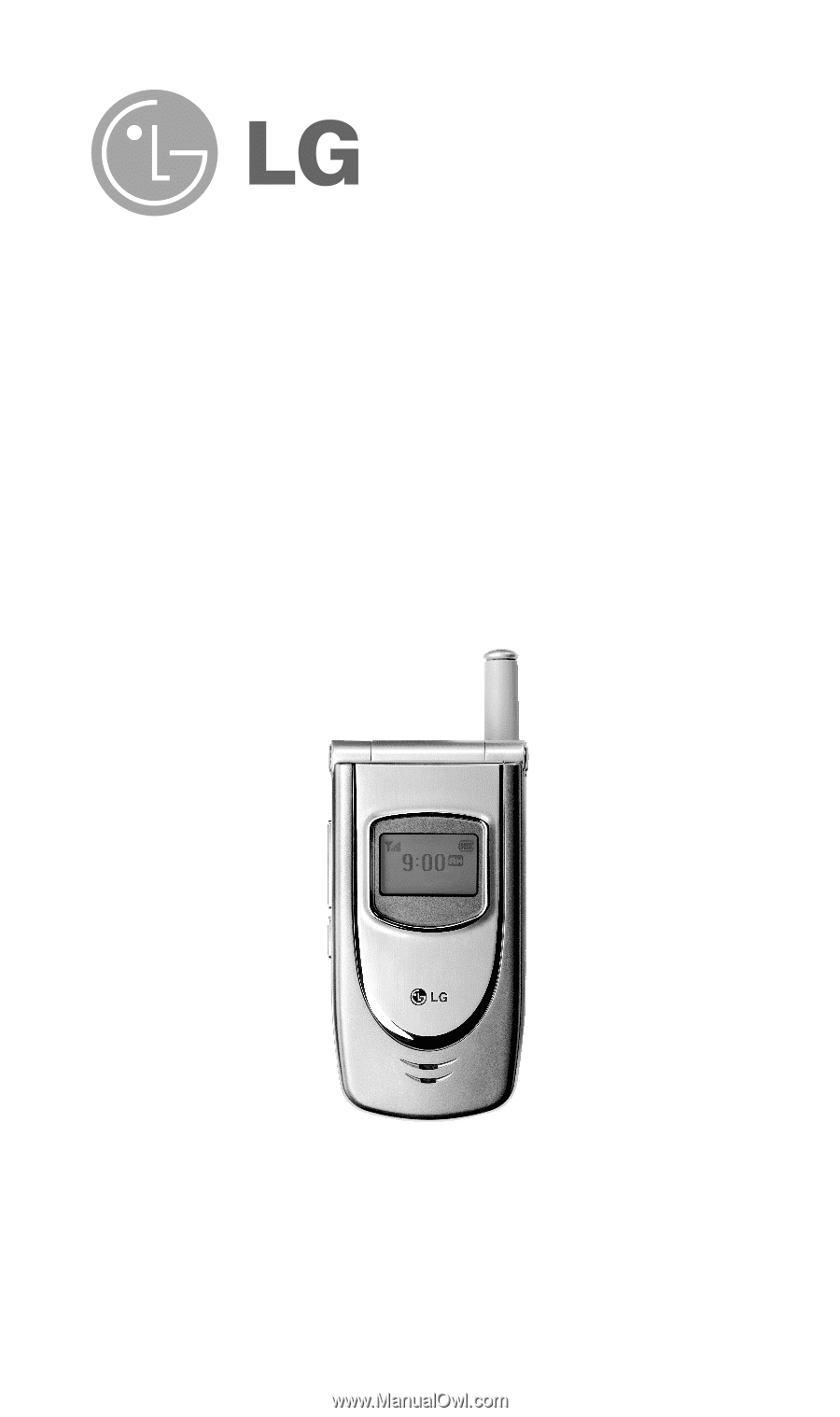
AX5450 Cellular Phone