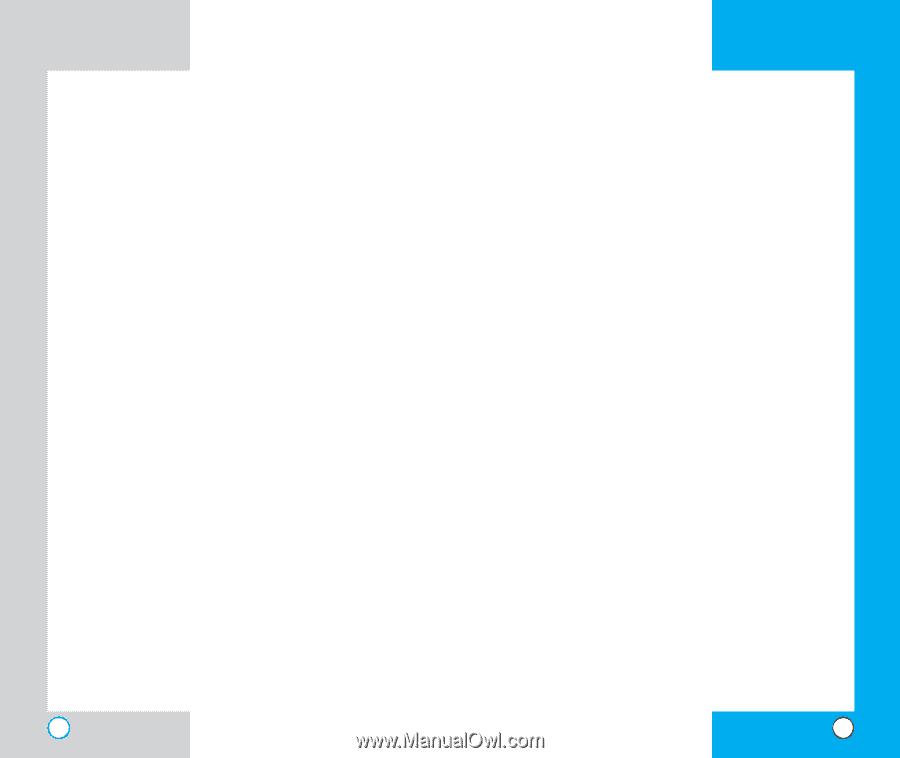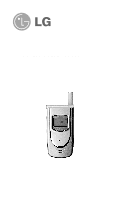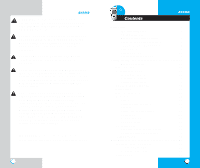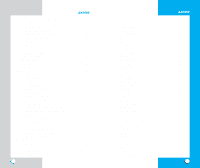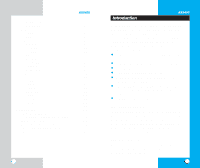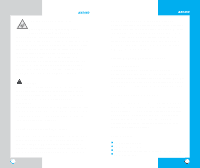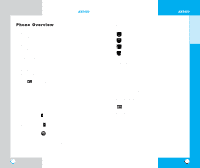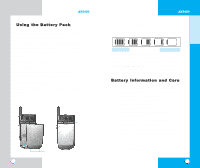AX5450
4
Correcting Dialing Mistakes
. . . . . . . . . . . . . . . .31
Receiving Calls
. . . . . . . . . . . . . . . . . . . . . . . . . . . . .31
Using Manner, Silence All, and Lock Mode
. . . . . . . .31
Manner Mode (Quick)
. . . . . . . . . . . . . . . . . . . . .31
Silence All Mode (Quick)
. . . . . . . . . . . . . . . . . .32
Lock Mode (Quick)
. . . . . . . . . . . . . . . . . . . . . . .32
Call Waiting
. . . . . . . . . . . . . . . . . . . . . . . . . . . . . . . .33
Mute
. . . . . . . . . . . . . . . . . . . . . . . . . . . . . . . . . . . . .33
Redialing Calls
. . . . . . . . . . . . . . . . . . . . . . . . . . . . .33
Adjusting the Volume
. . . . . . . . . . . . . . . . . . . . . . . . .34
Power Save Mode
. . . . . . . . . . . . . . . . . . . . . . . . . . .34
Signal Strength
. . . . . . . . . . . . . . . . . . . . . . . . . . . . .34
Speed Dialing
. . . . . . . . . . . . . . . . . . . . . . . . . . . . . .35
Caller ID
. . . . . . . . . . . . . . . . . . . . . . . . . . . . . . . . . .35
Additional Functions . . . . . . . . . . . . . . . . . . . . . . . . . . . .37
Entering information using T9 Text Input
. . . . . . . . . .37
Input mode
. . . . . . . . . . . . . . . . . . . . . . . . . . . . .37
Key Functions
. . . . . . . . . . . . . . . . . . . . . . . . . . .38
Changing Letter Case
. . . . . . . . . . . . . . . . . . . . .39
Example: Using T9 Text Input
. . . . . . . . . . . . . . .40
Using the NEXT Key
. . . . . . . . . . . . . . . . . . . . . .40
Adding Words to the T9 Database
. . . . . . . . . . . . . . .41
Examples Using Abc (Multi-tap) Text input
. . . . .42
Phone Book Features
. . . . . . . . . . . . . . . . . . . . . . . .42
Personal Phone Book Memory
. . . . . . . . . . . . . .42
Saving Numbers in Your Phone Book
. . . . . . . . .43
Retrieving Numbers
. . . . . . . . . . . . . . . . . . . . . .44
Making a call from Your Phone Book
. . . . . . . . . . . . .44
Advanced Phone Book Features
. . . . . . . . . . . . . . . .45
Pause
. . . . . . . . . . . . . . . . . . . . . . . . . . . . . . . . .45
Storing a number with pauses
. . . . . . . . . . . . . .45
Prepending a Stored Number
. . . . . . . . . . . . . . . . . .46
Dynamic Search
. . . . . . . . . . . . . . . . . . . . . . . . .47
Menu Features . . . . . . . . . . . . . . . . . . . . . . . . . . . . . . . . .49
General Guidelines
. . . . . . . . . . . . . . . . . . . . . . . . . .49
Camera
. . . . . . . . . . . . . . . . . . . . . . . . . . . . . . . . . . .50
Take Photo
. . . . . . . . . . . . . . . . . . . . . . . . . . . .50
Gallery
. . . . . . . . . . . . . . . . . . . . . . . . . . . . . . .51
AX5450
5
Send Photo Msg
. . . . . . . . . . . . . . . . . . . . . . . .52
Photo Inbox
. . . . . . . . . . . . . . . . . . . . . . . . . . . .52
Photo Outbox
. . . . . . . . . . . . . . . . . . . . . . . . . .53
Photo Saved
. . . . . . . . . . . . . . . . . . . . . . . . . . .54
Photo Settings
. . . . . . . . . . . . . . . . . . . . . . . . . .55
Erase All
. . . . . . . . . . . . . . . . . . . . . . . . . . . . . .56
Contacts
. . . . . . . . . . . . . . . . . . . . . . . . . . . . . . . . . .57
List Contacts
. . . . . . . . . . . . . . . . . . . . . . . . . .57
New Number
. . . . . . . . . . . . . . . . . . . . . . . . . .57
New E-mail
. . . . . . . . . . . . . . . . . . . . . . . . . . . .58
Groups
. . . . . . . . . . . . . . . . . . . . . . . . . . . . . . .58
Speed Dials
. . . . . . . . . . . . . . . . . . . . . . . . . . .58
Voice Dials
. . . . . . . . . . . . . . . . . . . . . . . . . . . .59
My contact Info
. . . . . . . . . . . . . . . . . . . . . . . . .60
Recent Calls
. . . . . . . . . . . . . . . . . . . . . . . . . . . . . . .60
Dialed Calls
. . . . . . . . . . . . . . . . . . . . . . . . . . . .61
Received Calls
. . . . . . . . . . . . . . . . . . . . . . . . .61
Missed Calls
. . . . . . . . . . . . . . . . . . . . . . . . . . .61
Erase Calls
. . . . . . . . . . . . . . . . . . . . . . . . . . . .62
Call Timer
. . . . . . . . . . . . . . . . . . . . . . . . . . . . .62
1x Packet Counter
. . . . . . . . . . . . . . . . . . . . . . .63
Messages
. . . . . . . . . . . . . . . . . . . . . . . . . . . . . . . .63
Message Menu
. . . . . . . . . . . . . . . . . . . . . . . . . .64
New Message Alert
. . . . . . . . . . . . . . . . . . . . . .64
Voice Mail
. . . . . . . . . . . . . . . . . . . . . . . . . . . . . .65
New Message
. . . . . . . . . . . . . . . . . . . . . . . . .65
Inbox
. . . . . . . . . . . . . . . . . . . . . . . . . . . . . . . .68
Out of Memory Warning
. . . . . . . . . . . . . . . . . . .69
Outbox
. . . . . . . . . . . . . . . . . . . . . . . . . . . . . .70
Message Status Reference
. . . . . . . . . . . . . . . . .72
Saved
. . . . . . . . . . . . . . . . . . . . . . . . . . . . . . .72
Msg Settings
. . . . . . . . . . . . . . . . . . . . . . . . . .73
Erase All
. . . . . . . . . . . . . . . . . . . . . . . . . . . . .75
Axcess
. . . . . . . . . . . . . . . . . . . . . . . . . . . . . . . . . .76
Get Apps . . . . . . . . . . . . . . . . . . . . . . . . . . . . . . .77
Get Info
. . . . . . . . . . . . . . . . . . . . . . . . . . . . . . .78
Mobile web
. . . . . . . . . . . . . . . . . . . . . . . . . . . . . . .78
Start Browser
. . . . . . . . . . . . . . . . . . . . . . . . .78