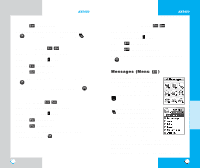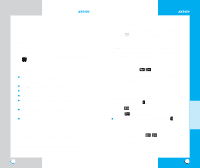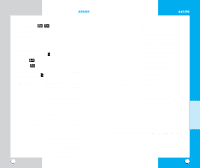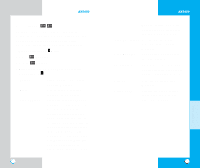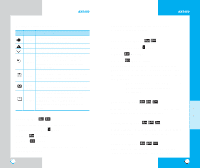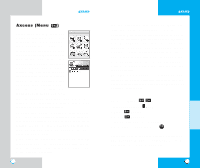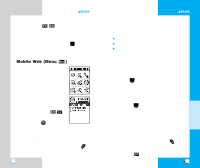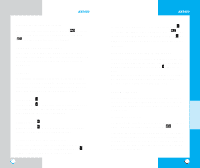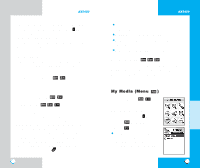LG AX5450 User Guide - Page 37
Auto Save Menu, Auto Delete Menu, Callback # Menu, Icons, Descriptions, Message Status Reference
 |
View all LG AX5450 manuals
Add to My Manuals
Save this manual to your list of manuals |
Page 37 highlights
AX5450 Message Status Reference Icons Descriptions Sent Messages saved in Short Message Center (SMC) have been transmitted. Fail Indicates a failed message transmission. Delivery Message has been delivered. After transmission to message center has Cancel occurred, messages that have not been delivered may be canceled by transmitting cancel message. Save Indicates that messages are only stored in the Outbox and have not been transmitted. Multisending Indicates more than one designated recipient. Transmission is unavailable in a no service area. Messages are pending transmission. Pending Pending messages are transmitted automatically when digital mode becomes available. Saved (Menu ) Displays all the saved and draft messages. 1. Press Left Soft Key Menu. 2. Press Message. 3. Select Saved. Draft Message: Displays the list of messages which have failed to send. 72 AX5450 Saved Message: Displays the list of saved messages in Inbox/Outbox. Msg Settings (Menu ) 1. Press Left Soft Key Menu. 2. Press Message. 3. Select Msg Settings. Alert, default callback number, Auto Save and Auto Delete may be configured for receiving new messages. The phone alerts you in 3 ways when you receive a new message: - By displaying a message on the screen. - By sounding a beep or vibrating. - By blinking. Auto Save (Menu ) With this feature on, messages are automatically saved in the Outbox when transmitted. Auto Delete (Menu ) With this feature on, read messages are automatically deleted when you exceed the storage limit. Callback # (Menu ) Allows you to automatically send a designated callback number when you send a message. 73 MENU FEATURES