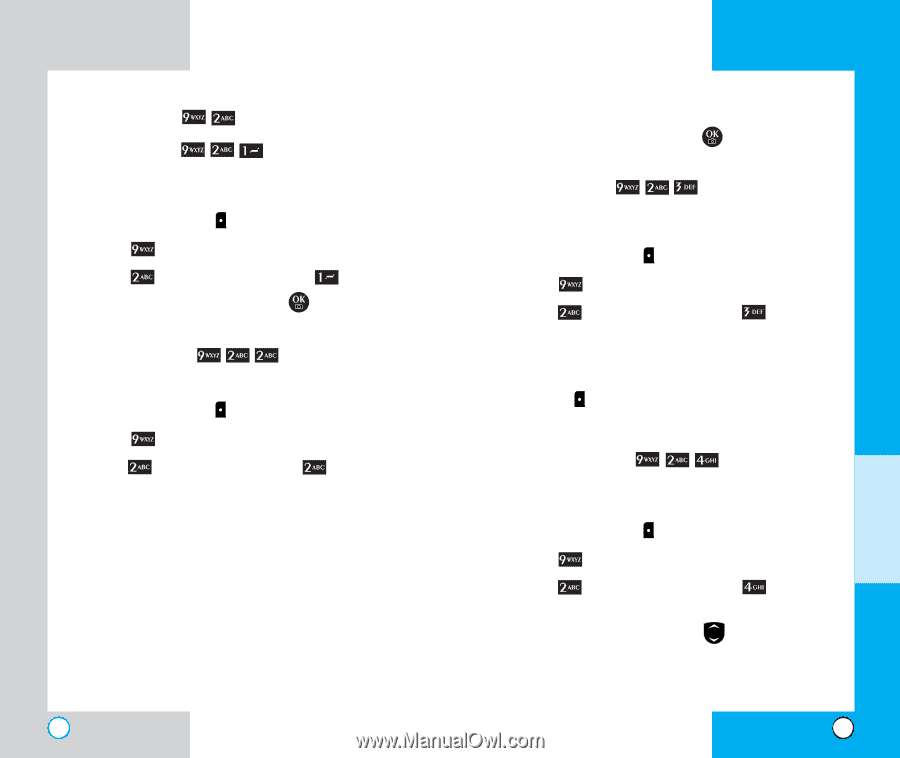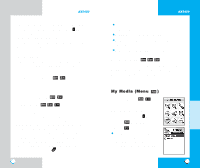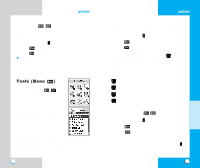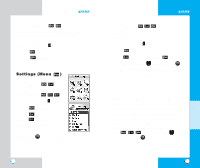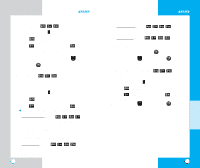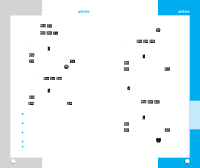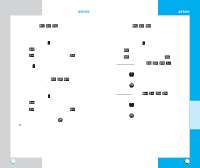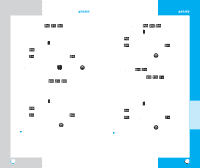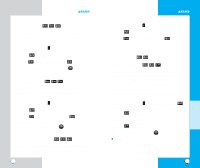LG AX5450 User Guide - Page 47
Screens Menu, Menu Style Menu, Banner Menu, Backlight Menu
 |
View all LG AX5450 manuals
Add to My Manuals
Save this manual to your list of manuals |
Page 47 highlights
AX5450 Display (Menu ) Banner (Menu ) Allows you to enter a string of up to 16 characters to be displayed on the LCD screen. 1. Press Left Soft Key Menu. 2. Press Settings. 3. Press Display and then press 4.Enter a Banner and then press . Banner. Backlight (Menu ) Allows you to set the duration for leaving the backlight on. 1. Press Left Soft Key Menu. 2. Press Settings. 3. Press Display and then press Backlight. Timer 7 seconds turns the backlight off 7 seconds after the last key was pressed. 15 seconds turns the backlight off 15 seconds after the last key was pressed. 30 seconds turns the backlight off 30 seconds after the last key was pressed. Always off means that the backlight is never on. On flip open means that the backlight is always on while cellcase is open. 92 AX5450 4. Choose an option and press . Screens (Menu ) Allows you to choose the kind of background to be displayed on the phone. 1. Press Left Soft Key Menu. 2. Press Settings. 3. Press Display and then press Screens. 4. Select Wallpaper/Power On/Power Off. 5. Select from 7 different screens and press Left Soft Key Save. Menu Style (Menu ) Allows you to choose whether you want the menu to show as a list or as icons. 1. Press Left Soft Key Menu. 2. Press Settings. 3. Press Style. Display and then press Menu 4. Select Icon or List and press . 93 MENU FEATURES