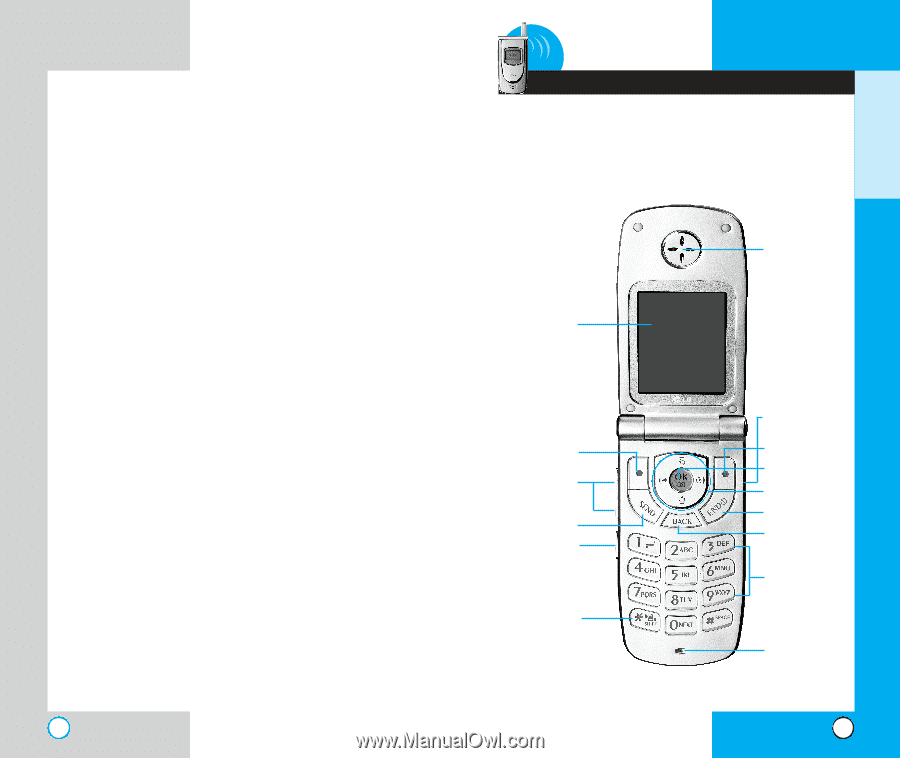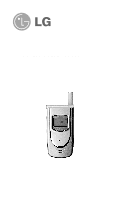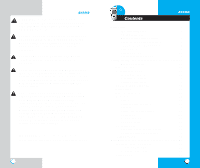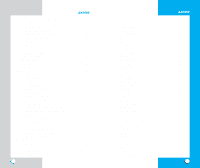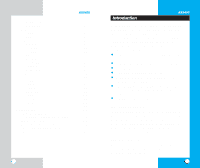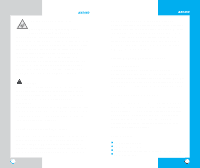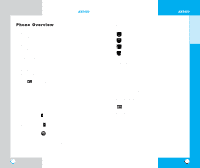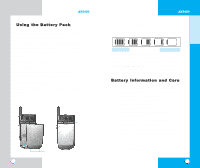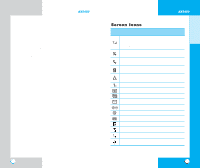LG AX5450 User Guide - Page 6
Getting Started
 |
View all LG AX5450 manuals
Add to My Manuals
Save this manual to your list of manuals |
Page 6 highlights
AX5450 Battery Disposal Please dispose of your battery properly or take it to your local wireless carrier for recycling. Do not dispose of your battery in fire or with hazardous or flammable materials. Charger and Adapter Safety Using the wrong battery charger could damage your phone and void your warranty. The charger and adapter are intended for indoor use only. Do not expose the battery charger or adapter to direct sunlight or use it in places with high humidity, such as a bathroom. 10 1 Getting Started AX5450 Phone Components The following shows key components of your mobile phone. Earpiece LCD screen Left Soft Key Side Key SEND Voice Dial Manner Mode Key Headset Jack Right Soft Key OK/Camera Key Navigation Key END BACK Alphanumeric Keypad Microphone 11 GETTING STARTED