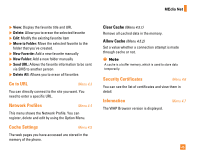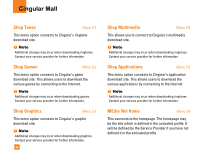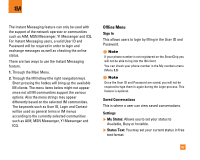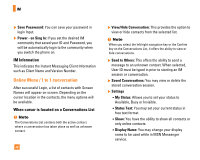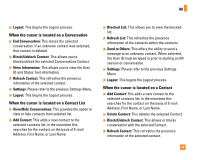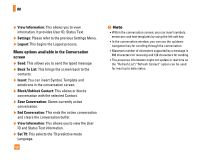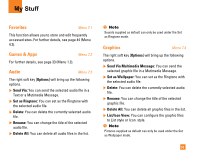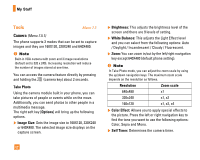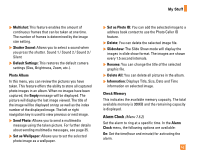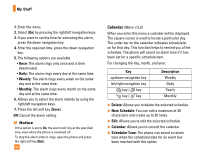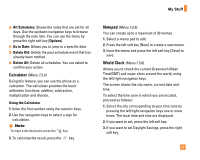LG CG225 Owner's Manual (English) - Page 52
Menu options available in the Conversation, screen
 |
View all LG CG225 manuals
Add to My Manuals
Save this manual to your list of manuals |
Page 52 highlights
IM ] View Information: This allows you to view information. It provides User ID, Status Text. ] Settings: Please refer to the previous Settings Menu. ] Logout: This begins the Logout process. Menu options available in the Conversation screen ] Send: This allows you to send the typed message. ] Back To List: This brings the screen back to the contacts. ] Insert: You can insert Symbol, Template and emoticons in the conversation screen. ] Block/Unblock Contact: This allows or blocks conversation with the selected Contact. ] Save Conversation: Stores currently active conversation. ] End Conversation: This ends the active conversation and clears the conversation buffer. ] View Information: This allows you to view the User ID and Status Text information. ] Set T9: This selects the T9 predictive mode Language. 50 n Note zWithin the conversation screen, you can insert symbols, emoticons and text templates by using the left soft key. zIn the conversation window, you can use the up/down navigation key for scrolling through the conversation. zMaximum number of characters supported by a message is 400 characters for receiving and 128 characters for sending. zThe presence information might not update in real time so the "Refresh List"/"Refresh Contact" option can be used for most up to date status.